புதிய பதிவுகள்
» நாவல்கள் வேண்டும்
by Barushree Yesterday at 9:24 pm
» கருத்துப்படம் 04/11/2024
by mohamed nizamudeen Yesterday at 4:21 pm
» இன்றைய செய்திகள்-நவம்பர் 4
by ayyasamy ram Yesterday at 12:07 pm
» எல்லாம் சரியாகிவிடும் என்று நம்புவதுதான் வாழ்க்கை!
by ayyasamy ram Yesterday at 10:01 am
» புஷ்பா 2 படத்தில் செம்ம குத்தாட்டம் போட்டுள்ள பிரபல நடிகை!
by ayyasamy ram Yesterday at 9:55 am
» நாளை அமெரிக்க அதிபர் தேர்தல்: முன்கூட்டியே வாக்களித்த 6.8 கோடி வாக்காளர்கள்..!
by ayyasamy ram Yesterday at 9:53 am
» இந்தியாவை சைபர் எதிரியாக அறிவித்த கனடா.. ஏற்கனவே பட்டியலில் 4 நாடுகள்..!
by ayyasamy ram Yesterday at 9:51 am
» சனாகீத் நாவல் வேண்டும்
by Balaurushya Sun Nov 03, 2024 10:08 pm
» பாட்டுக்கொரு பாவலன் பாரதி
by ayyasamy ram Sun Nov 03, 2024 12:00 pm
» பூச்சரத்திற்கு பதிலாக புடலங்காய்..!
by ayyasamy ram Sun Nov 03, 2024 11:58 am
» வெரைட்டி ப்ர்பி
by ayyasamy ram Sun Nov 03, 2024 11:56 am
» மனைவியிடம் மனம் விட்டு பேசுங்கள்!
by ayyasamy ram Sun Nov 03, 2024 11:54 am
» சூரசம்ஹாரம் நடைபெற்ற திருச்செந்தூர்!
by ayyasamy ram Sun Nov 03, 2024 11:52 am
» முருகனின் 16 வகை கோலங்கள்
by ayyasamy ram Sun Nov 03, 2024 11:51 am
» செல்வம் பெருக ஆன்மீக குறிப்புகள்
by ayyasamy ram Sun Nov 03, 2024 11:50 am
» மூங்கில் வனமும் முடிவிலா தேடலும்
by ayyasamy ram Sun Nov 03, 2024 11:49 am
» சுண்டி இழுக்கும் காந்த கண்கள்
by ayyasamy ram Sun Nov 03, 2024 11:47 am
» சாமக்கோழி எத்தனை மணிக்கு கூவும்?
by ayyasamy ram Sun Nov 03, 2024 11:44 am
» அவளின் ஒற்றைத்துளி பார்வையில்…
by ayyasamy ram Sun Nov 03, 2024 11:43 am
» அப்படியெல்லாம் பார்க்காதே!
by ayyasamy ram Sun Nov 03, 2024 11:42 am
» ’சாபக்’கோழிகள்…!
by ayyasamy ram Sun Nov 03, 2024 11:39 am
» தோற்றப்பிழை…
by ayyasamy ram Sun Nov 03, 2024 11:38 am
» மகளின் பெயரை அறிவித்த தீபிகா படுகோன்
by ayyasamy ram Sun Nov 03, 2024 11:36 am
» குட்டி கதைகள் - தொடர் பதிவு
by ayyasamy ram Sun Nov 03, 2024 11:34 am
» அமரன் – திரை விமர்சனம்
by ayyasamy ram Sun Nov 03, 2024 11:30 am
» 'பிரதர்' - விமர்சனம்!
by ayyasamy ram Sun Nov 03, 2024 11:27 am
» லக்கி பாஸ்கர் - விமர்சனம்
by ayyasamy ram Sun Nov 03, 2024 11:24 am
» இன்றைய செய்திகள்- நவம்பர் 3
by ayyasamy ram Sun Nov 03, 2024 11:18 am
» ஈகரை வருகை பதிவேடு
by ayyasamy ram Sat Nov 02, 2024 10:34 am
» ஆடுகிற ஆட்டம் ஓயும் போது…
by ayyasamy ram Fri Nov 01, 2024 5:29 pm
» ரூமியின் வரிகள்
by ayyasamy ram Fri Nov 01, 2024 5:27 pm
» ஜெகன்மோகினியும் டெவிலும்
by ayyasamy ram Fri Nov 01, 2024 5:26 pm
» வண்ணக்காற்று
by ayyasamy ram Fri Nov 01, 2024 5:25 pm
» அடைமழையானாலும் குடை தேவையில்லை!
by ayyasamy ram Fri Nov 01, 2024 5:25 pm
» தலைவர் மேலே சிவப்புச் சாயம் ஊத்திட்டாங்க…!
by ayyasamy ram Fri Nov 01, 2024 5:24 pm
» கோள் மூட்டுறதுல கில்லாடி!
by ayyasamy ram Fri Nov 01, 2024 5:22 pm
» ஒரே ஒரு பள்ளி மாணவிக்காக ஜப்பானிய அரசு செய்த சேவை
by ayyasamy ram Fri Nov 01, 2024 5:20 pm
» லக்கி பாஸ்கர் - விமர்சனம்
by ayyasamy ram Fri Nov 01, 2024 5:18 pm
» சஷ்டி இருக்க சங்கடம் ஏன்?
by ayyasamy ram Fri Nov 01, 2024 5:17 pm
» தெளிவு பெறுவோம் - ஆன்மீகம்
by ayyasamy ram Fri Nov 01, 2024 5:12 pm
» காயத்ரி மந்திரம் உருவான கதை
by ayyasamy ram Fri Nov 01, 2024 5:09 pm
» சினிமா செய்திகள் -(நவம்பர் ‘24) -தொடர் பதிவு
by ayyasamy ram Fri Nov 01, 2024 12:06 pm
» விவாகரத்து வேண்டாம்…
by ஆனந்திபழனியப்பன் Thu Oct 31, 2024 11:49 pm
» தமிழ் சினிமால ஜாலியா பாட்டு பாடிட்டே பயணம் செஞ்ச பாட்டுக்கள்
by heezulia Thu Oct 31, 2024 8:40 pm
» பல்சுவை கதம்பம் -9
by ayyasamy ram Thu Oct 31, 2024 7:46 pm
» தோழி - தோழர் நட்பு பாட்டு
by heezulia Thu Oct 31, 2024 7:35 pm
» கொழந்தைங்க, சின்ன புள்ளைங்க நடிச்ச பாட்டுக்கள்
by heezulia Thu Oct 31, 2024 7:14 pm
» தீபாவளி நல்வாழ்த்துக்கள் ஈகரை உறவு அன்பர்களுக்கு
by mruthun Thu Oct 31, 2024 5:29 pm
» சினிமா கலைஞர்கள் பாடிய பாட்டு
by heezulia Thu Oct 31, 2024 5:11 pm
» நிலா பாட்டுக்கள்
by heezulia Thu Oct 31, 2024 1:23 pm
by Barushree Yesterday at 9:24 pm
» கருத்துப்படம் 04/11/2024
by mohamed nizamudeen Yesterday at 4:21 pm
» இன்றைய செய்திகள்-நவம்பர் 4
by ayyasamy ram Yesterday at 12:07 pm
» எல்லாம் சரியாகிவிடும் என்று நம்புவதுதான் வாழ்க்கை!
by ayyasamy ram Yesterday at 10:01 am
» புஷ்பா 2 படத்தில் செம்ம குத்தாட்டம் போட்டுள்ள பிரபல நடிகை!
by ayyasamy ram Yesterday at 9:55 am
» நாளை அமெரிக்க அதிபர் தேர்தல்: முன்கூட்டியே வாக்களித்த 6.8 கோடி வாக்காளர்கள்..!
by ayyasamy ram Yesterday at 9:53 am
» இந்தியாவை சைபர் எதிரியாக அறிவித்த கனடா.. ஏற்கனவே பட்டியலில் 4 நாடுகள்..!
by ayyasamy ram Yesterday at 9:51 am
» சனாகீத் நாவல் வேண்டும்
by Balaurushya Sun Nov 03, 2024 10:08 pm
» பாட்டுக்கொரு பாவலன் பாரதி
by ayyasamy ram Sun Nov 03, 2024 12:00 pm
» பூச்சரத்திற்கு பதிலாக புடலங்காய்..!
by ayyasamy ram Sun Nov 03, 2024 11:58 am
» வெரைட்டி ப்ர்பி
by ayyasamy ram Sun Nov 03, 2024 11:56 am
» மனைவியிடம் மனம் விட்டு பேசுங்கள்!
by ayyasamy ram Sun Nov 03, 2024 11:54 am
» சூரசம்ஹாரம் நடைபெற்ற திருச்செந்தூர்!
by ayyasamy ram Sun Nov 03, 2024 11:52 am
» முருகனின் 16 வகை கோலங்கள்
by ayyasamy ram Sun Nov 03, 2024 11:51 am
» செல்வம் பெருக ஆன்மீக குறிப்புகள்
by ayyasamy ram Sun Nov 03, 2024 11:50 am
» மூங்கில் வனமும் முடிவிலா தேடலும்
by ayyasamy ram Sun Nov 03, 2024 11:49 am
» சுண்டி இழுக்கும் காந்த கண்கள்
by ayyasamy ram Sun Nov 03, 2024 11:47 am
» சாமக்கோழி எத்தனை மணிக்கு கூவும்?
by ayyasamy ram Sun Nov 03, 2024 11:44 am
» அவளின் ஒற்றைத்துளி பார்வையில்…
by ayyasamy ram Sun Nov 03, 2024 11:43 am
» அப்படியெல்லாம் பார்க்காதே!
by ayyasamy ram Sun Nov 03, 2024 11:42 am
» ’சாபக்’கோழிகள்…!
by ayyasamy ram Sun Nov 03, 2024 11:39 am
» தோற்றப்பிழை…
by ayyasamy ram Sun Nov 03, 2024 11:38 am
» மகளின் பெயரை அறிவித்த தீபிகா படுகோன்
by ayyasamy ram Sun Nov 03, 2024 11:36 am
» குட்டி கதைகள் - தொடர் பதிவு
by ayyasamy ram Sun Nov 03, 2024 11:34 am
» அமரன் – திரை விமர்சனம்
by ayyasamy ram Sun Nov 03, 2024 11:30 am
» 'பிரதர்' - விமர்சனம்!
by ayyasamy ram Sun Nov 03, 2024 11:27 am
» லக்கி பாஸ்கர் - விமர்சனம்
by ayyasamy ram Sun Nov 03, 2024 11:24 am
» இன்றைய செய்திகள்- நவம்பர் 3
by ayyasamy ram Sun Nov 03, 2024 11:18 am
» ஈகரை வருகை பதிவேடு
by ayyasamy ram Sat Nov 02, 2024 10:34 am
» ஆடுகிற ஆட்டம் ஓயும் போது…
by ayyasamy ram Fri Nov 01, 2024 5:29 pm
» ரூமியின் வரிகள்
by ayyasamy ram Fri Nov 01, 2024 5:27 pm
» ஜெகன்மோகினியும் டெவிலும்
by ayyasamy ram Fri Nov 01, 2024 5:26 pm
» வண்ணக்காற்று
by ayyasamy ram Fri Nov 01, 2024 5:25 pm
» அடைமழையானாலும் குடை தேவையில்லை!
by ayyasamy ram Fri Nov 01, 2024 5:25 pm
» தலைவர் மேலே சிவப்புச் சாயம் ஊத்திட்டாங்க…!
by ayyasamy ram Fri Nov 01, 2024 5:24 pm
» கோள் மூட்டுறதுல கில்லாடி!
by ayyasamy ram Fri Nov 01, 2024 5:22 pm
» ஒரே ஒரு பள்ளி மாணவிக்காக ஜப்பானிய அரசு செய்த சேவை
by ayyasamy ram Fri Nov 01, 2024 5:20 pm
» லக்கி பாஸ்கர் - விமர்சனம்
by ayyasamy ram Fri Nov 01, 2024 5:18 pm
» சஷ்டி இருக்க சங்கடம் ஏன்?
by ayyasamy ram Fri Nov 01, 2024 5:17 pm
» தெளிவு பெறுவோம் - ஆன்மீகம்
by ayyasamy ram Fri Nov 01, 2024 5:12 pm
» காயத்ரி மந்திரம் உருவான கதை
by ayyasamy ram Fri Nov 01, 2024 5:09 pm
» சினிமா செய்திகள் -(நவம்பர் ‘24) -தொடர் பதிவு
by ayyasamy ram Fri Nov 01, 2024 12:06 pm
» விவாகரத்து வேண்டாம்…
by ஆனந்திபழனியப்பன் Thu Oct 31, 2024 11:49 pm
» தமிழ் சினிமால ஜாலியா பாட்டு பாடிட்டே பயணம் செஞ்ச பாட்டுக்கள்
by heezulia Thu Oct 31, 2024 8:40 pm
» பல்சுவை கதம்பம் -9
by ayyasamy ram Thu Oct 31, 2024 7:46 pm
» தோழி - தோழர் நட்பு பாட்டு
by heezulia Thu Oct 31, 2024 7:35 pm
» கொழந்தைங்க, சின்ன புள்ளைங்க நடிச்ச பாட்டுக்கள்
by heezulia Thu Oct 31, 2024 7:14 pm
» தீபாவளி நல்வாழ்த்துக்கள் ஈகரை உறவு அன்பர்களுக்கு
by mruthun Thu Oct 31, 2024 5:29 pm
» சினிமா கலைஞர்கள் பாடிய பாட்டு
by heezulia Thu Oct 31, 2024 5:11 pm
» நிலா பாட்டுக்கள்
by heezulia Thu Oct 31, 2024 1:23 pm
இந்த வார அதிக பதிவர்கள்
| ayyasamy ram | ||||
| mohamed nizamudeen | ||||
| Barushree | ||||
| kavithasankar |
இந்த மாத அதிக பதிவர்கள்
| ayyasamy ram | ||||
| mohamed nizamudeen | ||||
| kavithasankar | ||||
| Balaurushya | ||||
| prajai | ||||
| Barushree | ||||
| Karthikakulanthaivel | ||||
| Shivanya |
நிகழ்நிலை நிர்வாகிகள்
How Hard Drives work
Page 1 of 1 •
- kavinele
 இளையநிலா
இளையநிலா
- பதிவுகள் : 946
இணைந்தது : 14/09/2009
How Hard Drives work
What is a Hard Drive
Almost
all desktop computers have a hard drive inside them, but do you really
know what they are? Many people when they hear the word hard drive,
think that it refers to the computer as a whole. In reality, though,
the hard drive is just one of many different pieces that comprise a
computer. The hard drive is one of the most important parts of your
computer because it is used as a long-term storage space for your data.
What that means, is regardless of whether or not the computer is on, or
you lose power, the data will still stay stored on this drive keeping
it safe. On the other hand, it tells you how important backing up your
data is, because if the hard drive malfunctions there is a good chance
you will lose it all.
A hard drive is an integral piece of equipment for your computer as
your operating system and all your data are typically stored there. In
the majority of the situations, if you did not have a working hard
drive, or the hard drive malfunctions, you would not be able to boot
your computer into the operating system and would get an error. If you
opened your computer case and wanted to find your hard drive, it would
look similar to the image below:
Image of a Hard Drive
How hard drives work
If
you were to open your hard drive, which would immediately void your
warranty and potentially damage it, you would see something like the
image below:

Inside a Hard Drive A hard drive consists of the following:
of the hard drive, the motor will spin up the platters and the arm will
move itself to the appropriate position above the platter where the
data is stored. The heads on the arm will detect the magnetic bits on
the platters and convert them into the appropriate data that can be
used by the computer. Conversely, when data is sent to the drive, the
heads will this time, send magnetic pulses at the platters changing the
magnetic properties of the platter, and thus storing your information.
It
is important to note, that since the data stored on your hard drive is
magnetic, it is not a good idea to play with a magnet near your hard
drive
Hard Drive Interfaces
A
hard drive connects to your computer through a specific type of
interface. The interface on your hard drive must match the
corresponding interface on your motherboard. If you purchase a new hard
drive that has a interface that your motherboard does not support, it
will not work in your computer. Currently there are three interfaces
that have become the standard for connecting your hard to your
computer. Some information about each of these interfaces are below.
When
purchasing a hard drive there are some characteristics you want to keep
in mind that will help you determine the right drive for your needs.
These characteristics are:
What is a Hard Drive
Almost
all desktop computers have a hard drive inside them, but do you really
know what they are? Many people when they hear the word hard drive,
think that it refers to the computer as a whole. In reality, though,
the hard drive is just one of many different pieces that comprise a
computer. The hard drive is one of the most important parts of your
computer because it is used as a long-term storage space for your data.
What that means, is regardless of whether or not the computer is on, or
you lose power, the data will still stay stored on this drive keeping
it safe. On the other hand, it tells you how important backing up your
data is, because if the hard drive malfunctions there is a good chance
you will lose it all.
A hard drive is an integral piece of equipment for your computer as
your operating system and all your data are typically stored there. In
the majority of the situations, if you did not have a working hard
drive, or the hard drive malfunctions, you would not be able to boot
your computer into the operating system and would get an error. If you
opened your computer case and wanted to find your hard drive, it would
look similar to the image below:
Image of a Hard Drive
How hard drives work
If
you were to open your hard drive, which would immediately void your
warranty and potentially damage it, you would see something like the
image below:

Inside a Hard Drive
- Magnetic platters -
Platters are the round plates in the image above. Each platter holds a
certain amount of information, so a drive with a lot of storage will
have more platters than one with less storage. When information is
stored and retrieved from the platters it is done so in concentric
circles, called tracks, which are further broken down into segments called sectors.
- Arm - The arm
is the piece sticking out over the platters. The arms will contain read
and write heads which are used to read and store the magnetic
information onto the platters. Each platter will have its own arm which
is used to read and write data off of it. - Motor - The
motor is used to spin the platters from 4,500 to 15,000 rotations per
minute (RPM). The faster the RPM of a drive, the better performance you
will achieve from it.
of the hard drive, the motor will spin up the platters and the arm will
move itself to the appropriate position above the platter where the
data is stored. The heads on the arm will detect the magnetic bits on
the platters and convert them into the appropriate data that can be
used by the computer. Conversely, when data is sent to the drive, the
heads will this time, send magnetic pulses at the platters changing the
magnetic properties of the platter, and thus storing your information.
It
is important to note, that since the data stored on your hard drive is
magnetic, it is not a good idea to play with a magnet near your hard
drive

Hard Drive Interfaces
A
hard drive connects to your computer through a specific type of
interface. The interface on your hard drive must match the
corresponding interface on your motherboard. If you purchase a new hard
drive that has a interface that your motherboard does not support, it
will not work in your computer. Currently there are three interfaces
that have become the standard for connecting your hard to your
computer. Some information about each of these interfaces are below.
- IDE or ATA
- This is currently the most common interface used but is quickly
becoming overcome by the newer SATA interface. Hard drives using this
type of interface have speeds up to 100 Mbps. - SATA - A
newer interface that uses less bulky cables and has speeds starting at
150 Mbps for SATA and 300 Mbps for SATA II. Almost all computer
manufacturers have started using SATA drives. - SCSI - This
type of interface is typically used in a business environment for
servers. Hard Drives designed for a SCSI interface tend to have a
faster RPM which therefore provides better performance.
When
purchasing a hard drive there are some characteristics you want to keep
in mind that will help you determine the right drive for your needs.
These characteristics are:
- Seek Time -
The amount of time required to move a drive's read/write head to a
particular location on the disk. The lower the number, the better. - Access time - The actual amount of time from when a data is requested from a drive and delivered. The lower the number, the better.
- RPMS - How fast the platters spin. The higher the number, the faster the drive will be.
- Capacity -
The amount of storage space available on the drive. Typically most
drives purchased today will be 80 Gigabytes or greater. An 80 GB hard
drive will on average cost around 60 USD. - Interface -
How the hard drive connects to your computer. Make sure that the hard
drive's interface is supported on your computer before you purchase it.
Similar topics
மறுமொழி எழுத நீங்கள் உறுப்பினராக இருக்க வேண்டும்..
ஈகரையில் புதிய பதிவு எழுத அல்லது மறுமொழியிட உறுப்பினராக இணைந்திருத்தல் அவசியம்
Page 1 of 1
|
|
|


 kavinele Fri Feb 05, 2010 10:18 pm
kavinele Fri Feb 05, 2010 10:18 pm

