புதிய பதிவுகள்
» ஜா..........லியா கும்மாளம் போட்டு அட்டாகாசம் செஞ்ச அதிரடி பாட்டுக்கள்
by heezulia Yesterday at 11:27 pm
» காமெடி நடிகை - நடிகர்கள் நடிச்ச பாட்டு
by heezulia Yesterday at 4:54 pm
» சுசீலா பாடிய சிறப்பு பாட்டுக்கள் - வீடியோ
by heezulia Yesterday at 4:24 pm
» அழகான, சிங்காரமான அலங்கார அழகு பாட்டுக்கள்
by heezulia Yesterday at 4:03 pm
» ஒரே படத்ல ரெண்டு ஹீரோயின் ஹீரோ சேந்து நடிச்ச படங்கள்
by heezulia Yesterday at 3:20 pm
» இன்றைய செய்திகள்- நவம்பர் 11
by ayyasamy ram Yesterday at 2:35 pm
» பொது அறிவு தகவல்கள் - தொடர் பதிவு
by ayyasamy ram Yesterday at 2:24 pm
» ஆண்கள் செய்யக்கூடாதவை
by ayyasamy ram Yesterday at 2:23 pm
» யார் புத்திசாலி!
by Dr.S.Soundarapandian Yesterday at 1:40 pm
» கருத்துப்படம் 10/11/2024
by Dr.S.Soundarapandian Yesterday at 1:38 pm
» சுவையான பொங்கலுக்கு…(குட்டி குட்டி வீட்டுக்குறிப்புகள்)
by Dr.S.Soundarapandian Yesterday at 1:31 pm
» சீன நண்டு பொரியல்
by Dr.S.Soundarapandian Yesterday at 1:30 pm
» தாமரைத்தண்டு மாங்காய் பொரியல்
by Dr.S.Soundarapandian Yesterday at 1:28 pm
» சிந்திக்க ஒரு நொடி
by Dr.S.Soundarapandian Yesterday at 1:28 pm
» இன்றைய செய்திகள்- நவம்பர் 12
by Dr.S.Soundarapandian Yesterday at 1:27 pm
» மனத்துக்கண் மாசிலன் ஆதல்…
by Dr.S.Soundarapandian Yesterday at 1:22 pm
» தமிழ் சினிமாவில் இடம் பெற்ற கதாகாலட்சேபங்கள் மற்றும் தெருக்கூத்து, மேடை நிகழ்ச்சிகள்
by heezulia Yesterday at 1:18 pm
» தோழி - தோழர் நட்பு பாட்டு
by heezulia Yesterday at 12:39 pm
» நிலா பாட்டுக்கள்
by heezulia Yesterday at 12:10 pm
» ரெண்டு, மூணு ரோல்ல நடிச்ச நடிகை, நடிகர்கள்
by heezulia Yesterday at 11:29 am
» வாணி ஜெயராம் - ஹிட் பாடல்கள்
by heezulia Yesterday at 10:45 am
» ஈகரை வருகை பதிவேடு
by ayyasamy ram Yesterday at 9:07 am
» தேசனே தேன் ஆரமுதே
by ayyasamy ram Yesterday at 8:31 am
» சுவையான சாம்பார் சாதம்…(குட்டி குட்டி வீட்டுக்குறிப்புகள்)
by ayyasamy ram Mon Nov 11, 2024 7:10 pm
» தாமரைத் தண்டின் மருத்துவ குணங்கள்
by ayyasamy ram Mon Nov 11, 2024 7:08 pm
» ஞானம் என்றால் என்ன?
by ayyasamy ram Mon Nov 11, 2024 7:07 pm
» ஏன் பிரார்த்தனை செய்கிறோம்…
by ayyasamy ram Mon Nov 11, 2024 7:06 pm
» உடல் பருமன் கொண்டவர்களுக்கு …குறைந்த கலோரி உணவுகள்
by ayyasamy ram Mon Nov 11, 2024 7:05 pm
» ஆடும் வரை ஆட்டம்- விடுகதை
by ayyasamy ram Mon Nov 11, 2024 7:02 pm
» சினிமா செய்திகள் -(நவம்பர் ‘24) -தொடர் பதிவு
by ayyasamy ram Mon Nov 11, 2024 7:01 pm
» பொது அறிவு -கேள்வி -பதில்
by ayyasamy ram Mon Nov 11, 2024 6:59 pm
» நாவல்கள் வேண்டும்
by Guna.D Sun Nov 10, 2024 11:33 pm
» ஊரை சுற்றிய புரளி!
by ayyasamy ram Sun Nov 10, 2024 8:08 pm
» குருவிக்கூடு
by ayyasamy ram Sun Nov 10, 2024 8:06 pm
» காலம் எப்பொழுது கணியும்….
by ayyasamy ram Sun Nov 10, 2024 8:05 pm
» ஒரு பக்க கதைகள் - தொடர் பதிவு
by ayyasamy ram Sun Nov 10, 2024 8:04 pm
» இயலாமை, நோய், இறப்பு எல்லாருக்கும் வரும்!;
by ayyasamy ram Sun Nov 10, 2024 8:00 pm
» பாவக் கணக்கை நீ சரிபார்த்துக் கொள்…
by ayyasamy ram Sun Nov 10, 2024 7:59 pm
» கவிதைச்சோலை: குழந்தைகளை கொண்டாடுவோம்!
by ayyasamy ram Sun Nov 10, 2024 7:55 pm
» காடெல்லாம் சிரிக்கும் சூரியகாந்தி….
by ayyasamy ram Sun Nov 10, 2024 11:21 am
» இனி வரும் காலங்களில் புயல்கள் வலிமையாக இருக்கும்!
by ayyasamy ram Sun Nov 10, 2024 11:19 am
» ஒரே சூரியன் உலகெங்கும் ஒளி வீசுவது போல….
by ayyasamy ram Sun Nov 10, 2024 11:18 am
» லிமரைக்கூ...
by ayyasamy ram Sun Nov 10, 2024 11:16 am
» ஸ்ரீ கிருஷ்ணர் தலையை அலங்கரிக்கும் மயில் இறகின் ரகசியம்!
by ayyasamy ram Sun Nov 10, 2024 11:15 am
» கவிதை; சேரா தண்டவாளங்கள்!
by ayyasamy ram Sun Nov 10, 2024 11:14 am
» சப்தம் – புதுக்கவிதை
by ayyasamy ram Sun Nov 10, 2024 11:13 am
» நடிகர் டெல்லி கணேஷ் காலமானார்
by ayyasamy ram Sun Nov 10, 2024 11:12 am
» தயிர் ஏன் வெள்ளையா இருக்கு?
by ayyasamy ram Sat Nov 09, 2024 6:06 pm
» விழுதுகள்!
by ayyasamy ram Sat Nov 09, 2024 6:04 pm
» மழலையின் கையில் மலர்!
by ayyasamy ram Sat Nov 09, 2024 6:03 pm
by heezulia Yesterday at 11:27 pm
» காமெடி நடிகை - நடிகர்கள் நடிச்ச பாட்டு
by heezulia Yesterday at 4:54 pm
» சுசீலா பாடிய சிறப்பு பாட்டுக்கள் - வீடியோ
by heezulia Yesterday at 4:24 pm
» அழகான, சிங்காரமான அலங்கார அழகு பாட்டுக்கள்
by heezulia Yesterday at 4:03 pm
» ஒரே படத்ல ரெண்டு ஹீரோயின் ஹீரோ சேந்து நடிச்ச படங்கள்
by heezulia Yesterday at 3:20 pm
» இன்றைய செய்திகள்- நவம்பர் 11
by ayyasamy ram Yesterday at 2:35 pm
» பொது அறிவு தகவல்கள் - தொடர் பதிவு
by ayyasamy ram Yesterday at 2:24 pm
» ஆண்கள் செய்யக்கூடாதவை
by ayyasamy ram Yesterday at 2:23 pm
» யார் புத்திசாலி!
by Dr.S.Soundarapandian Yesterday at 1:40 pm
» கருத்துப்படம் 10/11/2024
by Dr.S.Soundarapandian Yesterday at 1:38 pm
» சுவையான பொங்கலுக்கு…(குட்டி குட்டி வீட்டுக்குறிப்புகள்)
by Dr.S.Soundarapandian Yesterday at 1:31 pm
» சீன நண்டு பொரியல்
by Dr.S.Soundarapandian Yesterday at 1:30 pm
» தாமரைத்தண்டு மாங்காய் பொரியல்
by Dr.S.Soundarapandian Yesterday at 1:28 pm
» சிந்திக்க ஒரு நொடி
by Dr.S.Soundarapandian Yesterday at 1:28 pm
» இன்றைய செய்திகள்- நவம்பர் 12
by Dr.S.Soundarapandian Yesterday at 1:27 pm
» மனத்துக்கண் மாசிலன் ஆதல்…
by Dr.S.Soundarapandian Yesterday at 1:22 pm
» தமிழ் சினிமாவில் இடம் பெற்ற கதாகாலட்சேபங்கள் மற்றும் தெருக்கூத்து, மேடை நிகழ்ச்சிகள்
by heezulia Yesterday at 1:18 pm
» தோழி - தோழர் நட்பு பாட்டு
by heezulia Yesterday at 12:39 pm
» நிலா பாட்டுக்கள்
by heezulia Yesterday at 12:10 pm
» ரெண்டு, மூணு ரோல்ல நடிச்ச நடிகை, நடிகர்கள்
by heezulia Yesterday at 11:29 am
» வாணி ஜெயராம் - ஹிட் பாடல்கள்
by heezulia Yesterday at 10:45 am
» ஈகரை வருகை பதிவேடு
by ayyasamy ram Yesterday at 9:07 am
» தேசனே தேன் ஆரமுதே
by ayyasamy ram Yesterday at 8:31 am
» சுவையான சாம்பார் சாதம்…(குட்டி குட்டி வீட்டுக்குறிப்புகள்)
by ayyasamy ram Mon Nov 11, 2024 7:10 pm
» தாமரைத் தண்டின் மருத்துவ குணங்கள்
by ayyasamy ram Mon Nov 11, 2024 7:08 pm
» ஞானம் என்றால் என்ன?
by ayyasamy ram Mon Nov 11, 2024 7:07 pm
» ஏன் பிரார்த்தனை செய்கிறோம்…
by ayyasamy ram Mon Nov 11, 2024 7:06 pm
» உடல் பருமன் கொண்டவர்களுக்கு …குறைந்த கலோரி உணவுகள்
by ayyasamy ram Mon Nov 11, 2024 7:05 pm
» ஆடும் வரை ஆட்டம்- விடுகதை
by ayyasamy ram Mon Nov 11, 2024 7:02 pm
» சினிமா செய்திகள் -(நவம்பர் ‘24) -தொடர் பதிவு
by ayyasamy ram Mon Nov 11, 2024 7:01 pm
» பொது அறிவு -கேள்வி -பதில்
by ayyasamy ram Mon Nov 11, 2024 6:59 pm
» நாவல்கள் வேண்டும்
by Guna.D Sun Nov 10, 2024 11:33 pm
» ஊரை சுற்றிய புரளி!
by ayyasamy ram Sun Nov 10, 2024 8:08 pm
» குருவிக்கூடு
by ayyasamy ram Sun Nov 10, 2024 8:06 pm
» காலம் எப்பொழுது கணியும்….
by ayyasamy ram Sun Nov 10, 2024 8:05 pm
» ஒரு பக்க கதைகள் - தொடர் பதிவு
by ayyasamy ram Sun Nov 10, 2024 8:04 pm
» இயலாமை, நோய், இறப்பு எல்லாருக்கும் வரும்!;
by ayyasamy ram Sun Nov 10, 2024 8:00 pm
» பாவக் கணக்கை நீ சரிபார்த்துக் கொள்…
by ayyasamy ram Sun Nov 10, 2024 7:59 pm
» கவிதைச்சோலை: குழந்தைகளை கொண்டாடுவோம்!
by ayyasamy ram Sun Nov 10, 2024 7:55 pm
» காடெல்லாம் சிரிக்கும் சூரியகாந்தி….
by ayyasamy ram Sun Nov 10, 2024 11:21 am
» இனி வரும் காலங்களில் புயல்கள் வலிமையாக இருக்கும்!
by ayyasamy ram Sun Nov 10, 2024 11:19 am
» ஒரே சூரியன் உலகெங்கும் ஒளி வீசுவது போல….
by ayyasamy ram Sun Nov 10, 2024 11:18 am
» லிமரைக்கூ...
by ayyasamy ram Sun Nov 10, 2024 11:16 am
» ஸ்ரீ கிருஷ்ணர் தலையை அலங்கரிக்கும் மயில் இறகின் ரகசியம்!
by ayyasamy ram Sun Nov 10, 2024 11:15 am
» கவிதை; சேரா தண்டவாளங்கள்!
by ayyasamy ram Sun Nov 10, 2024 11:14 am
» சப்தம் – புதுக்கவிதை
by ayyasamy ram Sun Nov 10, 2024 11:13 am
» நடிகர் டெல்லி கணேஷ் காலமானார்
by ayyasamy ram Sun Nov 10, 2024 11:12 am
» தயிர் ஏன் வெள்ளையா இருக்கு?
by ayyasamy ram Sat Nov 09, 2024 6:06 pm
» விழுதுகள்!
by ayyasamy ram Sat Nov 09, 2024 6:04 pm
» மழலையின் கையில் மலர்!
by ayyasamy ram Sat Nov 09, 2024 6:03 pm
இந்த வார அதிக பதிவர்கள்
| ayyasamy ram | ||||
| heezulia | ||||
| Dr.S.Soundarapandian | ||||
| mohamed nizamudeen |
இந்த மாத அதிக பதிவர்கள்
| ayyasamy ram | ||||
| heezulia | ||||
| mohamed nizamudeen | ||||
| Dr.S.Soundarapandian | ||||
| prajai | ||||
| ஜாஹீதாபானு | ||||
| Balaurushya | ||||
| kavithasankar | ||||
| Barushree | ||||
| Karthikakulanthaivel |
நிகழ்நிலை நிர்வாகிகள்
போட்டோ ஷாப் - short cut 's
Page 1 of 1 •
ஆங்கிலத்தில் உள்ளதற்காக மன்னிக்கவும்
For Adobe Photoshop beginners and advance users out there... here are the list of some of the not-so-famous but very useful Photoshop tips and tricks!
---------
1. Press Tab will hide tool bar and palette, Shift+Tab will hide only palette.
2. Hold Shift + click the top blue bar for toolbar and pallette will move them to the nearest edge.
3. Double click the top blue bar for any pallette window will minimize it.
4. Double click the grey background will bring up open file option, Hold Shift+double click will open up the browser.
5. Sick of the default grey background around your image? select paint bucket, hold shift and click on the grey background will change to whatever color you have in your foreground color box.
6. In photoshop, all "Cancel" button in a window can be changed to "Reset" button by holding Alt.
7. Caps lock will switch you cursor for accuracy.
8. Press F button will switch between 3 different screen mode give you more working area.
9. To draw a straight line, click then move to the end point and hold shift + click.
10. Hold Ctrl will temporary make any tool into move tool until you release Ctrl.
11. Ctrl + Alt and click drag the image will make an duplication of the current image over lay on top.
12. Hold Space bar will make any tool into "Hand Tool" until you release Space bar.
13. While in Zoom Tool, Ctrl+space = zoom in, alt+space = zoom out.
14. Hold Ctrl and press "+" or "-" will change the % for image in navigator window.
15. When Using eyedropper tool to capture foreground color, hold Alt and click will instantly capture the color for background.
16. With Measure Tool, draw a line then hold Alt and draw another line from the end of the first line will measure the angle.
17. Ctrl+Alt+Z and Ctrl+Shift+Z will go back and forth in the history.
18. Alt+Backspace and Ctrl+Backspace will fill in whole screen with foreground color or background color, Shift+backspace will bring up option windown, Alt+Shift+Backspace and Ctrl+Shift+Backspace will fill the image with foreground or background color but will leave the alpha transparent area alone.
19. When free transform with Ctrl+T, hold Alt to keep the origial image and transform an duplicated layer of it. Ctrl+Shift+T to repeat whatever you did in the last transform.
20. To make sure you Crop is on the edge of the image, hold Ctrl while croping.
21. Ctrl+J will duplicated the current layer.
22. Ctrl+Shift+E will merge all visible layers to one layer, Ctrl+Shift+Alt+E will make copy of the original and merge all visible layers.
23. While using Marquee Tools, hold Alt will make the starting point as a center of the selection.
24. Ctrl + D to deselect, Ctrl+Shift+D to reselect what you deselected.
25. While selecting with Marquee tool, press space bar can allow you to move the selection.
26. Hold Shift and press "+" or "-" will switch between the layer mode:
N = Normal
I = Dissolve
M = Multiply
S = Screen
O = Overlay
F = Soft Light
H = Hard Light
D = Color Dodge
B = Color Burn
K = Darken
G = Lighten
E = Difference
X = Exclusion
U = Hue
T = Saturation
C = Color
Y = Luminosity
Q = Behind 1
L = Threshold 2
R = Clear 3
W = Shadow 4
V = Midtones 4
Z = Highlights 4
***The shortcut works even for following situation:
***Alpha turned off, Indexed Mode, Line tool, Bucket Tools, Dodge and Burn Tools
27. While using Brush or any other tools, change the opacity by type the number.
*** type one number for % of it's ten times [4=40%]
*** type two number for exact % [press 7 then 2 will get 72%]
28. Hold Alt while clicking on the eye icon beside the layer will hide all other layers.
29. Hold Alt while clicking the pen icon beside the layer will unchain this layer from all layers.
30. Select a layer, hold Alt and click the top edge of another layer will group them.
31. Hold Alt and click the button "Create a new layer", will create a new adjustment layer.
32. Select a layer and hold Alt, then click on the garbage can button will instantly delete the layer, marquee where you want alpha and Ctrl+click the "Create new channel" button will create a alpha only on the area you marqueed.
33. File> Automate > Contact Sheet: this can create a small thumbnail for every file, this can save you some time from searching.
34. When Move Tool is selected, two box on top can be useful from time to time, those are "Auto select layer" and "Show bounding box".
35. While Move Tool is selected, hold Shift (Alt+Shift+Right click) can allow rather or not make current layer chain with upper layer.
36. With grid on, click the top left corner of the grid and drag to anywhere on the image to set the pivot, double click ont he icon again can reset the pivot.
37. After draw a path on the image with pen tool, Ctrl+shift+H can hide/show it.
38. Control Navigator with keyboard sometimes can be more time efficient than mouse.
***
Home = move to top left corner
End = move to right bottom corner
PageUp = move up one page
PageDown = move down one page
Ctrl+PageUp = move left one page
Ctrl+PageDown = move right one page
Shift+PageUp = move up 10 pixel
Shift+PageDown = move down 10 pixel
Ctrl+Shift+PageUp = move left 10 pixel
Ctrl+Shift+PageDown = move right 10 pixel
39. Ctrl+Tab allow you switch between different image files you are working at.
40. F12 = Revert to how the file is like the last time you saved it.
41. Shortcuts for Channel: RGB, CMYK, indexed color...
***
Ctrl+"~" = RGB
Ctrl+1 = red
Ctrl+2 = green
Ctrl+3 = blue
Ctrl+4 = other path
Ctrl+9 = other path
Ctrl+"~" = CMYK
Ctrl+1 = light green
Ctrl+2 = pink red
Ctrl+3 = yellow
Ctrl+4 = black
Ctrl+5 = other path
Ctrl+9 = other path
Ctrl+1 = Indexed
Ctrl+2 = other path
Ctrl+9 = other path
42. hold Ctrl then you can draw a red box in the Navigator thumbnail for viewing.
43. Hold Alt and click on any of the history step, that step will be copied and become the most recent one.
44. Alt drag a step from a serial action can copy it to another action.
For Adobe Photoshop beginners and advance users out there... here are the list of some of the not-so-famous but very useful Photoshop tips and tricks!
---------
1. Press Tab will hide tool bar and palette, Shift+Tab will hide only palette.
2. Hold Shift + click the top blue bar for toolbar and pallette will move them to the nearest edge.
3. Double click the top blue bar for any pallette window will minimize it.
4. Double click the grey background will bring up open file option, Hold Shift+double click will open up the browser.
5. Sick of the default grey background around your image? select paint bucket, hold shift and click on the grey background will change to whatever color you have in your foreground color box.
6. In photoshop, all "Cancel" button in a window can be changed to "Reset" button by holding Alt.
7. Caps lock will switch you cursor for accuracy.
8. Press F button will switch between 3 different screen mode give you more working area.
9. To draw a straight line, click then move to the end point and hold shift + click.
10. Hold Ctrl will temporary make any tool into move tool until you release Ctrl.
11. Ctrl + Alt and click drag the image will make an duplication of the current image over lay on top.
12. Hold Space bar will make any tool into "Hand Tool" until you release Space bar.
13. While in Zoom Tool, Ctrl+space = zoom in, alt+space = zoom out.
14. Hold Ctrl and press "+" or "-" will change the % for image in navigator window.
15. When Using eyedropper tool to capture foreground color, hold Alt and click will instantly capture the color for background.
16. With Measure Tool, draw a line then hold Alt and draw another line from the end of the first line will measure the angle.
17. Ctrl+Alt+Z and Ctrl+Shift+Z will go back and forth in the history.
18. Alt+Backspace and Ctrl+Backspace will fill in whole screen with foreground color or background color, Shift+backspace will bring up option windown, Alt+Shift+Backspace and Ctrl+Shift+Backspace will fill the image with foreground or background color but will leave the alpha transparent area alone.
19. When free transform with Ctrl+T, hold Alt to keep the origial image and transform an duplicated layer of it. Ctrl+Shift+T to repeat whatever you did in the last transform.
20. To make sure you Crop is on the edge of the image, hold Ctrl while croping.
21. Ctrl+J will duplicated the current layer.
22. Ctrl+Shift+E will merge all visible layers to one layer, Ctrl+Shift+Alt+E will make copy of the original and merge all visible layers.
23. While using Marquee Tools, hold Alt will make the starting point as a center of the selection.
24. Ctrl + D to deselect, Ctrl+Shift+D to reselect what you deselected.
25. While selecting with Marquee tool, press space bar can allow you to move the selection.
26. Hold Shift and press "+" or "-" will switch between the layer mode:
N = Normal
I = Dissolve
M = Multiply
S = Screen
O = Overlay
F = Soft Light
H = Hard Light
D = Color Dodge
B = Color Burn
K = Darken
G = Lighten
E = Difference
X = Exclusion
U = Hue
T = Saturation
C = Color
Y = Luminosity
Q = Behind 1
L = Threshold 2
R = Clear 3
W = Shadow 4
V = Midtones 4
Z = Highlights 4
***The shortcut works even for following situation:
***Alpha turned off, Indexed Mode, Line tool, Bucket Tools, Dodge and Burn Tools
27. While using Brush or any other tools, change the opacity by type the number.
*** type one number for % of it's ten times [4=40%]
*** type two number for exact % [press 7 then 2 will get 72%]
28. Hold Alt while clicking on the eye icon beside the layer will hide all other layers.
29. Hold Alt while clicking the pen icon beside the layer will unchain this layer from all layers.
30. Select a layer, hold Alt and click the top edge of another layer will group them.
31. Hold Alt and click the button "Create a new layer", will create a new adjustment layer.
32. Select a layer and hold Alt, then click on the garbage can button will instantly delete the layer, marquee where you want alpha and Ctrl+click the "Create new channel" button will create a alpha only on the area you marqueed.
33. File> Automate > Contact Sheet: this can create a small thumbnail for every file, this can save you some time from searching.
34. When Move Tool is selected, two box on top can be useful from time to time, those are "Auto select layer" and "Show bounding box".
35. While Move Tool is selected, hold Shift (Alt+Shift+Right click) can allow rather or not make current layer chain with upper layer.
36. With grid on, click the top left corner of the grid and drag to anywhere on the image to set the pivot, double click ont he icon again can reset the pivot.
37. After draw a path on the image with pen tool, Ctrl+shift+H can hide/show it.
38. Control Navigator with keyboard sometimes can be more time efficient than mouse.
***
Home = move to top left corner
End = move to right bottom corner
PageUp = move up one page
PageDown = move down one page
Ctrl+PageUp = move left one page
Ctrl+PageDown = move right one page
Shift+PageUp = move up 10 pixel
Shift+PageDown = move down 10 pixel
Ctrl+Shift+PageUp = move left 10 pixel
Ctrl+Shift+PageDown = move right 10 pixel
39. Ctrl+Tab allow you switch between different image files you are working at.
40. F12 = Revert to how the file is like the last time you saved it.
41. Shortcuts for Channel: RGB, CMYK, indexed color...
***
Ctrl+"~" = RGB
Ctrl+1 = red
Ctrl+2 = green
Ctrl+3 = blue
Ctrl+4 = other path
Ctrl+9 = other path
Ctrl+"~" = CMYK
Ctrl+1 = light green
Ctrl+2 = pink red
Ctrl+3 = yellow
Ctrl+4 = black
Ctrl+5 = other path
Ctrl+9 = other path
Ctrl+1 = Indexed
Ctrl+2 = other path
Ctrl+9 = other path
42. hold Ctrl then you can draw a red box in the Navigator thumbnail for viewing.
43. Hold Alt and click on any of the history step, that step will be copied and become the most recent one.
44. Alt drag a step from a serial action can copy it to another action.
- Sponsored content
Similar topics
மறுமொழி எழுத நீங்கள் உறுப்பினராக இருக்க வேண்டும்..
ஈகரையில் புதிய பதிவு எழுத அல்லது மறுமொழியிட உறுப்பினராக இணைந்திருத்தல் அவசியம்
Page 1 of 1

 Home
Home