புதிய பதிவுகள்
» வீட்ல விசேஷங்க. ஜாலியான கொண்டாட்டந்தானுங்க.
by heezulia Yesterday at 9:20 pm
» கருத்துப்படம் 15/11/2024
by mohamed nizamudeen Yesterday at 8:36 pm
» தமிழ் படங்களின் டைட்டில் பாட்டுக்கள்
by heezulia Yesterday at 8:01 pm
» தமிழ் சினிமால ஜாலியா பாட்டு பாடிட்டே பயணம் செஞ்ச பாட்டுக்கள்
by heezulia Yesterday at 7:45 pm
» ஒரு படத்தில ரெண்டு தடவ வந்த ஒரே பாட்டு
by heezulia Yesterday at 7:25 pm
» நடிகை, நடிகர்கள் மாறு வேஷத்துல நடிச்ச பாட்டுக்கள்
by heezulia Yesterday at 7:14 pm
» சினிமா கலைஞர்கள் பாடாத பாட்டுக்கள்
by heezulia Yesterday at 6:53 pm
» கொழந்தைங்க, சின்ன புள்ளைங்க நடிச்ச பாட்டுக்கள்
by heezulia Yesterday at 4:02 pm
» சினிமா கலைஞர்கள் பாடிய பாட்டு
by heezulia Yesterday at 3:54 pm
» வாணி ஜெயராம் - ஹிட் பாடல்கள்
by heezulia Yesterday at 10:58 am
» ஈகரை வருகை பதிவேடு
by ayyasamy ram Yesterday at 8:53 am
» இன்றைய சினிமா செய்திகள்- நவம்பர் 15
by ayyasamy ram Yesterday at 7:02 am
» இன்றைய செய்திகள்- நவம்பர் 15
by ayyasamy ram Yesterday at 6:49 am
» சுதந்திரம் விலை மதிப்புற்குரியது!
by Anthony raj Yesterday at 12:40 am
» மனத்துக்கண் மாசிலன் ஆதல்…
by Anthony raj Yesterday at 12:36 am
» அப்பாக்களின் தேவதைகள்
by Anthony raj Yesterday at 12:35 am
» பல்சுவை தகவல் - படித்ததில் பிடித்தது
by ayyasamy ram Thu Nov 14, 2024 7:17 pm
» சமைப்போம், ருசிப்போம்
by ayyasamy ram Thu Nov 14, 2024 7:14 pm
» பாப்கார்ன் - நன்மைகள்
by ayyasamy ram Thu Nov 14, 2024 7:08 pm
» முடவன் முழுக்கு!
by ayyasamy ram Thu Nov 14, 2024 6:19 pm
» உடல் என்னும் யாழ்!
by ayyasamy ram Thu Nov 14, 2024 6:17 pm
» ஸ்ரீரமண சிந்தனை
by ayyasamy ram Thu Nov 14, 2024 6:16 pm
» வாழ்க்கையில் வெற்றி பெற தகுதி அவசியம்!
by ayyasamy ram Thu Nov 14, 2024 6:15 pm
» உடலும் மனமும்
by ayyasamy ram Thu Nov 14, 2024 6:14 pm
» திருப்பூர் கிருஷ்ணன் பதில்கள்
by ayyasamy ram Thu Nov 14, 2024 6:12 pm
» தேவை கொஞ்சம் தன்னம்பிக்கை!
by ayyasamy ram Thu Nov 14, 2024 6:10 pm
» படித்ததில் பிடித்தது - (பல்சுவை)
by ayyasamy ram Thu Nov 14, 2024 11:03 am
» இன்றைய செய்திகள்- நவம்பர் 14
by ayyasamy ram Thu Nov 14, 2024 10:51 am
» விளையாட்டு செய்திகள்-
by ayyasamy ram Thu Nov 14, 2024 10:48 am
» அமுத மொழிகள்...
by ayyasamy ram Thu Nov 14, 2024 10:25 am
» லட்சியவெறி கொண்டவனுக்கு...!
by ayyasamy ram Thu Nov 14, 2024 10:23 am
» மாயா ஏஞ்சலோவின் பொன்மொழிகள்
by ayyasamy ram Thu Nov 14, 2024 9:59 am
» கடைசி நேரத்தில் தள்ளிவைக்கப்பட்ட அசோக் செல்வனின் ‘எமக்குத் தொழில் ரொமான்ஸ்’…
by ayyasamy ram Thu Nov 14, 2024 8:11 am
» ஒரே ஆட்டம் தான்.. ‘ஜப்பான்’ படத்தை ஞாபகப்படுத்தும் ‘வா வாத்தியாரே’ டீசர்..!
by ayyasamy ram Thu Nov 14, 2024 8:09 am
» கவலைகள் போக்கும் கால பைரவர்
by ayyasamy ram Wed Nov 13, 2024 7:31 pm
» கருப்பு உலர் திராட்சையின் நன்மைகள்
by ayyasamy ram Wed Nov 13, 2024 7:27 pm
» நல்லவராய் இருப்பது நல்லது தான்…ஆனால்
by ayyasamy ram Wed Nov 13, 2024 7:25 pm
» நம்பிக்கையுடன் நகர்ந்து கொண்டே இரு!
by ayyasamy ram Wed Nov 13, 2024 7:24 pm
» தொழில் நுட்பம் மிச்சப்படுத்திய நேரம்!
by ayyasamy ram Wed Nov 13, 2024 7:19 pm
» வாழ்க்கைக்கு தேவையான வைர வரிகள்
by ayyasamy ram Wed Nov 13, 2024 7:16 pm
» இன்றைய செய்திகள்- நவம்பர் 13
by ayyasamy ram Wed Nov 13, 2024 10:59 am
» சர்வ ஏகாதசி
by ayyasamy ram Wed Nov 13, 2024 6:44 am
» ஒளி விளக்கை ஏற்றுங்கள்…
by ayyasamy ram Wed Nov 13, 2024 6:42 am
» உலா வரும் கிரக நிலை…
by ayyasamy ram Wed Nov 13, 2024 6:41 am
» குமரகுருபரரை பேச வைத்த முருகன்
by ayyasamy ram Wed Nov 13, 2024 6:38 am
» சினி பிட்ஸ்
by ayyasamy ram Wed Nov 13, 2024 6:36 am
» முருகனுக்கு எத்தனை பெயர்கள்
by ayyasamy ram Wed Nov 13, 2024 6:34 am
» ஜா..........லியா கும்மாளம் போட்டு அட்டாகாசம் செஞ்ச அதிரடி பாட்டுக்கள்
by heezulia Tue Nov 12, 2024 11:27 pm
» காமெடி நடிகை - நடிகர்கள் நடிச்ச பாட்டு
by heezulia Tue Nov 12, 2024 4:54 pm
» சுசீலா பாடிய சிறப்பு பாட்டுக்கள் - வீடியோ
by heezulia Tue Nov 12, 2024 4:24 pm
by heezulia Yesterday at 9:20 pm
» கருத்துப்படம் 15/11/2024
by mohamed nizamudeen Yesterday at 8:36 pm
» தமிழ் படங்களின் டைட்டில் பாட்டுக்கள்
by heezulia Yesterday at 8:01 pm
» தமிழ் சினிமால ஜாலியா பாட்டு பாடிட்டே பயணம் செஞ்ச பாட்டுக்கள்
by heezulia Yesterday at 7:45 pm
» ஒரு படத்தில ரெண்டு தடவ வந்த ஒரே பாட்டு
by heezulia Yesterday at 7:25 pm
» நடிகை, நடிகர்கள் மாறு வேஷத்துல நடிச்ச பாட்டுக்கள்
by heezulia Yesterday at 7:14 pm
» சினிமா கலைஞர்கள் பாடாத பாட்டுக்கள்
by heezulia Yesterday at 6:53 pm
» கொழந்தைங்க, சின்ன புள்ளைங்க நடிச்ச பாட்டுக்கள்
by heezulia Yesterday at 4:02 pm
» சினிமா கலைஞர்கள் பாடிய பாட்டு
by heezulia Yesterday at 3:54 pm
» வாணி ஜெயராம் - ஹிட் பாடல்கள்
by heezulia Yesterday at 10:58 am
» ஈகரை வருகை பதிவேடு
by ayyasamy ram Yesterday at 8:53 am
» இன்றைய சினிமா செய்திகள்- நவம்பர் 15
by ayyasamy ram Yesterday at 7:02 am
» இன்றைய செய்திகள்- நவம்பர் 15
by ayyasamy ram Yesterday at 6:49 am
» சுதந்திரம் விலை மதிப்புற்குரியது!
by Anthony raj Yesterday at 12:40 am
» மனத்துக்கண் மாசிலன் ஆதல்…
by Anthony raj Yesterday at 12:36 am
» அப்பாக்களின் தேவதைகள்
by Anthony raj Yesterday at 12:35 am
» பல்சுவை தகவல் - படித்ததில் பிடித்தது
by ayyasamy ram Thu Nov 14, 2024 7:17 pm
» சமைப்போம், ருசிப்போம்
by ayyasamy ram Thu Nov 14, 2024 7:14 pm
» பாப்கார்ன் - நன்மைகள்
by ayyasamy ram Thu Nov 14, 2024 7:08 pm
» முடவன் முழுக்கு!
by ayyasamy ram Thu Nov 14, 2024 6:19 pm
» உடல் என்னும் யாழ்!
by ayyasamy ram Thu Nov 14, 2024 6:17 pm
» ஸ்ரீரமண சிந்தனை
by ayyasamy ram Thu Nov 14, 2024 6:16 pm
» வாழ்க்கையில் வெற்றி பெற தகுதி அவசியம்!
by ayyasamy ram Thu Nov 14, 2024 6:15 pm
» உடலும் மனமும்
by ayyasamy ram Thu Nov 14, 2024 6:14 pm
» திருப்பூர் கிருஷ்ணன் பதில்கள்
by ayyasamy ram Thu Nov 14, 2024 6:12 pm
» தேவை கொஞ்சம் தன்னம்பிக்கை!
by ayyasamy ram Thu Nov 14, 2024 6:10 pm
» படித்ததில் பிடித்தது - (பல்சுவை)
by ayyasamy ram Thu Nov 14, 2024 11:03 am
» இன்றைய செய்திகள்- நவம்பர் 14
by ayyasamy ram Thu Nov 14, 2024 10:51 am
» விளையாட்டு செய்திகள்-
by ayyasamy ram Thu Nov 14, 2024 10:48 am
» அமுத மொழிகள்...
by ayyasamy ram Thu Nov 14, 2024 10:25 am
» லட்சியவெறி கொண்டவனுக்கு...!
by ayyasamy ram Thu Nov 14, 2024 10:23 am
» மாயா ஏஞ்சலோவின் பொன்மொழிகள்
by ayyasamy ram Thu Nov 14, 2024 9:59 am
» கடைசி நேரத்தில் தள்ளிவைக்கப்பட்ட அசோக் செல்வனின் ‘எமக்குத் தொழில் ரொமான்ஸ்’…
by ayyasamy ram Thu Nov 14, 2024 8:11 am
» ஒரே ஆட்டம் தான்.. ‘ஜப்பான்’ படத்தை ஞாபகப்படுத்தும் ‘வா வாத்தியாரே’ டீசர்..!
by ayyasamy ram Thu Nov 14, 2024 8:09 am
» கவலைகள் போக்கும் கால பைரவர்
by ayyasamy ram Wed Nov 13, 2024 7:31 pm
» கருப்பு உலர் திராட்சையின் நன்மைகள்
by ayyasamy ram Wed Nov 13, 2024 7:27 pm
» நல்லவராய் இருப்பது நல்லது தான்…ஆனால்
by ayyasamy ram Wed Nov 13, 2024 7:25 pm
» நம்பிக்கையுடன் நகர்ந்து கொண்டே இரு!
by ayyasamy ram Wed Nov 13, 2024 7:24 pm
» தொழில் நுட்பம் மிச்சப்படுத்திய நேரம்!
by ayyasamy ram Wed Nov 13, 2024 7:19 pm
» வாழ்க்கைக்கு தேவையான வைர வரிகள்
by ayyasamy ram Wed Nov 13, 2024 7:16 pm
» இன்றைய செய்திகள்- நவம்பர் 13
by ayyasamy ram Wed Nov 13, 2024 10:59 am
» சர்வ ஏகாதசி
by ayyasamy ram Wed Nov 13, 2024 6:44 am
» ஒளி விளக்கை ஏற்றுங்கள்…
by ayyasamy ram Wed Nov 13, 2024 6:42 am
» உலா வரும் கிரக நிலை…
by ayyasamy ram Wed Nov 13, 2024 6:41 am
» குமரகுருபரரை பேச வைத்த முருகன்
by ayyasamy ram Wed Nov 13, 2024 6:38 am
» சினி பிட்ஸ்
by ayyasamy ram Wed Nov 13, 2024 6:36 am
» முருகனுக்கு எத்தனை பெயர்கள்
by ayyasamy ram Wed Nov 13, 2024 6:34 am
» ஜா..........லியா கும்மாளம் போட்டு அட்டாகாசம் செஞ்ச அதிரடி பாட்டுக்கள்
by heezulia Tue Nov 12, 2024 11:27 pm
» காமெடி நடிகை - நடிகர்கள் நடிச்ச பாட்டு
by heezulia Tue Nov 12, 2024 4:54 pm
» சுசீலா பாடிய சிறப்பு பாட்டுக்கள் - வீடியோ
by heezulia Tue Nov 12, 2024 4:24 pm
இந்த வார அதிக பதிவர்கள்
| ayyasamy ram | ||||
| heezulia | ||||
| Dr.S.Soundarapandian | ||||
| mohamed nizamudeen | ||||
| Anthony raj | ||||
| ஆனந்திபழனியப்பன் |
இந்த மாத அதிக பதிவர்கள்
| ayyasamy ram | ||||
| heezulia | ||||
| mohamed nizamudeen | ||||
| Dr.S.Soundarapandian | ||||
| prajai | ||||
| Anthony raj | ||||
| ஜாஹீதாபானு | ||||
| Balaurushya | ||||
| kavithasankar | ||||
| Barushree |
நிகழ்நிலை நிர்வாகிகள்
Windows 7 Complete shortcut keys
Page 1 of 1 •
New in Windows 7
The → symbol stands for the right arrow key, ← for the left arrow key, etc.
Win+↑ Maximize the current window
Win+↓ If the current window is maximized, restore it; if the current window is restored, minimize it
Win+← Dock the current window to the left half of the screen
*If it is already docked left, it is moved to the right half of the screen
*If it is already docked right, it is restored to its original size
Win+→ Dock the current window to the right half of the screen
*If it is already docked right, it is moved to the left half of the screen
*If it is already docked left, it is restored to its original size
Win+Shift+← Move current window to the left monitor (with dual monitors)
Win+Shift+→ Move current window to the right monitor (with dual monitors)
Win+Home Minimize all but the current window
Win+Space Peek at the desktop
Win+[Plus sign] Zoom in
Win+[Minus sign] Zoom out
Win+P Open the projection menu (generally used for laptops connected to projectors)
Alt+P In Explorer, show/hide the preview pane
Taskbar Modifiers (New in Windows 7)
Shift+Click Open a new instance of the program
Ctrl+Click Cycle between windows in a group
Middle Click Open a new instance of the program
Ctrl+Shift+Click Open a new instance of the program as Administrator
Shift+Right-Click Show window menu
Managing Windows
Alt+F4 Close the active window
Alt+Tab Switch to previous active window
Alt+Esc Cycle through all open windows
Win+Tab Flip 3D [more info]
Ctrl+Win+Tab Persistent Flip 3D
Win+T Cycle through applications on taskbar (showing its live preview)
Win+M Minimize all open windows
Win+Shift+M Undo all window minimization
Win+D Toggle showing the desktop
Win+↑ Maximize the current window
Win+↓ If the current window is maximized, restore it; if the current window is restored, minimize it
Win+← Dock the current window to the left half of the screen
*If it is already docked left, it is moved to the right half of the screen
*If it is already docked right, it is restored to its original size
Win+→ Dock the current window to the right half of the screen
*If it is already docked right, it is moved to the left half of the screen
*If it is already docked left, it is restored to its original size
Win+Shift+← Move current window to the left monitor (with dual monitors)
Win+Shift+→ Move current window to the right monitor (with dual monitors)
Win+Home Minimize all but the current window
Win+Space Peek at the desktop
Win+[Plus sign] Zoom in
Win+[Minus sign] Zoom out
Starting Programs
Win+1 Open the first program on your Quick Launch bar
Win+2 Open the second program on your Quick Launch bar
Win+n Open the nth program on your Quick Launch bar
Win+U Open the ease of access center
Win+F Open the search window
Win+X Open the Mobility Center
Win+E Open Explorer
Win+R Open the Run window [more info]
Win+B Move focus to notification tray (the right-most portion of the taskbar)
Win+P Open the projection menu (generally used for laptops connected to projectors)
Win+Pause Open the System Properties portion from the Control Panel
Ctrl+Shift+Esc Open Windows Task Manager
Logging In And Out
While the below shortcuts seem unwieldy because of their length, they're quite easy to remember once you try them out a few times.
Win, →, Enter Shutdown
Win, →, →, R Restart
Win, →, →, S Sleep
Win, →, →, W Switch Users
Win+L Locks computer
Viewing Folders With Explorer
Alt+← Go back
Alt+→ Go forward
Alt+↑ Go up a directory
Alt+D Move focus to address bar
Alt+D, Tab Move focus to search bar
Alt+Enter Open the Properties window of the current selection
Ctrl+Mousewheel Change the view type (extra large, small, list view, detail, etc.)
Alt+P Show/hide the preview pane
The → symbol stands for the right arrow key, ← for the left arrow key, etc.
Win+↑ Maximize the current window
Win+↓ If the current window is maximized, restore it; if the current window is restored, minimize it
Win+← Dock the current window to the left half of the screen
*If it is already docked left, it is moved to the right half of the screen
*If it is already docked right, it is restored to its original size
Win+→ Dock the current window to the right half of the screen
*If it is already docked right, it is moved to the left half of the screen
*If it is already docked left, it is restored to its original size
Win+Shift+← Move current window to the left monitor (with dual monitors)
Win+Shift+→ Move current window to the right monitor (with dual monitors)
Win+Home Minimize all but the current window
Win+Space Peek at the desktop
Win+[Plus sign] Zoom in
Win+[Minus sign] Zoom out
Win+P Open the projection menu (generally used for laptops connected to projectors)
Alt+P In Explorer, show/hide the preview pane
Taskbar Modifiers (New in Windows 7)
Shift+Click Open a new instance of the program
Ctrl+Click Cycle between windows in a group
Middle Click Open a new instance of the program
Ctrl+Shift+Click Open a new instance of the program as Administrator
Shift+Right-Click Show window menu
Managing Windows
Alt+F4 Close the active window
Alt+Tab Switch to previous active window
Alt+Esc Cycle through all open windows
Win+Tab Flip 3D [more info]
Ctrl+Win+Tab Persistent Flip 3D
Win+T Cycle through applications on taskbar (showing its live preview)
Win+M Minimize all open windows
Win+Shift+M Undo all window minimization
Win+D Toggle showing the desktop
Win+↑ Maximize the current window
Win+↓ If the current window is maximized, restore it; if the current window is restored, minimize it
Win+← Dock the current window to the left half of the screen
*If it is already docked left, it is moved to the right half of the screen
*If it is already docked right, it is restored to its original size
Win+→ Dock the current window to the right half of the screen
*If it is already docked right, it is moved to the left half of the screen
*If it is already docked left, it is restored to its original size
Win+Shift+← Move current window to the left monitor (with dual monitors)
Win+Shift+→ Move current window to the right monitor (with dual monitors)
Win+Home Minimize all but the current window
Win+Space Peek at the desktop
Win+[Plus sign] Zoom in
Win+[Minus sign] Zoom out
Starting Programs
Win+1 Open the first program on your Quick Launch bar
Win+2 Open the second program on your Quick Launch bar
Win+n Open the nth program on your Quick Launch bar
Win+U Open the ease of access center
Win+F Open the search window
Win+X Open the Mobility Center
Win+E Open Explorer
Win+R Open the Run window [more info]
Win+B Move focus to notification tray (the right-most portion of the taskbar)
Win+P Open the projection menu (generally used for laptops connected to projectors)
Win+Pause Open the System Properties portion from the Control Panel
Ctrl+Shift+Esc Open Windows Task Manager
Logging In And Out
While the below shortcuts seem unwieldy because of their length, they're quite easy to remember once you try them out a few times.
Win, →, Enter Shutdown
Win, →, →, R Restart
Win, →, →, S Sleep
Win, →, →, W Switch Users
Win+L Locks computer
Viewing Folders With Explorer
Alt+← Go back
Alt+→ Go forward
Alt+↑ Go up a directory
Alt+D Move focus to address bar
Alt+D, Tab Move focus to search bar
Alt+Enter Open the Properties window of the current selection
Ctrl+Mousewheel Change the view type (extra large, small, list view, detail, etc.)
Alt+P Show/hide the preview pane
- கோவிந்தராஜ்
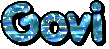 சிறப்புப் பதிவாளர்
சிறப்புப் பதிவாளர் - பதிவுகள் : 1499
இணைந்தது : 20/02/2011





 நீ தவறு செய்யாமல் இருக்கவேண்டாம் !
நீ தவறு செய்யாமல் இருக்கவேண்டாம் ! 
 ஆனால் பிறகு அதை திருத்திக்கொள் !
ஆனால் பிறகு அதை திருத்திக்கொள் ! 
Similar topics
மறுமொழி எழுத நீங்கள் உறுப்பினராக இருக்க வேண்டும்..
ஈகரையில் புதிய பதிவு எழுத அல்லது மறுமொழியிட உறுப்பினராக இணைந்திருத்தல் அவசியம்
Page 1 of 1

 Home
Home

 இரா.பகவதி Fri Oct 21, 2011 7:08 pm
இரா.பகவதி Fri Oct 21, 2011 7:08 pm

