புதிய பதிவுகள்
» வாணி ஜெயராம் - ஹிட் பாடல்கள்
by heezulia Yesterday at 11:49 pm
» காமெடி நடிகை - நடிகர்கள் நடிச்ச பாட்டு
by heezulia Yesterday at 11:33 pm
» நாவல்கள் வேண்டும்
by prajai Yesterday at 11:04 pm
» சுசீலா பாடிய சிறப்பு பாட்டுக்கள் - வீடியோ
by heezulia Yesterday at 9:03 pm
» அழகான, சிங்காரமான அலங்கார அழகு பாட்டுக்கள்
by heezulia Yesterday at 8:33 pm
» ஒரே படத்ல ரெண்டு ஹீரோயின் ஹீரோ சேந்து நடிச்ச படங்கள்
by heezulia Yesterday at 8:02 pm
» சின்ன சின்ன கவிதைகள்
by ayyasamy ram Yesterday at 7:17 pm
» வெற்றி நம் கையில்
by ayyasamy ram Yesterday at 7:08 pm
» தமிழ் சினிமாவில் இடம் பெற்ற கதாகாலட்சேபங்கள் மற்றும் தெருக்கூத்து, மேடை நிகழ்ச்சிகள்
by heezulia Yesterday at 7:06 pm
» நகைச்சுவை - ரசித்தவை
by ayyasamy ram Yesterday at 5:34 pm
» இன்றைய செய்திகள்- நவம்பர் 8
by ayyasamy ram Yesterday at 5:31 pm
» புதுக்கவிதைகள் - தொடர் பதிவு
by ayyasamy ram Yesterday at 10:05 am
» ஆன்மீக சிந்தனை
by ayyasamy ram Yesterday at 9:41 am
» ஈகரை வருகை பதிவேடு
by ayyasamy ram Yesterday at 9:34 am
» கருத்துப்படம் 07/11/2024
by mohamed nizamudeen Yesterday at 8:07 am
» பல்சுவை கதம்பம் -10
by ayyasamy ram Thu Nov 07, 2024 8:45 pm
» ஓட்டையுள்ள சட்டை – மைக்ரோ கதை
by ayyasamy ram Thu Nov 07, 2024 8:23 pm
» மைக்ரோ கதை - தொடர் பதிவு
by ayyasamy ram Thu Nov 07, 2024 8:19 pm
» ‘உலகநாயகன்’ கமல்ஹாசன் பிறந்தநாள் இன்று
by ayyasamy ram Thu Nov 07, 2024 6:55 pm
» மீன் சாப்பிடுவாதல் உண்டாகும் நன்மைகள்
by ayyasamy ram Thu Nov 07, 2024 6:53 pm
» உலகளுக்குத் தெரியுமா?
by ayyasamy ram Thu Nov 07, 2024 6:51 pm
» மூக்கிரட்டைக் கீரையின் பயன்கள்
by ayyasamy ram Thu Nov 07, 2024 6:49 pm
» வந்த பாதையை மறக்காமல் இரு
by ayyasamy ram Thu Nov 07, 2024 3:51 pm
» ஞாயிறு பரபரன்னு போயிடுது!
by ayyasamy ram Thu Nov 07, 2024 9:07 am
» டெங்கு காய்ச்சல் - முக கவசம் அணிய அறிவுறுத்தல்
by ayyasamy ram Thu Nov 07, 2024 9:04 am
» மலர்களின் மருத்துவ குணங்கள்
by ஜாஹீதாபானு Wed Nov 06, 2024 2:53 pm
» கடன் கேளு, மறுபடி கால் பண்ண மாட்டான்!
by ஜாஹீதாபானு Wed Nov 06, 2024 2:49 pm
» செவ்வாழைப் பணியாரம்:
by ஜாஹீதாபானு Wed Nov 06, 2024 2:46 pm
» அமெரிக்க அதிபர் தேர்தல் முடிவுகள்: ஆரம்பமே அதிரடி...
by ayyasamy ram Wed Nov 06, 2024 11:24 am
» உடலுக்கு பல்வேறு மருத்துவப் பலன்களைக் கொடுக்கும் ஆவாரம்பூ
by ayyasamy ram Wed Nov 06, 2024 5:24 am
» தமிழ் சினிமால ஜாலியா பாட்டு பாடிட்டே பயணம் செஞ்ச பாட்டுக்கள்
by heezulia Tue Nov 05, 2024 11:39 pm
» தோழி - தோழர் நட்பு பாட்டு
by heezulia Tue Nov 05, 2024 11:26 pm
» கொழந்தைங்க, சின்ன புள்ளைங்க நடிச்ச பாட்டுக்கள்
by heezulia Tue Nov 05, 2024 11:13 pm
» சினிமா கலைஞர்கள் பாடிய பாட்டு
by heezulia Tue Nov 05, 2024 10:12 pm
» நிலா பாட்டுக்கள்
by heezulia Tue Nov 05, 2024 9:44 pm
» ரெண்டு, மூணு ரோல்ல நடிச்ச நடிகை, நடிகர்கள்
by heezulia Tue Nov 05, 2024 9:15 pm
» விக்கிரமாதித்தன் கதைகள் - அரு ராமநாதன்
by nahoor Tue Nov 05, 2024 8:59 pm
» ஒரு படத்தில ரெண்டு தடவ வந்த ஒரே பாட்டு
by heezulia Tue Nov 05, 2024 8:00 pm
» உடலுக்கு அற்புதம் செய்யும் முருங்கைக்கீரை!
by ayyasamy ram Tue Nov 05, 2024 7:54 pm
» முருங்கைக்கீரை வடை & பலாக்கொட்டை பாயாசம்
by ayyasamy ram Tue Nov 05, 2024 7:51 pm
» டோக்லா – சமையல் குறிப்பு
by ayyasamy ram Tue Nov 05, 2024 7:50 pm
» ஒருவர் முன்னேறுவதைப் பார்த்து சந்தோஷப்படும் ஒரே இடம்!
by ayyasamy ram Tue Nov 05, 2024 7:49 pm
» மேம்பாலங்களுக்கு இது ‘கார்’காலம்!
by ayyasamy ram Tue Nov 05, 2024 7:49 pm
» ஆகச்சிறந்த பொறுப்புத் துறப்பு ! -வலையில் வசீகரித்தது…
by ayyasamy ram Tue Nov 05, 2024 7:48 pm
» மமிதா பைஜூ -நடிகையின் பேட்டி
by ayyasamy ram Tue Nov 05, 2024 7:46 pm
» நடிகை, நடிகர்கள் மாறு வேஷத்துல நடிச்ச பாட்டுக்கள்
by heezulia Tue Nov 05, 2024 7:03 pm
» சினிமா கலைஞர்கள் பாடாத பாட்டுக்கள்
by heezulia Tue Nov 05, 2024 4:38 pm
» ஆன்றோர் அருள்வாக்கு
by ayyasamy ram Tue Nov 05, 2024 11:32 am
» ஐந்து பைசா குருவி பிஸ்கெட்
by ayyasamy ram Tue Nov 05, 2024 9:46 am
» கவியரசன் கண்ணதாசன்
by ayyasamy ram Tue Nov 05, 2024 9:46 am
by heezulia Yesterday at 11:49 pm
» காமெடி நடிகை - நடிகர்கள் நடிச்ச பாட்டு
by heezulia Yesterday at 11:33 pm
» நாவல்கள் வேண்டும்
by prajai Yesterday at 11:04 pm
» சுசீலா பாடிய சிறப்பு பாட்டுக்கள் - வீடியோ
by heezulia Yesterday at 9:03 pm
» அழகான, சிங்காரமான அலங்கார அழகு பாட்டுக்கள்
by heezulia Yesterday at 8:33 pm
» ஒரே படத்ல ரெண்டு ஹீரோயின் ஹீரோ சேந்து நடிச்ச படங்கள்
by heezulia Yesterday at 8:02 pm
» சின்ன சின்ன கவிதைகள்
by ayyasamy ram Yesterday at 7:17 pm
» வெற்றி நம் கையில்
by ayyasamy ram Yesterday at 7:08 pm
» தமிழ் சினிமாவில் இடம் பெற்ற கதாகாலட்சேபங்கள் மற்றும் தெருக்கூத்து, மேடை நிகழ்ச்சிகள்
by heezulia Yesterday at 7:06 pm
» நகைச்சுவை - ரசித்தவை
by ayyasamy ram Yesterday at 5:34 pm
» இன்றைய செய்திகள்- நவம்பர் 8
by ayyasamy ram Yesterday at 5:31 pm
» புதுக்கவிதைகள் - தொடர் பதிவு
by ayyasamy ram Yesterday at 10:05 am
» ஆன்மீக சிந்தனை
by ayyasamy ram Yesterday at 9:41 am
» ஈகரை வருகை பதிவேடு
by ayyasamy ram Yesterday at 9:34 am
» கருத்துப்படம் 07/11/2024
by mohamed nizamudeen Yesterday at 8:07 am
» பல்சுவை கதம்பம் -10
by ayyasamy ram Thu Nov 07, 2024 8:45 pm
» ஓட்டையுள்ள சட்டை – மைக்ரோ கதை
by ayyasamy ram Thu Nov 07, 2024 8:23 pm
» மைக்ரோ கதை - தொடர் பதிவு
by ayyasamy ram Thu Nov 07, 2024 8:19 pm
» ‘உலகநாயகன்’ கமல்ஹாசன் பிறந்தநாள் இன்று
by ayyasamy ram Thu Nov 07, 2024 6:55 pm
» மீன் சாப்பிடுவாதல் உண்டாகும் நன்மைகள்
by ayyasamy ram Thu Nov 07, 2024 6:53 pm
» உலகளுக்குத் தெரியுமா?
by ayyasamy ram Thu Nov 07, 2024 6:51 pm
» மூக்கிரட்டைக் கீரையின் பயன்கள்
by ayyasamy ram Thu Nov 07, 2024 6:49 pm
» வந்த பாதையை மறக்காமல் இரு
by ayyasamy ram Thu Nov 07, 2024 3:51 pm
» ஞாயிறு பரபரன்னு போயிடுது!
by ayyasamy ram Thu Nov 07, 2024 9:07 am
» டெங்கு காய்ச்சல் - முக கவசம் அணிய அறிவுறுத்தல்
by ayyasamy ram Thu Nov 07, 2024 9:04 am
» மலர்களின் மருத்துவ குணங்கள்
by ஜாஹீதாபானு Wed Nov 06, 2024 2:53 pm
» கடன் கேளு, மறுபடி கால் பண்ண மாட்டான்!
by ஜாஹீதாபானு Wed Nov 06, 2024 2:49 pm
» செவ்வாழைப் பணியாரம்:
by ஜாஹீதாபானு Wed Nov 06, 2024 2:46 pm
» அமெரிக்க அதிபர் தேர்தல் முடிவுகள்: ஆரம்பமே அதிரடி...
by ayyasamy ram Wed Nov 06, 2024 11:24 am
» உடலுக்கு பல்வேறு மருத்துவப் பலன்களைக் கொடுக்கும் ஆவாரம்பூ
by ayyasamy ram Wed Nov 06, 2024 5:24 am
» தமிழ் சினிமால ஜாலியா பாட்டு பாடிட்டே பயணம் செஞ்ச பாட்டுக்கள்
by heezulia Tue Nov 05, 2024 11:39 pm
» தோழி - தோழர் நட்பு பாட்டு
by heezulia Tue Nov 05, 2024 11:26 pm
» கொழந்தைங்க, சின்ன புள்ளைங்க நடிச்ச பாட்டுக்கள்
by heezulia Tue Nov 05, 2024 11:13 pm
» சினிமா கலைஞர்கள் பாடிய பாட்டு
by heezulia Tue Nov 05, 2024 10:12 pm
» நிலா பாட்டுக்கள்
by heezulia Tue Nov 05, 2024 9:44 pm
» ரெண்டு, மூணு ரோல்ல நடிச்ச நடிகை, நடிகர்கள்
by heezulia Tue Nov 05, 2024 9:15 pm
» விக்கிரமாதித்தன் கதைகள் - அரு ராமநாதன்
by nahoor Tue Nov 05, 2024 8:59 pm
» ஒரு படத்தில ரெண்டு தடவ வந்த ஒரே பாட்டு
by heezulia Tue Nov 05, 2024 8:00 pm
» உடலுக்கு அற்புதம் செய்யும் முருங்கைக்கீரை!
by ayyasamy ram Tue Nov 05, 2024 7:54 pm
» முருங்கைக்கீரை வடை & பலாக்கொட்டை பாயாசம்
by ayyasamy ram Tue Nov 05, 2024 7:51 pm
» டோக்லா – சமையல் குறிப்பு
by ayyasamy ram Tue Nov 05, 2024 7:50 pm
» ஒருவர் முன்னேறுவதைப் பார்த்து சந்தோஷப்படும் ஒரே இடம்!
by ayyasamy ram Tue Nov 05, 2024 7:49 pm
» மேம்பாலங்களுக்கு இது ‘கார்’காலம்!
by ayyasamy ram Tue Nov 05, 2024 7:49 pm
» ஆகச்சிறந்த பொறுப்புத் துறப்பு ! -வலையில் வசீகரித்தது…
by ayyasamy ram Tue Nov 05, 2024 7:48 pm
» மமிதா பைஜூ -நடிகையின் பேட்டி
by ayyasamy ram Tue Nov 05, 2024 7:46 pm
» நடிகை, நடிகர்கள் மாறு வேஷத்துல நடிச்ச பாட்டுக்கள்
by heezulia Tue Nov 05, 2024 7:03 pm
» சினிமா கலைஞர்கள் பாடாத பாட்டுக்கள்
by heezulia Tue Nov 05, 2024 4:38 pm
» ஆன்றோர் அருள்வாக்கு
by ayyasamy ram Tue Nov 05, 2024 11:32 am
» ஐந்து பைசா குருவி பிஸ்கெட்
by ayyasamy ram Tue Nov 05, 2024 9:46 am
» கவியரசன் கண்ணதாசன்
by ayyasamy ram Tue Nov 05, 2024 9:46 am
இந்த வார அதிக பதிவர்கள்
| ayyasamy ram | ||||
| heezulia | ||||
| mohamed nizamudeen | ||||
| ஜாஹீதாபானு | ||||
| prajai | ||||
| Balaurushya | ||||
| Barushree | ||||
| nahoor | ||||
| kavithasankar | ||||
| Tamilmozhi09 |
இந்த மாத அதிக பதிவர்கள்
| ayyasamy ram | ||||
| heezulia | ||||
| mohamed nizamudeen | ||||
| prajai | ||||
| Balaurushya | ||||
| ஜாஹீதாபானு | ||||
| Barushree | ||||
| kavithasankar | ||||
| Shivanya | ||||
| nahoor |
நிகழ்நிலை நிர்வாகிகள்
Windows 7 Complete shortcut keys
Page 1 of 1 •
New in Windows 7
The → symbol stands for the right arrow key, ← for the left arrow key, etc.
Win+↑ Maximize the current window
Win+↓ If the current window is maximized, restore it; if the current window is restored, minimize it
Win+← Dock the current window to the left half of the screen
*If it is already docked left, it is moved to the right half of the screen
*If it is already docked right, it is restored to its original size
Win+→ Dock the current window to the right half of the screen
*If it is already docked right, it is moved to the left half of the screen
*If it is already docked left, it is restored to its original size
Win+Shift+← Move current window to the left monitor (with dual monitors)
Win+Shift+→ Move current window to the right monitor (with dual monitors)
Win+Home Minimize all but the current window
Win+Space Peek at the desktop
Win+[Plus sign] Zoom in
Win+[Minus sign] Zoom out
Win+P Open the projection menu (generally used for laptops connected to projectors)
Alt+P In Explorer, show/hide the preview pane
Taskbar Modifiers (New in Windows 7)
Shift+Click Open a new instance of the program
Ctrl+Click Cycle between windows in a group
Middle Click Open a new instance of the program
Ctrl+Shift+Click Open a new instance of the program as Administrator
Shift+Right-Click Show window menu
Managing Windows
Alt+F4 Close the active window
Alt+Tab Switch to previous active window
Alt+Esc Cycle through all open windows
Win+Tab Flip 3D [more info]
Ctrl+Win+Tab Persistent Flip 3D
Win+T Cycle through applications on taskbar (showing its live preview)
Win+M Minimize all open windows
Win+Shift+M Undo all window minimization
Win+D Toggle showing the desktop
Win+↑ Maximize the current window
Win+↓ If the current window is maximized, restore it; if the current window is restored, minimize it
Win+← Dock the current window to the left half of the screen
*If it is already docked left, it is moved to the right half of the screen
*If it is already docked right, it is restored to its original size
Win+→ Dock the current window to the right half of the screen
*If it is already docked right, it is moved to the left half of the screen
*If it is already docked left, it is restored to its original size
Win+Shift+← Move current window to the left monitor (with dual monitors)
Win+Shift+→ Move current window to the right monitor (with dual monitors)
Win+Home Minimize all but the current window
Win+Space Peek at the desktop
Win+[Plus sign] Zoom in
Win+[Minus sign] Zoom out
Starting Programs
Win+1 Open the first program on your Quick Launch bar
Win+2 Open the second program on your Quick Launch bar
Win+n Open the nth program on your Quick Launch bar
Win+U Open the ease of access center
Win+F Open the search window
Win+X Open the Mobility Center
Win+E Open Explorer
Win+R Open the Run window [more info]
Win+B Move focus to notification tray (the right-most portion of the taskbar)
Win+P Open the projection menu (generally used for laptops connected to projectors)
Win+Pause Open the System Properties portion from the Control Panel
Ctrl+Shift+Esc Open Windows Task Manager
Logging In And Out
While the below shortcuts seem unwieldy because of their length, they're quite easy to remember once you try them out a few times.
Win, →, Enter Shutdown
Win, →, →, R Restart
Win, →, →, S Sleep
Win, →, →, W Switch Users
Win+L Locks computer
Viewing Folders With Explorer
Alt+← Go back
Alt+→ Go forward
Alt+↑ Go up a directory
Alt+D Move focus to address bar
Alt+D, Tab Move focus to search bar
Alt+Enter Open the Properties window of the current selection
Ctrl+Mousewheel Change the view type (extra large, small, list view, detail, etc.)
Alt+P Show/hide the preview pane
The → symbol stands for the right arrow key, ← for the left arrow key, etc.
Win+↑ Maximize the current window
Win+↓ If the current window is maximized, restore it; if the current window is restored, minimize it
Win+← Dock the current window to the left half of the screen
*If it is already docked left, it is moved to the right half of the screen
*If it is already docked right, it is restored to its original size
Win+→ Dock the current window to the right half of the screen
*If it is already docked right, it is moved to the left half of the screen
*If it is already docked left, it is restored to its original size
Win+Shift+← Move current window to the left monitor (with dual monitors)
Win+Shift+→ Move current window to the right monitor (with dual monitors)
Win+Home Minimize all but the current window
Win+Space Peek at the desktop
Win+[Plus sign] Zoom in
Win+[Minus sign] Zoom out
Win+P Open the projection menu (generally used for laptops connected to projectors)
Alt+P In Explorer, show/hide the preview pane
Taskbar Modifiers (New in Windows 7)
Shift+Click Open a new instance of the program
Ctrl+Click Cycle between windows in a group
Middle Click Open a new instance of the program
Ctrl+Shift+Click Open a new instance of the program as Administrator
Shift+Right-Click Show window menu
Managing Windows
Alt+F4 Close the active window
Alt+Tab Switch to previous active window
Alt+Esc Cycle through all open windows
Win+Tab Flip 3D [more info]
Ctrl+Win+Tab Persistent Flip 3D
Win+T Cycle through applications on taskbar (showing its live preview)
Win+M Minimize all open windows
Win+Shift+M Undo all window minimization
Win+D Toggle showing the desktop
Win+↑ Maximize the current window
Win+↓ If the current window is maximized, restore it; if the current window is restored, minimize it
Win+← Dock the current window to the left half of the screen
*If it is already docked left, it is moved to the right half of the screen
*If it is already docked right, it is restored to its original size
Win+→ Dock the current window to the right half of the screen
*If it is already docked right, it is moved to the left half of the screen
*If it is already docked left, it is restored to its original size
Win+Shift+← Move current window to the left monitor (with dual monitors)
Win+Shift+→ Move current window to the right monitor (with dual monitors)
Win+Home Minimize all but the current window
Win+Space Peek at the desktop
Win+[Plus sign] Zoom in
Win+[Minus sign] Zoom out
Starting Programs
Win+1 Open the first program on your Quick Launch bar
Win+2 Open the second program on your Quick Launch bar
Win+n Open the nth program on your Quick Launch bar
Win+U Open the ease of access center
Win+F Open the search window
Win+X Open the Mobility Center
Win+E Open Explorer
Win+R Open the Run window [more info]
Win+B Move focus to notification tray (the right-most portion of the taskbar)
Win+P Open the projection menu (generally used for laptops connected to projectors)
Win+Pause Open the System Properties portion from the Control Panel
Ctrl+Shift+Esc Open Windows Task Manager
Logging In And Out
While the below shortcuts seem unwieldy because of their length, they're quite easy to remember once you try them out a few times.
Win, →, Enter Shutdown
Win, →, →, R Restart
Win, →, →, S Sleep
Win, →, →, W Switch Users
Win+L Locks computer
Viewing Folders With Explorer
Alt+← Go back
Alt+→ Go forward
Alt+↑ Go up a directory
Alt+D Move focus to address bar
Alt+D, Tab Move focus to search bar
Alt+Enter Open the Properties window of the current selection
Ctrl+Mousewheel Change the view type (extra large, small, list view, detail, etc.)
Alt+P Show/hide the preview pane
- கோவிந்தராஜ்
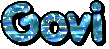 சிறப்புப் பதிவாளர்
சிறப்புப் பதிவாளர் - பதிவுகள் : 1499
இணைந்தது : 20/02/2011





 நீ தவறு செய்யாமல் இருக்கவேண்டாம் !
நீ தவறு செய்யாமல் இருக்கவேண்டாம் ! 
 ஆனால் பிறகு அதை திருத்திக்கொள் !
ஆனால் பிறகு அதை திருத்திக்கொள் ! 
Similar topics
மறுமொழி எழுத நீங்கள் உறுப்பினராக இருக்க வேண்டும்..
ஈகரையில் புதிய பதிவு எழுத அல்லது மறுமொழியிட உறுப்பினராக இணைந்திருத்தல் அவசியம்
Page 1 of 1

 Home
Home

 இரா.பகவதி Fri Oct 21, 2011 7:08 pm
இரா.பகவதி Fri Oct 21, 2011 7:08 pm

