Latest topics
» தமிழ் சினிமாவில் இடம் பெற்ற கதாகாலட்சேபங்கள் மற்றும் தெருக்கூத்து, மேடை நிகழ்ச்சிகள்by heezulia Yesterday at 11:57 pm
» காமெடி நடிகை - நடிகர்கள் நடிச்ச பாட்டு
by heezulia Yesterday at 11:37 pm
» சினிமா கலைஞர்கள் பாடிய பாட்டு
by heezulia Yesterday at 11:22 pm
» மெத்த படிச்சிருப்பாங்க போல…!!
by ayyasamy ram Yesterday at 9:49 pm
» தோழி - தோழர் நட்பு பாட்டு
by heezulia Yesterday at 9:17 pm
» நடிகை, நடிகர்கள் மாறு வேஷத்துல நடிச்ச பாட்டுக்கள்
by heezulia Yesterday at 8:57 pm
» அழகான, சிங்காரமான அலங்கார அழகு பாட்டுக்கள்
by heezulia Yesterday at 8:11 pm
» தமிழ் சினிமால ஜாலியா பாட்டு பாடிட்டே பயணம் செஞ்ச பாட்டுக்கள்
by heezulia Yesterday at 7:56 pm
» நாவல்கள் வேண்டும்
by மொஹமட் Yesterday at 7:47 pm
» சுசீலா பாடிய சிறப்பு பாட்டுக்கள் - வீடியோ
by heezulia Yesterday at 7:25 pm
» ஒரே படத்ல ரெண்டு ஹீரோயின் ஹீரோ சேந்து நடிச்ச படங்கள்
by heezulia Yesterday at 7:04 pm
» ரெண்டு, மூணு ரோல்ல நடிச்ச நடிகை, நடிகர்கள்
by heezulia Yesterday at 5:02 pm
» உமா ரமணன் பாடல்கள்
by heezulia Yesterday at 4:30 pm
» நிலவோடு வான்முகம் வான்முகில்
by heezulia Yesterday at 4:22 pm
» ஈகரை வருகை பதிவேடு
by ayyasamy ram Yesterday at 3:53 pm
» எதையும் சாதாரணமாக எடுத்து கொள்வது நல்லது!
by ayyasamy ram Yesterday at 12:55 pm
» மின்னூல் தொகுப்புகள் — TI Buhari
by i6appar Yesterday at 9:18 am
» திரைத்துளிகள்
by ayyasamy ram Yesterday at 7:22 am
» சசிகுமாருக்கு ஜோடியாகும் சிம்ரன்!
by ayyasamy ram Yesterday at 7:20 am
» பேய் படமாக உருவாகும் ‘பார்க்’
by ayyasamy ram Yesterday at 7:19 am
» பி.டி.உஷா – பிறந்த நாள்
by ayyasamy ram Yesterday at 7:17 am
» கெலன் கெல்லர் -பிறந்த நாள்
by ayyasamy ram Yesterday at 7:16 am
» பங்கிம் சந்திர சட்டர்ஜி!
by ayyasamy ram Yesterday at 7:16 am
» நீதிக்கதை – அன்பை விதையுங்கள்
by ayyasamy ram Yesterday at 7:14 am
» இரயில் பயணிகளுக்கு சில முக்கிய தகவல்கள்
by ayyasamy ram Yesterday at 7:13 am
» தம்பிக்கு எட்டும்…(விடுகதை)
by ayyasamy ram Yesterday at 7:12 am
» சமாளிக்கும் திறமையே வெற்றியைத் தரும்
by ayyasamy ram Yesterday at 7:10 am
» நாட்டு நடப்பு -காரட்டூன் (ரசித்தவை)
by ayyasamy ram Sat Jul 06, 2024 10:41 pm
» பிரிட்டனுக்கு சவால்கள் காத்திருக்கின்றன - ஸ்டார்மர்
by ayyasamy ram Sat Jul 06, 2024 10:40 pm
» ஆம்ஸ்ட்ராங் படுகொலை: கைதாகியிருப்பவர்கள் உண்மை குற்றவாளிகள் அல்ல.. திருமாவளவன் பகீர் குற்றச்சாட்டு!
by ayyasamy ram Sat Jul 06, 2024 10:31 pm
» கருத்துப்படம் 06/07/2024
by mohamed nizamudeen Sat Jul 06, 2024 10:17 pm
» ஒரு படத்தில ரெண்டு தடவ வந்த ஒரே பாட்டு
by heezulia Sat Jul 06, 2024 9:12 pm
» நிலா பாட்டுக்கள்
by heezulia Sat Jul 06, 2024 9:00 pm
» காசினிக் கீரை – மருத்துவ பயன்கள்
by ayyasamy ram Sat Jul 06, 2024 7:53 pm
» போன்சாய் …கனவு- புதுக்கவிதை
by ayyasamy ram Sat Jul 06, 2024 7:52 pm
» மனிதனுக்கு அழகு!- ஹைகூ
by ayyasamy ram Sat Jul 06, 2024 7:51 pm
» அப்பா வித்த கடைசி வயல்- புதுக்கவிதை
by ayyasamy ram Sat Jul 06, 2024 7:51 pm
» அறிவுக் களஞ்சியம்
by i6appar Sat Jul 06, 2024 7:50 pm
» கவிஞர் கூட்டமே! – புதுக்கவிதை
by ayyasamy ram Sat Jul 06, 2024 7:49 pm
» ஆன்மா அழிவதில்லை – புதுக்கவிதை
by ayyasamy ram Sat Jul 06, 2024 7:49 pm
» கொழந்தைங்க, சின்ன புள்ளைங்க நடிச்ச பாட்டுக்கள்
by heezulia Sat Jul 06, 2024 7:41 pm
» தமிழ் படங்களின் டைட்டில் பாட்டுக்கள்
by heezulia Sat Jul 06, 2024 7:19 pm
» புன்னகை
by Anthony raj Sat Jul 06, 2024 3:29 pm
» ஜனனி நவீன் நாவல் கட்டிக் கரும்பே குட்டித் திமிரே நாவல் வேண்டும்
by மொஹமட் Sat Jul 06, 2024 2:01 pm
» எஸ் ராமகிருஷ்ணன் - உணவு யுத்தம் - சுருக்கம்
by கண்ணன் Sat Jul 06, 2024 11:19 am
» கூடை நிறைய லட்சியங்கள்
by Anthony raj Fri Jul 05, 2024 8:18 pm
» இருள் என்ற ஒன்று இல்லை!- ஓஷோ
by Anthony raj Fri Jul 05, 2024 8:09 pm
» கிட்டப்பார்வையைத் தடுக்க….
by Anthony raj Fri Jul 05, 2024 7:59 pm
» அறிய வேண்டிய ஆன்மிகத் துணுக்குகள்
by Anthony raj Fri Jul 05, 2024 7:57 pm
» அலங்கார முகமூடிகள்!
by Anthony raj Fri Jul 05, 2024 7:53 pm
Top posting users this week
| No user |
Top posting users this month
| heezulia | ||||
| ayyasamy ram | ||||
| i6appar | ||||
| Anthony raj | ||||
| T.N.Balasubramanian | ||||
| mohamed nizamudeen | ||||
| Dr.S.Soundarapandian | ||||
| Guna.D | ||||
| மொஹமட் | ||||
| prajai |
நிகழ்நிலை நிர்வாகிகள்
விண்டோஸ் XP - Administrator பாஸ்வேர்ட் Recovery
+2
தாமு
இளவரசன்
6 posters
Page 1 of 1
 விண்டோஸ் XP - Administrator பாஸ்வேர்ட் Recovery
விண்டோஸ் XP - Administrator பாஸ்வேர்ட் Recovery
விண்டோஸ் XP - Administrator பாஸ்வேர்ட் Recovery
1. Place your Windows XP CD in your cd-rom and start your computer (it’s assumed here that your XP CD is bootable – as it should be - and that you have your bios set to boot from CD)
2. Keep your eye on the screen messages for booting to your cd Typically, it will be “Press any key to boot from cd”
3. Once you get in, the first screen will indicate that Setup is inspecting your system and loading files.
4. When you get to the Welcome to Setup screen, press ENTER to Setup Windows now
5. The Licensing Agreement comes next - Press F8 to accept it.
6. The next screen is the Setup screen which gives you the option to do a Repair.
It should read something like “If one of the following Windows XP installations is damaged, Setup can try to repair it”
Use the up and down arrow keys to select your XP installation (if you only have one, it should already be selected) and press R to begin the Repair process.
7. Let the Repair run. Setup will now check your disks and then start copying files which can take several minutes.
8. Shortly after the Copying Files stage, you will be required to reboot. (this will happen automatically – you will see a progress bar stating “Your computer will reboot in 15 seconds”
9. During the reboot, do not make the mistake of “pressing any key” to boot from the CD again! Setup will resume automatically with the standard billboard screens and you will notice Installing Windows is highlighted.
10. Keep your eye on the lower left hand side of the screen and when you see the Installing Devices progress bar, press SHIFT + F10. This is the security hole! A command console will now open up giving you the potential for wide access to your system.
11. At the prompt, type NUSRMGR. CPL and press Enter. Voila! You have just gained graphical access to your User Accounts in the Control Panel.
12. Now simply pick the account you need to change and remove or change your password as you prefer. If you want to log on without having to enter your new password, you can type control userpasswords2 at the prompt and choose to log on without being asked for password. After you’ve made your changes close the windows, exit the command box and continue on with the Repair (have your Product key handy).
13. Once the Repair is done, you will be able to log on with your new password (or without a password if you chose not to use one or if you chose not to be asked for a password). Your programs and personalized settings should remain intact.
இந்த முறை எனக்கு பல சமயங்களில் உதவியுள்ளது
1. Place your Windows XP CD in your cd-rom and start your computer (it’s assumed here that your XP CD is bootable – as it should be - and that you have your bios set to boot from CD)
2. Keep your eye on the screen messages for booting to your cd Typically, it will be “Press any key to boot from cd”
3. Once you get in, the first screen will indicate that Setup is inspecting your system and loading files.
4. When you get to the Welcome to Setup screen, press ENTER to Setup Windows now
5. The Licensing Agreement comes next - Press F8 to accept it.
6. The next screen is the Setup screen which gives you the option to do a Repair.
It should read something like “If one of the following Windows XP installations is damaged, Setup can try to repair it”
Use the up and down arrow keys to select your XP installation (if you only have one, it should already be selected) and press R to begin the Repair process.
7. Let the Repair run. Setup will now check your disks and then start copying files which can take several minutes.
8. Shortly after the Copying Files stage, you will be required to reboot. (this will happen automatically – you will see a progress bar stating “Your computer will reboot in 15 seconds”
9. During the reboot, do not make the mistake of “pressing any key” to boot from the CD again! Setup will resume automatically with the standard billboard screens and you will notice Installing Windows is highlighted.
10. Keep your eye on the lower left hand side of the screen and when you see the Installing Devices progress bar, press SHIFT + F10. This is the security hole! A command console will now open up giving you the potential for wide access to your system.
11. At the prompt, type NUSRMGR. CPL and press Enter. Voila! You have just gained graphical access to your User Accounts in the Control Panel.
12. Now simply pick the account you need to change and remove or change your password as you prefer. If you want to log on without having to enter your new password, you can type control userpasswords2 at the prompt and choose to log on without being asked for password. After you’ve made your changes close the windows, exit the command box and continue on with the Repair (have your Product key handy).
13. Once the Repair is done, you will be able to log on with your new password (or without a password if you chose not to use one or if you chose not to be asked for a password). Your programs and personalized settings should remain intact.
இந்த முறை எனக்கு பல சமயங்களில் உதவியுள்ளது


இளவரசன்- வி.ஐ.பி

- பதிவுகள் : 3334
இணைந்தது : 27/01/2009
 Re: விண்டோஸ் XP - Administrator பாஸ்வேர்ட் Recovery
Re: விண்டோஸ் XP - Administrator பாஸ்வேர்ட் Recovery
ஹாய் இளவரசன் இதனை அப்படியே கொஞ்சம் தமிழில் போட்டால் நன்றாக இருக்கும்... 
தவராக என்னவேண்டாம்...
நல்ல பயனுல்ல தகவல். அதனால் தான் சொன்னேன்....

தவராக என்னவேண்டாம்...

நல்ல பயனுல்ல தகவல். அதனால் தான் சொன்னேன்....

 Re: விண்டோஸ் XP - Administrator பாஸ்வேர்ட் Recovery
Re: விண்டோஸ் XP - Administrator பாஸ்வேர்ட் Recovery
மன்னிக்கவும் தாமு
விரைவில் இந்த திரியை தமிழில் தருகிறேன்.........
விரைவில் இந்த திரியை தமிழில் தருகிறேன்.........


இளவரசன்- வி.ஐ.பி

- பதிவுகள் : 3334
இணைந்தது : 27/01/2009

VIJAY- நிர்வாகக் குழு
- பதிவுகள் : 9525
இணைந்தது : 29/06/2009
 Hi
Hi
Windows XP is the best windows in the world.So,please use it.Ok?

Shathiswaran- புதியவர்

- பதிவுகள் : 14
இணைந்தது : 29/01/2010
 Re: விண்டோஸ் XP - Administrator பாஸ்வேர்ட் Recovery
Re: விண்டோஸ் XP - Administrator பாஸ்வேர்ட் Recovery
Shathiswaran wrote:Windows XP is the best windows in the world.So,please use it.Ok?
அவர் என்ன சொல்ல வாறாரு

சாந்தன்- வழிநடத்துனர்
- பதிவுகள் : 8112
இணைந்தது : 22/07/2009
 Similar topics
Similar topics» ஒரே கணணியில் விண்டோஸ் 7 மற்றும் விண்டோஸ் 8 ஒபெரடிங் சிஸ்டங்களை Dual-Boot அமைத்து நிறுவுதல்
» மைக்ரோசாஃப்ட்டின் அடுத்த வெளியீடு விண்டோஸ் 9 அல்ல விண்டோஸ் 10!
» Security Administrator 13.04.04
» Security Administrator 13.3
» நீங்கள் ஒரு Network Administrator ஆக பணிபுரிபவரா?
» மைக்ரோசாஃப்ட்டின் அடுத்த வெளியீடு விண்டோஸ் 9 அல்ல விண்டோஸ் 10!
» Security Administrator 13.04.04
» Security Administrator 13.3
» நீங்கள் ஒரு Network Administrator ஆக பணிபுரிபவரா?
Page 1 of 1
Permissions in this forum:
You cannot reply to topics in this forum

 by இளவரசன் Thu Sep 24, 2009 8:30 am
by இளவரசன் Thu Sep 24, 2009 8:30 am