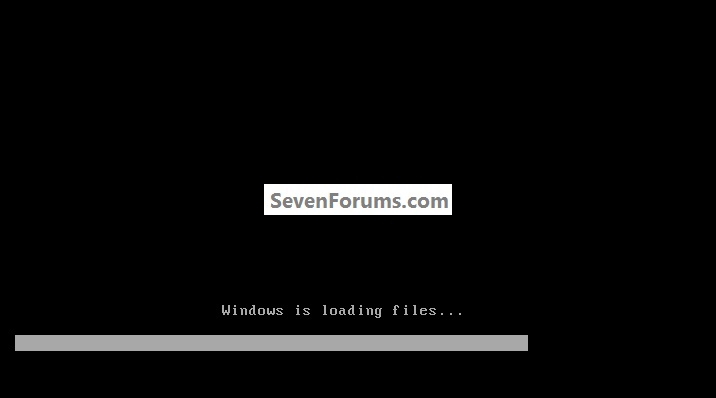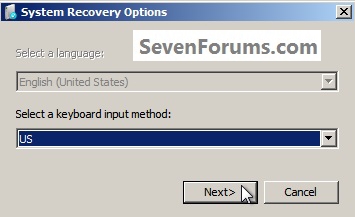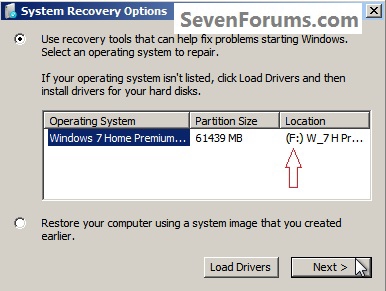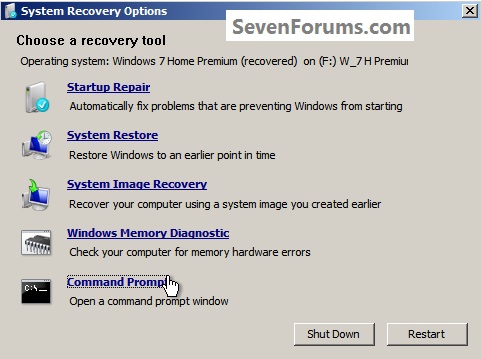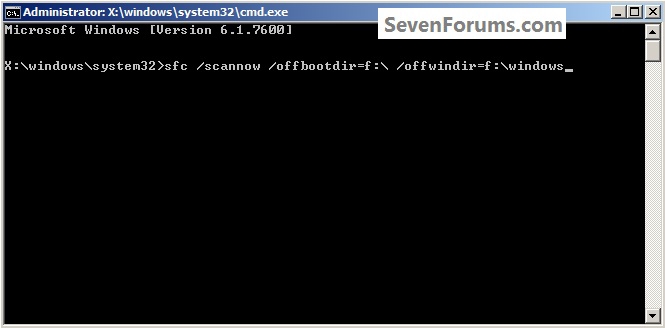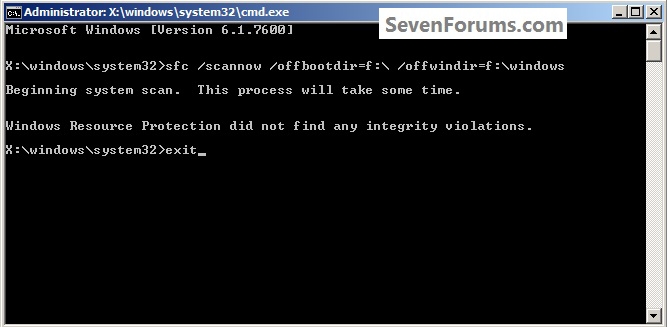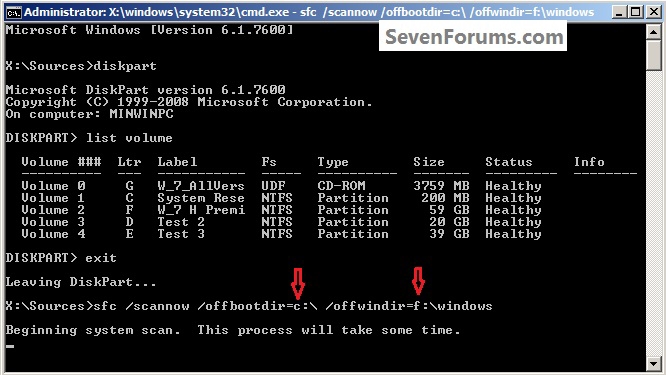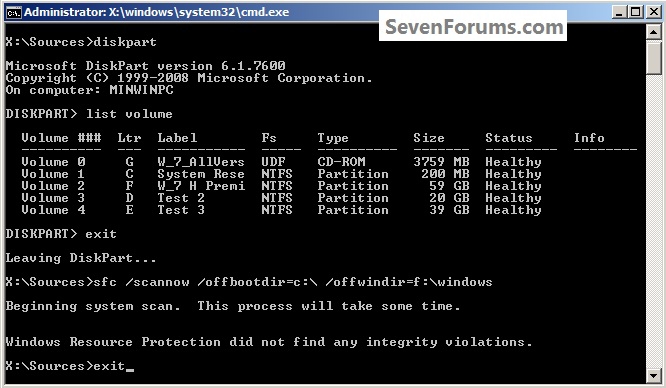Latest topics
» புதுக்கவிதைகள்…(தொடர் பதிவு)by ayyasamy ram Yesterday at 10:06 pm
» பல்சுவை தகவல் - படித்ததில் பிடித்தது
by ayyasamy ram Yesterday at 9:50 pm
» புன்னகை பக்கம் - தொடர் பதிவு
by ayyasamy ram Yesterday at 8:54 pm
» கருத்துப்படம் 17/09/2024
by mohamed nizamudeen Yesterday at 7:29 pm
» அதிகாரம் 116 – பிரிவு ஆற்றாமை
by வேல்முருகன் காசி Yesterday at 1:03 pm
» உயிர்ப்பித்து வாழ்வதே வாழ்வு
by ayyasamy ram Yesterday at 7:39 am
» கணவனுக்கு ஒரு தாலாட்டு
by ayyasamy ram Yesterday at 7:38 am
» கண்களால் கைது செய்
by ayyasamy ram Yesterday at 7:37 am
» பொறியாளர் இல்லாமல் பொழுது விடிவதில்லை!
by ayyasamy ram Yesterday at 7:35 am
» மீலாது நபி
by ayyasamy ram Yesterday at 7:32 am
» சோர்வடைந்து விடாதே!
by ayyasamy ram Yesterday at 7:30 am
» ஈகரை வருகை பதிவேடு
by ayyasamy ram Yesterday at 7:23 am
» சுசீலா பாடிய சிறப்பு பாட்டுக்கள் - வீடியோ
by heezulia Mon Sep 16, 2024 2:31 pm
» தமிழ் சினிமாவில் இடம் பெற்ற கதாகாலட்சேபங்கள் மற்றும் தெருக்கூத்து, மேடை நிகழ்ச்சிகள்
by heezulia Mon Sep 16, 2024 1:47 pm
» காமெடி நடிகை - நடிகர்கள் நடிச்ச பாட்டு
by heezulia Mon Sep 16, 2024 11:34 am
» நாவல்கள் வேண்டும்
by ஆனந்திபழனியப்பன் Sun Sep 15, 2024 11:47 pm
» தோழி - தோழர் நட்பு பாட்டு
by heezulia Sun Sep 15, 2024 10:01 pm
» ஸ்ரீசக்கரத்தாழ்வார் பின்னால் ஸ்ரீநரசிம்மர் இருப்பது ஏன்?
by ayyasamy ram Sun Sep 15, 2024 9:03 pm
» ஆன்மீகத்தில் கடைப்பிடிக்க வேண்டியவை
by ayyasamy ram Sun Sep 15, 2024 9:01 pm
» ஆரோக்கியம் - தெரிந்து கொள்வோம்
by ayyasamy ram Sun Sep 15, 2024 9:00 pm
» ஆயுர்வேதம்- கொலஸ்ட்ரால் குறைய்ய என்ன வழி?
by ayyasamy ram Sun Sep 15, 2024 8:58 pm
» பழைய சோறும் ஊறுகாயும் - மைக்ரோ கதை
by ayyasamy ram Sun Sep 15, 2024 8:56 pm
» சத்து நிறைந்த தேங்காய் பால்
by ayyasamy ram Sun Sep 15, 2024 8:54 pm
» கண்டு பிடிப்புகளும் கண்டு பிடிப்பாளர்களும்
by ayyasamy ram Sun Sep 15, 2024 8:52 pm
» எந்திர லோகத்து சுந்தரியே..! கொரியாவை கலக்கும் முதல் AI பெண் பாடகி Naevis! -
by ayyasamy ram Sun Sep 15, 2024 8:49 pm
» திரைக்கதிர் -1
by ayyasamy ram Sun Sep 15, 2024 8:46 pm
» திரைக்ககதிர் (2)
by ayyasamy ram Sun Sep 15, 2024 8:45 pm
» ஹெச் எம் எம்- திரைப்படம்
by ayyasamy ram Sun Sep 15, 2024 8:43 pm
» சர்க்கரை நோயாளிகள் சுகர் ஃப்ரீ பயன்படுத்துவதை தவிர்க்கணும்
by ayyasamy ram Sun Sep 15, 2024 8:42 pm
» அக்கறை - நகைச்சுவை!
by ayyasamy ram Sun Sep 15, 2024 8:39 pm
» குயிலே…(புதுக்கவிதை)
by ayyasamy ram Sun Sep 15, 2024 8:36 pm
» பாவம் அவர்கள்!
by ayyasamy ram Sun Sep 15, 2024 8:35 pm
» உறக்கம் கூட மரணம் தான்….
by ayyasamy ram Sun Sep 15, 2024 8:34 pm
» நிலா பாட்டுக்கள்
by heezulia Sun Sep 15, 2024 4:19 pm
» சினிமா கலைஞர்கள் பாடிய பாட்டு
by heezulia Sun Sep 15, 2024 4:03 pm
» தமிழ் சினிமால ஜாலியா பாட்டு பாடிட்டே பயணம் செஞ்ச பாட்டுக்கள்
by heezulia Sun Sep 15, 2024 2:48 pm
» ரெண்டு, மூணு ரோல்ல நடிச்ச நடிகை, நடிகர்கள்
by heezulia Sun Sep 15, 2024 1:52 pm
» “இன்னும் 2 நாட்களில் ராஜினாமா செய்யப் போகிறேன்” - டெல்லி முதல்வர் அரவிந்த் கேஜ்ரிவால்
by ayyasamy ram Sun Sep 15, 2024 12:59 pm
» ஒரே படத்ல ரெண்டு ஹீரோயின் ஹீரோ சேந்து நடிச்ச படங்கள்
by heezulia Sun Sep 15, 2024 12:24 pm
» நடிகை, நடிகர்கள் மாறு வேஷத்துல நடிச்ச பாட்டுக்கள்
by heezulia Sun Sep 15, 2024 11:51 am
» அழகான, சிங்காரமான அலங்கார அழகு பாட்டுக்கள்
by heezulia Sun Sep 15, 2024 10:55 am
» ஒரு படத்தில ரெண்டு தடவ வந்த ஒரே பாட்டு
by heezulia Sun Sep 15, 2024 10:40 am
» கொழந்தைங்க, சின்ன புள்ளைங்க நடிச்ச பாட்டுக்கள்
by heezulia Sat Sep 14, 2024 11:54 pm
» காது கேட்கும் திறன் குறைவதற்கு என்ன காரணம்?
by விஸ்வாஜீ Sat Sep 14, 2024 8:10 pm
» தமிழில் பெயர் மாற்றம் செய்ய!
by வேல்முருகன் காசி Sat Sep 14, 2024 12:51 pm
» கடவுளா காட்சிப்பொருளா!!!
by Rathinavelu Sat Sep 14, 2024 12:21 pm
» ஸ்ருதி வினோ நாவல்கள் வேண்டும்
by prajai Fri Sep 13, 2024 11:46 pm
» பல்சுவை களஞ்சியம் - இணையத்தில் ரசித்தவை
by ayyasamy ram Fri Sep 13, 2024 11:06 pm
» செய்திகள் - செப்டம்பர் 13
by ayyasamy ram Fri Sep 13, 2024 8:23 pm
» நிலவோடு வான்முகம் வான்முகில்
by heezulia Fri Sep 13, 2024 3:06 pm
Top posting users this month
| heezulia | ||||
| ayyasamy ram | ||||
| Dr.S.Soundarapandian | ||||
| mohamed nizamudeen | ||||
| Rathinavelu | ||||
| prajai | ||||
| ஆனந்திபழனியப்பன் | ||||
| Guna.D | ||||
| வேல்முருகன் காசி | ||||
| mruthun |
நிகழ்நிலை நிர்வாகிகள்
உதவவும்
5 posters
Page 1 of 2
Page 1 of 2 • 1, 2 
 உதவவும்
உதவவும்
ஈகரை நண்பர்களுக்கு வணக்கம்
எனது லேப்டாபில் google talk log on பன்னும்போதும் மற்றும் கால் பன்னும்போதும் ஒரு எர்ரர் வருகிறது
c:\windows\system32\napinsp.dll is either not designed to run on windows or it contains an error
இப்படி வருகிறது... நானும் uninstall பண்ணி திருப்பி இன்ஸ்டால் பண்ணியும் இப்படிதான் எர்ரர் வருகிறது
இதை நீக்குவது எப்படி..
நண்பர்கள்(உமா, ரஞ்சித், realvampire) சொன்னது போல் பண்னினேன்....திரும்பவும் இதே எர்ரோர்தான் வருகிறது.
வேற வலி இல்லையா ....windows-7 format தான் பண்ணனுமா..
எனது லேப்டாபில் google talk log on பன்னும்போதும் மற்றும் கால் பன்னும்போதும் ஒரு எர்ரர் வருகிறது
c:\windows\system32\napinsp.dll is either not designed to run on windows or it contains an error
இப்படி வருகிறது... நானும் uninstall பண்ணி திருப்பி இன்ஸ்டால் பண்ணியும் இப்படிதான் எர்ரர் வருகிறது
இதை நீக்குவது எப்படி..
நண்பர்கள்(உமா, ரஞ்சித், realvampire) சொன்னது போல் பண்னினேன்....திரும்பவும் இதே எர்ரோர்தான் வருகிறது.
வேற வலி இல்லையா ....windows-7 format தான் பண்ணனுமா..

jesudoss- தளபதி

- பதிவுகள் : 1216
இணைந்தது : 10/01/2011
 Re: உதவவும்
Re: உதவவும்
தீர்வு உண்டு இதை முயற்சி பண்ணுங்கள்!
Method 1
Let’s reregister the corrupted ieframe.dll file.
a. Type cmd in the start search box> right-click on Command Prompt > click Run as Administrator.
b. Type Regsvr32 ieframe.dll
c. Click the OK button.
Method 2
You may also run System File Checker [SFC] scan on the computer which will replace the missing or corrupt files & check if the issue persists.
a. Type cmd in start search box. Right click on cmd in the Program list and then select the option Run as administrator.
Note: If you are prompted for an administrator password or for confirmation, type your password, or click Continue.
b. Type the following command, and then press ENTER:
sfc /scannow
For more information refer this link.
How to use the System File Checker tool to troubleshoot missing or corrupted system files on Windows Vista or on Windows 7
Method 1
Let’s reregister the corrupted ieframe.dll file.
a. Type cmd in the start search box> right-click on Command Prompt > click Run as Administrator.
b. Type Regsvr32
c. Click the OK button.
Method 2
You may also run System File Checker [SFC] scan on the computer which will replace the missing or corrupt files & check if the issue persists.
a. Type cmd in start search box. Right click on cmd in the Program list and then select the option Run as administrator.
Note: If you are prompted for an administrator password or for confirmation, type your password, or click Continue.
b. Type the following command, and then press ENTER:
sfc /scannow
For more information refer this link.
How to use the System File Checker tool to troubleshoot missing or corrupted system files on Windows Vista or on Windows 7

அருண்- நிர்வாகக் குழு
- பதிவுகள் : 12658
இணைந்தது : 10/02/2010
 Re: உதவவும்
Re: உதவவும்
windows-7 format செய்யவேண்டாம்..
இதை முயற்சி செய்து பாருங்கள்..
Repair Windows 7 System Files with System File Checker
To Run the SFC /SCANNOW Command in Windows 7
OPTION THREE
How to See and Read Only the SFC /SCANNOW Scan Results in Windows 7
NOTE: When SFC runs, it logs it's actions into the C:\WINDOWS\LOGS\CBS\CBS.LOG. The steps in this option will show you how to see only the specific SFC entries with the [SR] tags in this CBS.log. This can be helpful to show you what files SFC could not fix automatically if you wanted to try and manually replace them.
findstr /c:"[SR]" %windir%\Logs\CBS\CBS.log >%userprofile%\Desktop\sfcdetails.txt
 Tip
Tip
If
you need to replace a corrupted system file that SFC cannot fix, then
this will show you how to by extracting a new copy directly from your
Windows 7 installation DVD.
Extract Files from Windows 7 Installation DVD
இதை முயற்சி செய்து பாருங்கள்..
Repair Windows 7 System Files with System File Checker
To Run the SFC /SCANNOW Command in Windows 7
1. Open a elevated command prompt (right click -> Run as administrator).
2. To Scan and Repair System Files
NOTE: Scans
the integrity of all protected system files and repairs the system
files if needed. Please see red WARNING box at the top of this tutorial.A) In the elevated command prompt, type sfc /scannow and press Enter. (see screenshot below)3. To Only Verify if the System Files are Corrupted
NOTE: This may take a little bit to finish.B) Go to step 4.
NOTE: Scans
and only verifies the integrity of all proteced system files only. This
command will not change your system files as in the red WARNING box at
the top of this tutorial.A) In the elevated command prompt, type sfc /verifyonly and press Enter.4. When the scan is complete, hopefully you will see all is ok like the screenshot below.
Note
- If
SFC could not fix something, then run the command again to see if it
may be able to the next time. Sometimes it may take running the sfc /scannow command 3 or more times to completely fix everything that it's able to.- If not, then you can attempt to run a System Restore
using a restore point dated before the bad file occured to fix it. You
may need to repeat doing a System Restore until you find a older restore
point that may work.- If still not, then you can use the steps in the TIP box in the OPTION THREE section below to manually replace the files that SFC could not fix.
5. When done, close the elevated command prompt.
OPTION THREE
How to See and Read Only the SFC /SCANNOW Scan Results in Windows 7
NOTE: When SFC runs, it logs it's actions into the C:\WINDOWS\LOGS\CBS\CBS.LOG. The steps in this option will show you how to see only the specific SFC entries with the [SR] tags in this CBS.log. This can be helpful to show you what files SFC could not fix automatically if you wanted to try and manually replace them.
1. Open a elevated command prompt (right click -> Run as administrator).Code:
2. In the elevated command prompt, copy and paste the command below and press Enter. (See screenshot below)
NOTE: This will place a sfcdetails.txt file on your desktop with only the SFC scan result details from the CBS.LOG in it.
findstr /c:"[SR]" %windir%\Logs\CBS\CBS.log >%userprofile%\Desktop\sfcdetails.txt
3. Close the elevated command prompt.
4. Open the sfcdetails.txt file on your desktop to see the SFC scan details in the CBS.LOG.
5. You can safely delete the sfcdetails.txt file afterwards if you like.
 Tip
TipIf
you need to replace a corrupted system file that SFC cannot fix, then
this will show you how to by extracting a new copy directly from your
Windows 7 installation DVD.
Extract Files from Windows 7 Installation DVD
 Re: உதவவும்
Re: உதவவும்
jesudoss wrote:
வேற வழி இல்லையா ....windows-7 format தான் பண்ணனுமா..
இன்னொரு வழி உள்ளது! ஆனால் அந்த வழி உங்களுக்கு வலியாக இருந்தால் அதற்கு நான் பொறுப்பல்ல! google talk ஐ uninstall செய்துவிடுங்கள்!


அனுபவமொழிகள், பொன்மொழிகள் அடங்கிய நூற்றுக்கணக்கான காலை வணக்கம் படங்களைப் பெற:
https://picsart.com/u/sivastar
https://picsart.com/u/sivastar/stickers
ஈகரை டெலிகிராம் ஆப்பில் இணைய: https://t.me/eegarai
 Re: உதவவும்
Re: உதவவும்
செக் பண்ணி கொண்டு இருக்கிறேன் மேடம்.....

தை.ஜேசுதாஸ்
தஞ்சாவூர்



கவலை இல்லாத மனிதர் இருவர் ..!
 ஒருவர் கருவறையில்
ஒருவர் கருவறையில் 
 மற்றொருவர் கல்லறையில்
மற்றொருவர் கல்லறையில் 
 ஒருவர் கருவறையில்
ஒருவர் கருவறையில் 
 மற்றொருவர் கல்லறையில்
மற்றொருவர் கல்லறையில் 

jesudoss- தளபதி

- பதிவுகள் : 1216
இணைந்தது : 10/01/2011
 Re: உதவவும்
Re: உதவவும்
நண்பர்கள்(அருண்,reval)சொன்னது போல் பண்னினேன்... நான் பண்ணினதை snapshot எடுது லிங்க் அட்டாச் பண்ணி இருக்கிறேன். எல்லாம் பண்ணியும் திரும்பவும் அதே எர்ரோர்தான் வருகிறது
https://2img.net/r/ihimizer/i/85563974.png/
https://2img.net/r/ihimizer/i/27941968.png/
https://2img.net/r/ihimizer/i/85563974.png/
https://2img.net/r/ihimizer/i/27941968.png/

தை.ஜேசுதாஸ்
தஞ்சாவூர்



கவலை இல்லாத மனிதர் இருவர் ..!
 ஒருவர் கருவறையில்
ஒருவர் கருவறையில் 
 மற்றொருவர் கல்லறையில்
மற்றொருவர் கல்லறையில் 
 ஒருவர் கருவறையில்
ஒருவர் கருவறையில் 
 மற்றொருவர் கல்லறையில்
மற்றொருவர் கல்லறையில் 

jesudoss- தளபதி

- பதிவுகள் : 1216
இணைந்தது : 10/01/2011
 Re: உதவவும்
Re: உதவவும்
ஈகரை நண்பர்களுக்கு மிக்க நன்றி.. இவ்வளவு உதவிகளை செய்து
இருக்கிர்கள்...அதற்காக உங்களுக்கு நன்றி. ஈகரை நண்பர்கள் எல்லாரும் ஒரு குடும்பமாக, யாரேனும் ஒருவருக்கு பிரச்சனை என்றால் சில நிமிடங்களில் பதில் அளித்து பிரச்சனைஐ தீர்க்க உதவுகிறீர்கள்.. சொந்த பந்தம் கூட பிரச்சனைலிருந்து விலகதான் பார்ப்பார்கள்... ஆனால் ஈகரை நண்பர்கள் உண்மையான சொந்தமாக எல்லாருக்கும் உதவி செய்து பிரச்சனைளிர்ந்து தீர்வு அளிக்கிர்கள்..அதற்காக உங்களுக்கு எவ்வளவு நன்றிகள் சொன்னாலும் பத்தாது..
நன்றி சிவா அவர்களுக்கும்,,மற்றும் தலைமை நடதுனருக்கும்,,மற்றும் ஈகரை உறவுகளுக்கும்....
வாழ்க ஈகரை

இருக்கிர்கள்...அதற்காக உங்களுக்கு நன்றி. ஈகரை நண்பர்கள் எல்லாரும் ஒரு குடும்பமாக, யாரேனும் ஒருவருக்கு பிரச்சனை என்றால் சில நிமிடங்களில் பதில் அளித்து பிரச்சனைஐ தீர்க்க உதவுகிறீர்கள்.. சொந்த பந்தம் கூட பிரச்சனைலிருந்து விலகதான் பார்ப்பார்கள்... ஆனால் ஈகரை நண்பர்கள் உண்மையான சொந்தமாக எல்லாருக்கும் உதவி செய்து பிரச்சனைளிர்ந்து தீர்வு அளிக்கிர்கள்..அதற்காக உங்களுக்கு எவ்வளவு நன்றிகள் சொன்னாலும் பத்தாது..
நன்றி சிவா அவர்களுக்கும்,,மற்றும் தலைமை நடதுனருக்கும்,,மற்றும் ஈகரை உறவுகளுக்கும்....
வாழ்க ஈகரை


தை.ஜேசுதாஸ்
தஞ்சாவூர்



கவலை இல்லாத மனிதர் இருவர் ..!
 ஒருவர் கருவறையில்
ஒருவர் கருவறையில் 
 மற்றொருவர் கல்லறையில்
மற்றொருவர் கல்லறையில் 
 ஒருவர் கருவறையில்
ஒருவர் கருவறையில் 
 மற்றொருவர் கல்லறையில்
மற்றொருவர் கல்லறையில் 

jesudoss- தளபதி

- பதிவுகள் : 1216
இணைந்தது : 10/01/2011
 Re: உதவவும்
Re: உதவவும்
[quote="சிவா"]

jesudoss wrote:
இன்னொரு வழி உள்ளது! ஆனால் அந்த வழி உங்களுக்கு வலியாக இருந்தால் அதற்கு நான் பொறுப்பல்ல! google talk ஐ uninstall செய்துவிடுங்கள்!


jesudoss- தளபதி

- பதிவுகள் : 1216
இணைந்தது : 10/01/2011
 Re: உதவவும்
Re: உதவவும்
இதை முயற்சி செய்து பாருங்கள்..
Repair the Windows System Files from a Command Prompt at Boot
Repair the Windows System Files from a Command Prompt at Boot
This
shows how to start the PC and open a command prompt at boot so the
Windows system files can be checked and repaired if possible, if the PC
will not start to Windows normally or in safe mode.
Note
For those that are dual/multi booting or if the Windows Recovery
Environment (WinRE) does not 'see' the Windows Operating System needing
repair, see Method Two below.
Let's get started!
In the BIOS set the boot order to boot first from the CD/DVD Drive, insert the Windows full version installation DVD or a created repair CD and restart the PC.
Method One
For Windows 7 and Vista full version installation media, after the
"Press any key ... " black screen do steps #1 & #2 then skip down to
step #5 below to continue.
For a Windows system repair disk start at step #3 below.
1) At the Select Language screen click next.click any image to enlarge2) At the next screen click Repair your Computer.
3) For a Windows created repair CD, after the "Press any key ... " black screen there will be a Loading Files screen.
4) Then click Next for this System Recovery Options dialog box.
5) At this System Recovery Options dialog box, make sure there is a dot at "Use Recovery Tools" and be sure to make note of the Location
drive letter as it probably will not be C: and the correct drive letter
must be entered in the following steps; then click Next.6) At this System Recovery Options dialog box click Command Prompt.
7)
In the command window that opens type this command below and hit thekey, be sure to use your drive letter, where mine is F:
for this demonstration yours probably will not be the same.
Code:
sfc /scannow /offbootdir=f:\ /offwindir=f:\windows8)
You will get a blinking curser while it checks and attempts to repair
any issues it may find, it could take quite a bit of time to complete.9) To close the command window after the scan type exit and hit the
key. Though
my demonstration / test found no errors to repair, yours may and if it
does it may take you running this command a couple separate times to
completely repair any issues it finds so don't give up after just one
attempt.
For further important information on this process, see Option Two of this tutorial at the link below.
SFC /SCANNOW Command - System File Checker
10)
To restart the PC when the command window closes, remove the Windows /
repair disk from the ODD and click Restart in the System Recovery
Options dialog box that's still open.
Method Two
It has been suggested by Brink
to include this method for those dual/multi booting and for those that
have issues with WinRE 'seeing' the Windows Operating System partition
needing repair.
In the BIOS set the boot order to boot first from the CD/DVD Drive, insert the Windows full version installation DVD or a created repair CD and restart the PC so diskpart can be started, if need be, view this tutorial for those methods.
How to Boot to DISKPART at PC Startup
1) In the diskpart command window type list volume and hit thekey.
2) After it lists the volumes type exit a single time and.
ckick to enlarge3) Now type the command below using your specific volume drive letters
.
If you are dual/multi booting or have a System Reserved partition as I
do and the system boot files are stored on a separate partition than the
Operating System partition needing repair, in any case, the volume
drive letter where the system boot filer are stored goes in the first
part.
offbootdir=c:
In the second part you would use the volume drive letter for the Windows OS partition you want to attempt the repair on.
offwindir=f:
Code:
sfc /scannow /offbootdir=c:\ /offwindir=f:\windows
4)
You will get a blinking curser while it checks and attempts to repair
any issues it may find, it could take quite a bit of time to complete.5)
Though my demonstration / test found no errors to repair, yours may and
if it does it may take you running this command a couple separate times
to completely repair any issues it finds so don't give up after just
one attempt.
For further important information on this process, see Option Two of this tutorial at the link below.
SFC /SCANNOW Command - System File Checker6) To close the command window after the scan type exit and hit the
key.
Then remove the Windows disk from the ODD and restart the PC to start Windows.
Page 1 of 2 • 1, 2 
 Similar topics
Similar topics» உதவவும்
» உதவவும்
» எனக்கு உதவ முடிந்தால் உதவவும் ....
» மிக அவசரம் உதவவும் நண்பர்களே
» தயவு செய்து உதவவும்
» உதவவும்
» எனக்கு உதவ முடிந்தால் உதவவும் ....
» மிக அவசரம் உதவவும் நண்பர்களே
» தயவு செய்து உதவவும்
Page 1 of 2
Permissions in this forum:
You cannot reply to topics in this forum|
|
|


 by jesudoss Sat Jun 25, 2011 12:55 pm
by jesudoss Sat Jun 25, 2011 12:55 pm