புதிய பதிவுகள்
» மீண்டும் படப்பிடிப்பில் பங்கேற்று இருப்பது மகிழ்ச்சியாக இருக்கிறது - சமந்தா
by ayyasamy ram Today at 19:12
» ஆஸ்கர் விருதுக்கு பரிந்துரைக்கப்பட்ட இந்திய படம்
by ayyasamy ram Today at 19:05
» 297 தொன்மையான கலைப்பொருட்களை இந்தியாவிடம் திரும்ப ஒப்படைத்தது அமெரிக்கா
by ayyasamy ram Today at 18:42
» விதுர நீதி -நூறு வயது வரை வரை வாழ…
by ayyasamy ram Today at 18:40
» சர்க்கரை நோயாளிகள் கீரை சாப்பிடலாமா…
by ayyasamy ram Today at 18:38
» சம்பள உயர்வு கேட்ட வேலையாளுக்கு Boss வைத்த டெஸ்ட்..
by ayyasamy ram Today at 18:36
» தமிழ்நாட்டில் சொத்து மற்றும் ஆவண பதிவு
by ayyasamy ram Today at 18:34
» ஹாஸ்டலில் படித்து வளர்ந்த ஆள் தான் மாப்பிள்ளையாக வேண்டும்!
by ayyasamy ram Today at 18:31
» குறள் 1156: அதிகாரம் 116 – பிரிவு ஆற்றாமை
by வேல்முருகன் காசி Today at 14:38
» தமிழ் சினிமாவில் இடம் பெற்ற கதாகாலட்சேபங்கள் மற்றும் தெருக்கூத்து, மேடை நிகழ்ச்சிகள்
by heezulia Today at 14:20
» சினிமா கலைஞர்கள் பாடிய பாட்டு
by heezulia Today at 13:58
» பழையபாடல்விரும்பிகளே உங்களுக்கு தேவையானபாடல்களை கேளுங்கள் "கொடுக்கப்படும்"
by viyasan Today at 2:06
» உமா ரமணன் பாடல்கள்
by heezulia Today at 1:08
» மன்னர் நளபாகம் பழகினவர்..!!
by ayyasamy ram Today at 0:51
» கேள்விக்கு என்ன பதில்
by ayyasamy ram Today at 0:48
» இது நமது தேசம், ஆமா!
by ayyasamy ram Today at 0:47
» வாழ்க்கையொரு கண்ணாடி
by ayyasamy ram Today at 0:46
» கம்பீரமா, ஆமா!
by ayyasamy ram Today at 0:45
» நிலவோடு வான்முகம் வான்முகில்
by heezulia Today at 0:45
» ஆமா…(புதுக்கவிதை)
by ayyasamy ram Today at 0:44
» டெல்லி முதலமைச்சராக பதவியேற்றார் அதிஷி.! 5 பேர் அமைச்சர்களாக பதவியேற்பு..!!
by ayyasamy ram Today at 0:41
» “ஹெச்.எம்.எம்” திரை விமர்சனம்!
by ayyasamy ram Today at 0:38
» காமெடி நடிகை - நடிகர்கள் நடிச்ச பாட்டு
by heezulia Today at 0:34
» ஒவ்வொரு மாதமும் நாம எந்தெந்த காய்கறி பயிர்களை நடவு செய்யலாம்…
by ayyasamy ram Today at 0:34
» உள்ளுக்குள்ளே இவ்வளவு பாசமா…!
by ayyasamy ram Today at 0:32
» அறிவோம் அபிராமி அந்தாதியை பாடல் -35
by ayyasamy ram Today at 0:30
» ஊரும் பேரும்
by ayyasamy ram Today at 0:28
» சபாஷ் வழக்கறிஞர்
by ayyasamy ram Today at 0:27
» அன்பு செய்யும் அற்புதம்!
by ayyasamy ram Today at 0:26
» கொடையாளர்!
by ayyasamy ram Today at 0:24
» தோழி - தோழர் நட்பு பாட்டு
by heezulia Yesterday at 23:38
» தமிழ் சினிமால ஜாலியா பாட்டு பாடிட்டே பயணம் செஞ்ச பாட்டுக்கள்
by heezulia Yesterday at 23:15
» ரெண்டு, மூணு ரோல்ல நடிச்ச நடிகை, நடிகர்கள்
by heezulia Yesterday at 23:04
» ஒரே படத்ல ரெண்டு ஹீரோயின் ஹீரோ சேந்து நடிச்ச படங்கள்
by heezulia Yesterday at 22:10
» நடிகை, நடிகர்கள் மாறு வேஷத்துல நடிச்ச பாட்டுக்கள்
by heezulia Yesterday at 21:42
» அழகான, சிங்காரமான அலங்கார அழகு பாட்டுக்கள்
by heezulia Yesterday at 20:59
» நிலா பாட்டுக்கள்
by heezulia Yesterday at 20:40
» கருத்துப்படம் 22/09/2024
by mohamed nizamudeen Yesterday at 20:22
» ஒரு படத்தில ரெண்டு தடவ வந்த ஒரே பாட்டு
by heezulia Yesterday at 16:29
» கொழந்தைங்க, சின்ன புள்ளைங்க நடிச்ச பாட்டுக்கள்
by heezulia Yesterday at 16:08
» சுசீலா பாடிய சிறப்பு பாட்டுக்கள் - வீடியோ
by heezulia Yesterday at 16:01
» சினிமா கலைஞர்கள் பாடாத பாட்டுக்கள்
by heezulia Yesterday at 12:20
» நாவல்கள் வேண்டும்
by Saravananj Yesterday at 12:14
» இலங்கையின் புதிய அதிபர்; யார் இந்த அனுர குமார திசநாயக்க?
by ayyasamy ram Yesterday at 9:03
» ஈகரை கருத்தரங்கம் --18-செப்டம்பர் -2008 --பதிவுகள் 1--2--3--தொடருகிறது
by T.N.Balasubramanian Sat 21 Sep 2024 - 21:27
» அதிகாரம் 116 – பிரிவு ஆற்றாமை (தொடர்ச்சியான இடுகை -5)
by வேல்முருகன் காசி Sat 21 Sep 2024 - 14:22
» பூரி பாயாசம் & இளநீர் பாயாசம்
by ayyasamy ram Sat 21 Sep 2024 - 14:18
» உடலின் நச்சுக்களை வெளியேற்றும் பானங்கள்
by ayyasamy ram Sat 21 Sep 2024 - 14:02
» ஃபசாட்- கலைஞனின் வாழ்வைக் கண்முன் காட்டிய நாட்டிய நாடகம்
by ayyasamy ram Sat 21 Sep 2024 - 13:56
» திரைத்துளிகள்
by ayyasamy ram Sat 21 Sep 2024 - 13:50
by ayyasamy ram Today at 19:12
» ஆஸ்கர் விருதுக்கு பரிந்துரைக்கப்பட்ட இந்திய படம்
by ayyasamy ram Today at 19:05
» 297 தொன்மையான கலைப்பொருட்களை இந்தியாவிடம் திரும்ப ஒப்படைத்தது அமெரிக்கா
by ayyasamy ram Today at 18:42
» விதுர நீதி -நூறு வயது வரை வரை வாழ…
by ayyasamy ram Today at 18:40
» சர்க்கரை நோயாளிகள் கீரை சாப்பிடலாமா…
by ayyasamy ram Today at 18:38
» சம்பள உயர்வு கேட்ட வேலையாளுக்கு Boss வைத்த டெஸ்ட்..
by ayyasamy ram Today at 18:36
» தமிழ்நாட்டில் சொத்து மற்றும் ஆவண பதிவு
by ayyasamy ram Today at 18:34
» ஹாஸ்டலில் படித்து வளர்ந்த ஆள் தான் மாப்பிள்ளையாக வேண்டும்!
by ayyasamy ram Today at 18:31
» குறள் 1156: அதிகாரம் 116 – பிரிவு ஆற்றாமை
by வேல்முருகன் காசி Today at 14:38
» தமிழ் சினிமாவில் இடம் பெற்ற கதாகாலட்சேபங்கள் மற்றும் தெருக்கூத்து, மேடை நிகழ்ச்சிகள்
by heezulia Today at 14:20
» சினிமா கலைஞர்கள் பாடிய பாட்டு
by heezulia Today at 13:58
» பழையபாடல்விரும்பிகளே உங்களுக்கு தேவையானபாடல்களை கேளுங்கள் "கொடுக்கப்படும்"
by viyasan Today at 2:06
» உமா ரமணன் பாடல்கள்
by heezulia Today at 1:08
» மன்னர் நளபாகம் பழகினவர்..!!
by ayyasamy ram Today at 0:51
» கேள்விக்கு என்ன பதில்
by ayyasamy ram Today at 0:48
» இது நமது தேசம், ஆமா!
by ayyasamy ram Today at 0:47
» வாழ்க்கையொரு கண்ணாடி
by ayyasamy ram Today at 0:46
» கம்பீரமா, ஆமா!
by ayyasamy ram Today at 0:45
» நிலவோடு வான்முகம் வான்முகில்
by heezulia Today at 0:45
» ஆமா…(புதுக்கவிதை)
by ayyasamy ram Today at 0:44
» டெல்லி முதலமைச்சராக பதவியேற்றார் அதிஷி.! 5 பேர் அமைச்சர்களாக பதவியேற்பு..!!
by ayyasamy ram Today at 0:41
» “ஹெச்.எம்.எம்” திரை விமர்சனம்!
by ayyasamy ram Today at 0:38
» காமெடி நடிகை - நடிகர்கள் நடிச்ச பாட்டு
by heezulia Today at 0:34
» ஒவ்வொரு மாதமும் நாம எந்தெந்த காய்கறி பயிர்களை நடவு செய்யலாம்…
by ayyasamy ram Today at 0:34
» உள்ளுக்குள்ளே இவ்வளவு பாசமா…!
by ayyasamy ram Today at 0:32
» அறிவோம் அபிராமி அந்தாதியை பாடல் -35
by ayyasamy ram Today at 0:30
» ஊரும் பேரும்
by ayyasamy ram Today at 0:28
» சபாஷ் வழக்கறிஞர்
by ayyasamy ram Today at 0:27
» அன்பு செய்யும் அற்புதம்!
by ayyasamy ram Today at 0:26
» கொடையாளர்!
by ayyasamy ram Today at 0:24
» தோழி - தோழர் நட்பு பாட்டு
by heezulia Yesterday at 23:38
» தமிழ் சினிமால ஜாலியா பாட்டு பாடிட்டே பயணம் செஞ்ச பாட்டுக்கள்
by heezulia Yesterday at 23:15
» ரெண்டு, மூணு ரோல்ல நடிச்ச நடிகை, நடிகர்கள்
by heezulia Yesterday at 23:04
» ஒரே படத்ல ரெண்டு ஹீரோயின் ஹீரோ சேந்து நடிச்ச படங்கள்
by heezulia Yesterday at 22:10
» நடிகை, நடிகர்கள் மாறு வேஷத்துல நடிச்ச பாட்டுக்கள்
by heezulia Yesterday at 21:42
» அழகான, சிங்காரமான அலங்கார அழகு பாட்டுக்கள்
by heezulia Yesterday at 20:59
» நிலா பாட்டுக்கள்
by heezulia Yesterday at 20:40
» கருத்துப்படம் 22/09/2024
by mohamed nizamudeen Yesterday at 20:22
» ஒரு படத்தில ரெண்டு தடவ வந்த ஒரே பாட்டு
by heezulia Yesterday at 16:29
» கொழந்தைங்க, சின்ன புள்ளைங்க நடிச்ச பாட்டுக்கள்
by heezulia Yesterday at 16:08
» சுசீலா பாடிய சிறப்பு பாட்டுக்கள் - வீடியோ
by heezulia Yesterday at 16:01
» சினிமா கலைஞர்கள் பாடாத பாட்டுக்கள்
by heezulia Yesterday at 12:20
» நாவல்கள் வேண்டும்
by Saravananj Yesterday at 12:14
» இலங்கையின் புதிய அதிபர்; யார் இந்த அனுர குமார திசநாயக்க?
by ayyasamy ram Yesterday at 9:03
» ஈகரை கருத்தரங்கம் --18-செப்டம்பர் -2008 --பதிவுகள் 1--2--3--தொடருகிறது
by T.N.Balasubramanian Sat 21 Sep 2024 - 21:27
» அதிகாரம் 116 – பிரிவு ஆற்றாமை (தொடர்ச்சியான இடுகை -5)
by வேல்முருகன் காசி Sat 21 Sep 2024 - 14:22
» பூரி பாயாசம் & இளநீர் பாயாசம்
by ayyasamy ram Sat 21 Sep 2024 - 14:18
» உடலின் நச்சுக்களை வெளியேற்றும் பானங்கள்
by ayyasamy ram Sat 21 Sep 2024 - 14:02
» ஃபசாட்- கலைஞனின் வாழ்வைக் கண்முன் காட்டிய நாட்டிய நாடகம்
by ayyasamy ram Sat 21 Sep 2024 - 13:56
» திரைத்துளிகள்
by ayyasamy ram Sat 21 Sep 2024 - 13:50
இந்த வார அதிக பதிவர்கள்
| ayyasamy ram | ||||
| heezulia | ||||
| viyasan | ||||
| வேல்முருகன் காசி |
இந்த மாத அதிக பதிவர்கள்
| ayyasamy ram | ||||
| heezulia | ||||
| mohamed nizamudeen | ||||
| Dr.S.Soundarapandian | ||||
| prajai | ||||
| வேல்முருகன் காசி | ||||
| Rathinavelu | ||||
| T.N.Balasubramanian | ||||
| Guna.D | ||||
| mruthun |
நிகழ்நிலை நிர்வாகிகள்
explorer.exe error சரி செய்வது எப்படி
Page 1 of 2 •
Page 1 of 2 • 1, 2 
- karthi_hn
 புதியவர்
புதியவர்
- பதிவுகள் : 39
இணைந்தது : 06/07/2009
explorer.exe error சரி செய்வது எப்படி என்று சொல்லுங்கள் நண்பர்களே
இந்த முறையில் முயன்று பாருங்கள்
This is a common error to receive if you, like you said, have just upgraded from an older Windows operating system. This message usually only appears when you first log in to the new version, but it could stick around if you don’t fix it right away. The error probably says something like “Explorer.exe has generated errors and will be closed by Windows.”
This error can be caused by a number of things, but it’s been found that it’s mostly caused by a Norton CleanSweep program that may have been installed on your computer in the previous operating system. There are a few methods you can use to resolve this issue and they are explained below.
Method One
After you receive the error message, immediately press Ctrl + Alt + Del to open the Task Manager. Once in there, click on the New Task button, type “control” in the box and press Enter on your keyboard. This will then open the Control Panel. Click on the Add/Remove Programs link and a list of all your currently installed programs will appear. Find the one that says CleanSweep and then click on the Change/Remove button. Then just remove the CleanSweep program and restart your computer. You shouldn’t have any other problems with the explorer.exe error again after doing this.
Method Two
When you see the error message, restart your computer and when you see the boot menu, press F8 on your keyboard. This will bring up the options to start your computer in safe mode. Next, choose the Safe Mode Command Prompt option. Log in to your computer and then type “appwiz.cpl” in the available box and press Enter on your keyboard. This will then open the Add/Remove Programs Wizard. You will see a list of the programs you have already installed on your computer. Click on CleanSweep and then on the Change/Remove button. Remove CleanSweep from your computer and then restart.
Method Three
Once the error message comes up on your screen, restart your computer and when you see the boot menu, press F8 on your keyboard to go into safe mode. Select the Safe Mode Command Prompt option. Next, find the %SystemRoot%\System32 folder. This is also typically called the C:\WINNT\System32 folder. Open that folder and find the file that is titled Apitrap.dll. Right click on that file and choose Rename. Then type in Apitrap.old as its new name. Then just restart your computer.
Choose whatever method is best for you to solve the explorer.exe problem. The first method is probably the easiest, so you may want to try that one before you do anything else. Once you’re done, you’ll be error free
This is a common error to receive if you, like you said, have just upgraded from an older Windows operating system. This message usually only appears when you first log in to the new version, but it could stick around if you don’t fix it right away. The error probably says something like “Explorer.exe has generated errors and will be closed by Windows.”
This error can be caused by a number of things, but it’s been found that it’s mostly caused by a Norton CleanSweep program that may have been installed on your computer in the previous operating system. There are a few methods you can use to resolve this issue and they are explained below.
Method One
After you receive the error message, immediately press Ctrl + Alt + Del to open the Task Manager. Once in there, click on the New Task button, type “control” in the box and press Enter on your keyboard. This will then open the Control Panel. Click on the Add/Remove Programs link and a list of all your currently installed programs will appear. Find the one that says CleanSweep and then click on the Change/Remove button. Then just remove the CleanSweep program and restart your computer. You shouldn’t have any other problems with the explorer.exe error again after doing this.
Method Two
When you see the error message, restart your computer and when you see the boot menu, press F8 on your keyboard. This will bring up the options to start your computer in safe mode. Next, choose the Safe Mode Command Prompt option. Log in to your computer and then type “appwiz.cpl” in the available box and press Enter on your keyboard. This will then open the Add/Remove Programs Wizard. You will see a list of the programs you have already installed on your computer. Click on CleanSweep and then on the Change/Remove button. Remove CleanSweep from your computer and then restart.
Method Three
Once the error message comes up on your screen, restart your computer and when you see the boot menu, press F8 on your keyboard to go into safe mode. Select the Safe Mode Command Prompt option. Next, find the %SystemRoot%\System32 folder. This is also typically called the C:\WINNT\System32 folder. Open that folder and find the file that is titled Apitrap.dll. Right click on that file and choose Rename. Then type in Apitrap.old as its new name. Then just restart your computer.
Choose whatever method is best for you to solve the explorer.exe problem. The first method is probably the easiest, so you may want to try that one before you do anything else. Once you’re done, you’ll be error free

 கார்த்திக் பாலசுப்ரமணியம் கார்த்திக் பாலசுப்ரமணியம் |
இந்த மைக்ரோ சாஃப்ட் லிங்கிலும் முயன்று பாருங்கள்
http://www.microsoft.com/resources/documentation/windows/xp/all/proddocs/en-us/system_file_checker.mspx?mfr=true
http://www.microsoft.com/resources/documentation/windows/xp/all/proddocs/en-us/system_file_checker.mspx?mfr=true

 கார்த்திக் பாலசுப்ரமணியம் கார்த்திக் பாலசுப்ரமணியம் |
இல்லை என்றாள் உங்கள் சேர்விஸ் பாக் ஏதாவது பிரேசனயாக இருக்கலாம் இந்த சர்வீஸ் பாக் ஆப்டெட்டரயும் நிறுவிபாருங்கள்
http://www.softwarepatch.com/windows/winxpsp2-security.html
http://www.softwarepatch.com/windows/winxpsp2-security.html

 கார்த்திக் பாலசுப்ரமணியம் கார்த்திக் பாலசுப்ரமணியம் |
- karthi_hn
 புதியவர்
புதியவர்
- பதிவுகள் : 39
இணைந்தது : 06/07/2009
எர்ரர் நம்பர் ஒண்ணும் காட்ல
- karthi_hn
 புதியவர்
புதியவர்
- பதிவுகள் : 39
இணைந்தது : 06/07/2009
விண்டோஸ் எக்ஸ்பி சர்வீஸ் பாக் 3 யூஸ் செய்கிறேன்
- அருண்
 நிர்வாகக் குழு
நிர்வாகக் குழு - பதிவுகள் : 12658
இணைந்தது : 10/02/2010
இந்தமாதிரி ஏர்ரர் தான் உங்களுக்கு வருகிறதா!
- karthi_hn
 புதியவர்
புதியவர்
- பதிவுகள் : 39
இணைந்தது : 06/07/2009
இல்லை
C:\windows\Explorer.EXE வருகிறது
C:\windows\Explorer.EXE வருகிறது
நான் தேடியவரை எனக்குக் கிடைத்த எளிய வழியாக இதுதான் உள்ளது!
Here's how to fix this issue:
1. CTRL-Alt-Del to bring up Task Manager.
2. Click File | New Task(run).
3. Type regedit in the Run box and click OK.
4. Browse to the following registry key:
HKEY_LOCAL_MACHINE\SOFTWARE\Microsoft\Windows NT\CurrentVersion\Image File Execution.options
5. Under this key there will be subkeys named explorer.exe and iexplorer.exe. Delete the explorer and iexplorer keys entirely. They should not be listed under the Image File Execution.Options key.
6. Close the Registry Editor.
7. Restart the computer.
Assuming no other viruses / adware / spyware / malware are interfering, the Windows desktop should load fine now.
Here's how to fix this issue:
1. CTRL-Alt-Del to bring up Task Manager.
2. Click File | New Task(run).
3. Type regedit in the Run box and click OK.
4. Browse to the following registry key:
HKEY_LOCAL_MACHINE\SOFTWARE\Microsoft\Windows NT\CurrentVersion\Image File Execution.options
5. Under this key there will be subkeys named explorer.exe and iexplorer.exe. Delete the explorer and iexplorer keys entirely. They should not be listed under the Image File Execution.Options key.
6. Close the Registry Editor.
7. Restart the computer.
Assuming no other viruses / adware / spyware / malware are interfering, the Windows desktop should load fine now.


அனுபவமொழிகள், பொன்மொழிகள் அடங்கிய நூற்றுக்கணக்கான காலை வணக்கம் படங்களைப் பெற:
https://picsart.com/u/sivastar
https://picsart.com/u/sivastar/stickers
ஈகரை டெலிகிராம் ஆப்பில் இணைய: https://t.me/eegarai
- Sponsored content
Page 1 of 2 • 1, 2 
மறுமொழி எழுத நீங்கள் உறுப்பினராக இருக்க வேண்டும்..
ஈகரையில் புதிய பதிவு எழுத அல்லது மறுமொழியிட உறுப்பினராக இணைந்திருத்தல் அவசியம்
Page 1 of 2
|
|
|


 karthi_hn Thu 2 Jun 2011 - 14:33
karthi_hn Thu 2 Jun 2011 - 14:33

