புதிய பதிவுகள்
» எங்கே அந்த கிராமங்கள் - புதுக்கவிதை
by ayyasamy ram Today at 8:17 am
» கிட்டப்பார்வையைத் தடுக்க….
by ayyasamy ram Today at 8:16 am
» கிட்டப்பார்வையைத் தடுக்க….
by ayyasamy ram Today at 8:16 am
» அமெரிக்கச் சாலையில் ‘வேற்று கிரகவாசிகளின் வாகனம்’
by ayyasamy ram Today at 8:12 am
» அட்லீ இயக்கத்தில் கமல்
by ayyasamy ram Today at 8:10 am
» ராம்சரண் தயாரிப்பில் உருவாகும் ‘தி இந்தியன் ஹவுஸ்’
by ayyasamy ram Today at 8:09 am
» இரும்பு சத்துள்ள உணவுகள்
by ayyasamy ram Today at 8:07 am
» இருள் என்ற ஒன்று இல்லை!- ஓஷோ
by ayyasamy ram Today at 8:05 am
» பேசும்போது பயப்படாதீர்கள் – ஓஷோ
by ayyasamy ram Today at 8:03 am
» சிக்கன் குழம்புல மீன் குழம்பு வாசம் வரணும்!!- வலைப்பேச்சு
by ayyasamy ram Today at 8:02 am
» நிம்மதியாய் தூங்க முப்பது வழிகள்- வலைப்பேச்சு
by ayyasamy ram Today at 8:01 am
» அவர் ஒரு அவதார புருஷர்! – வலைப்பேச்சு
by ayyasamy ram Today at 8:01 am
» ஆழ்ந்த தூக்கம் என்பது…(வலைப்பேச்சு)
by ayyasamy ram Today at 8:00 am
» வலியே இல்லாமல் காயத்தைக் குணப்படுத்துவது...
by ayyasamy ram Yesterday at 10:49 pm
» கருத்துப்படம் 03/07/2024
by mohamed nizamudeen Yesterday at 10:26 pm
» காவல் தெய்வம்
by ayyasamy ram Yesterday at 10:01 pm
» அறியவேண்டிய ஆன்மீக துணுக்குகள்
by ayyasamy ram Yesterday at 9:59 pm
» ஒரே படத்ல ரெண்டு ஹீரோயின் ஹீரோ சேந்து நடிச்ச படங்கள்
by heezulia Yesterday at 9:07 pm
» ரெண்டு, மூணு ரோல்ல நடிச்ச நடிகை, நடிகர்கள்
by heezulia Yesterday at 8:20 pm
» அழகான, சிங்காரமான அலங்கார அழகு பாட்டுக்கள்
by heezulia Yesterday at 7:19 pm
» தமிழ் சினிமால ஜாலியா பாட்டு பாடிட்டே பயணம் செஞ்ச பாட்டுக்கள்
by heezulia Yesterday at 7:03 pm
» ஈகரை வருகை பதிவேடு
by ஜாஹீதாபானு Yesterday at 6:06 pm
» சுசீலா பாடிய சிறப்பு பாட்டுக்கள் - வீடியோ
by heezulia Yesterday at 4:58 pm
» ஒரு படத்தில ரெண்டு தடவ வந்த ஒரே பாட்டு
by heezulia Yesterday at 4:42 pm
» ஜூலை 03 சர்வதேச பிளாஸ்டிக் பைகள் இல்லாத தினம்
by T.N.Balasubramanian Yesterday at 4:33 pm
» நிலா பாட்டுக்கள்
by heezulia Yesterday at 4:32 pm
» கொழந்தைங்க, சின்ன புள்ளைங்க நடிச்ச பாட்டுக்கள்
by heezulia Yesterday at 4:10 pm
» தமிழ் படங்களின் டைட்டில் பாட்டுக்கள்
by heezulia Yesterday at 3:57 pm
» தமிழ் சினிமாவில் இடம் பெற்ற கதாகாலட்சேபங்கள் மற்றும் தெருக்கூத்து, மேடை நிகழ்ச்சிகள்
by heezulia Yesterday at 2:48 pm
» காமெடி நடிகை - நடிகர்கள் நடிச்ச பாட்டு
by heezulia Yesterday at 2:13 pm
» சினிமா கலைஞர்கள் பாடிய பாட்டு
by heezulia Yesterday at 1:52 pm
» தோழி - தோழர் நட்பு பாட்டு
by heezulia Yesterday at 1:36 pm
» நடிகை, நடிகர்கள் மாறு வேஷத்துல நடிச்ச பாட்டுக்கள்
by heezulia Yesterday at 1:09 pm
» உமா ரமணன் பாடல்கள்
by heezulia Yesterday at 12:47 pm
» நிலவோடு வான்முகம் வான்முகில்
by heezulia Yesterday at 12:38 pm
» மலர்ந்த புன்சிரிப்பால் ரசிகர்களின் இதயம் கவர்ந்த E.V.சரோஜாவின் மறக்க முடியாத பாடல்கள்
by heezulia Yesterday at 12:18 pm
» இன்றைய செய்திகள் (ஜூலை 3 ,2024)
by ayyasamy ram Yesterday at 10:47 am
» ஹைக்கூ (சென்றியு) துளிப்பா
by ayyasamy ram Yesterday at 9:17 am
» கூடை நிறைய லட்சியங்கள்
by ayyasamy ram Yesterday at 9:15 am
» சிறு ஊடல் -புதுக்கவிதை
by ayyasamy ram Yesterday at 9:14 am
» நான் கண்ட கடவுளின் அவதாரங்கள்- புதுக்கவிதை
by ayyasamy ram Yesterday at 9:13 am
» நம்பிக்கைகள்- புதுக்கவிதை
by ayyasamy ram Yesterday at 9:12 am
» உ.பி-ஹத்ராஸ், ஆன்மீக சொற்பொழிவு கூட்ட நெரிசலில் சிக்கி 122 பேர் உயிரிழந்துள்ளனர்
by ayyasamy ram Yesterday at 9:11 am
» குறுங் கவிதைகள்
by ayyasamy ram Yesterday at 8:59 am
» வலைவீச்சு- ரசித்தவை
by ayyasamy ram Yesterday at 6:53 am
» வலைப்பேச்சு
by ayyasamy ram Yesterday at 6:48 am
» பாழும் கிணத்துல விழுற மாதிரியே கனவு வருது!
by T.N.Balasubramanian Tue Jul 02, 2024 5:19 pm
» தமிழ் நாட்டில் உள்ள நதிகள்…
by ayyasamy ram Tue Jul 02, 2024 1:45 pm
» எதையும் எளிதாக கடந்து செல்ல பழகு!
by ayyasamy ram Tue Jul 02, 2024 1:40 pm
» நாட்டு நடப்பு -காரட்டூன் (ரசித்தவை)
by ayyasamy ram Tue Jul 02, 2024 1:35 pm
by ayyasamy ram Today at 8:17 am
» கிட்டப்பார்வையைத் தடுக்க….
by ayyasamy ram Today at 8:16 am
» கிட்டப்பார்வையைத் தடுக்க….
by ayyasamy ram Today at 8:16 am
» அமெரிக்கச் சாலையில் ‘வேற்று கிரகவாசிகளின் வாகனம்’
by ayyasamy ram Today at 8:12 am
» அட்லீ இயக்கத்தில் கமல்
by ayyasamy ram Today at 8:10 am
» ராம்சரண் தயாரிப்பில் உருவாகும் ‘தி இந்தியன் ஹவுஸ்’
by ayyasamy ram Today at 8:09 am
» இரும்பு சத்துள்ள உணவுகள்
by ayyasamy ram Today at 8:07 am
» இருள் என்ற ஒன்று இல்லை!- ஓஷோ
by ayyasamy ram Today at 8:05 am
» பேசும்போது பயப்படாதீர்கள் – ஓஷோ
by ayyasamy ram Today at 8:03 am
» சிக்கன் குழம்புல மீன் குழம்பு வாசம் வரணும்!!- வலைப்பேச்சு
by ayyasamy ram Today at 8:02 am
» நிம்மதியாய் தூங்க முப்பது வழிகள்- வலைப்பேச்சு
by ayyasamy ram Today at 8:01 am
» அவர் ஒரு அவதார புருஷர்! – வலைப்பேச்சு
by ayyasamy ram Today at 8:01 am
» ஆழ்ந்த தூக்கம் என்பது…(வலைப்பேச்சு)
by ayyasamy ram Today at 8:00 am
» வலியே இல்லாமல் காயத்தைக் குணப்படுத்துவது...
by ayyasamy ram Yesterday at 10:49 pm
» கருத்துப்படம் 03/07/2024
by mohamed nizamudeen Yesterday at 10:26 pm
» காவல் தெய்வம்
by ayyasamy ram Yesterday at 10:01 pm
» அறியவேண்டிய ஆன்மீக துணுக்குகள்
by ayyasamy ram Yesterday at 9:59 pm
» ஒரே படத்ல ரெண்டு ஹீரோயின் ஹீரோ சேந்து நடிச்ச படங்கள்
by heezulia Yesterday at 9:07 pm
» ரெண்டு, மூணு ரோல்ல நடிச்ச நடிகை, நடிகர்கள்
by heezulia Yesterday at 8:20 pm
» அழகான, சிங்காரமான அலங்கார அழகு பாட்டுக்கள்
by heezulia Yesterday at 7:19 pm
» தமிழ் சினிமால ஜாலியா பாட்டு பாடிட்டே பயணம் செஞ்ச பாட்டுக்கள்
by heezulia Yesterday at 7:03 pm
» ஈகரை வருகை பதிவேடு
by ஜாஹீதாபானு Yesterday at 6:06 pm
» சுசீலா பாடிய சிறப்பு பாட்டுக்கள் - வீடியோ
by heezulia Yesterday at 4:58 pm
» ஒரு படத்தில ரெண்டு தடவ வந்த ஒரே பாட்டு
by heezulia Yesterday at 4:42 pm
» ஜூலை 03 சர்வதேச பிளாஸ்டிக் பைகள் இல்லாத தினம்
by T.N.Balasubramanian Yesterday at 4:33 pm
» நிலா பாட்டுக்கள்
by heezulia Yesterday at 4:32 pm
» கொழந்தைங்க, சின்ன புள்ளைங்க நடிச்ச பாட்டுக்கள்
by heezulia Yesterday at 4:10 pm
» தமிழ் படங்களின் டைட்டில் பாட்டுக்கள்
by heezulia Yesterday at 3:57 pm
» தமிழ் சினிமாவில் இடம் பெற்ற கதாகாலட்சேபங்கள் மற்றும் தெருக்கூத்து, மேடை நிகழ்ச்சிகள்
by heezulia Yesterday at 2:48 pm
» காமெடி நடிகை - நடிகர்கள் நடிச்ச பாட்டு
by heezulia Yesterday at 2:13 pm
» சினிமா கலைஞர்கள் பாடிய பாட்டு
by heezulia Yesterday at 1:52 pm
» தோழி - தோழர் நட்பு பாட்டு
by heezulia Yesterday at 1:36 pm
» நடிகை, நடிகர்கள் மாறு வேஷத்துல நடிச்ச பாட்டுக்கள்
by heezulia Yesterday at 1:09 pm
» உமா ரமணன் பாடல்கள்
by heezulia Yesterday at 12:47 pm
» நிலவோடு வான்முகம் வான்முகில்
by heezulia Yesterday at 12:38 pm
» மலர்ந்த புன்சிரிப்பால் ரசிகர்களின் இதயம் கவர்ந்த E.V.சரோஜாவின் மறக்க முடியாத பாடல்கள்
by heezulia Yesterday at 12:18 pm
» இன்றைய செய்திகள் (ஜூலை 3 ,2024)
by ayyasamy ram Yesterday at 10:47 am
» ஹைக்கூ (சென்றியு) துளிப்பா
by ayyasamy ram Yesterday at 9:17 am
» கூடை நிறைய லட்சியங்கள்
by ayyasamy ram Yesterday at 9:15 am
» சிறு ஊடல் -புதுக்கவிதை
by ayyasamy ram Yesterday at 9:14 am
» நான் கண்ட கடவுளின் அவதாரங்கள்- புதுக்கவிதை
by ayyasamy ram Yesterday at 9:13 am
» நம்பிக்கைகள்- புதுக்கவிதை
by ayyasamy ram Yesterday at 9:12 am
» உ.பி-ஹத்ராஸ், ஆன்மீக சொற்பொழிவு கூட்ட நெரிசலில் சிக்கி 122 பேர் உயிரிழந்துள்ளனர்
by ayyasamy ram Yesterday at 9:11 am
» குறுங் கவிதைகள்
by ayyasamy ram Yesterday at 8:59 am
» வலைவீச்சு- ரசித்தவை
by ayyasamy ram Yesterday at 6:53 am
» வலைப்பேச்சு
by ayyasamy ram Yesterday at 6:48 am
» பாழும் கிணத்துல விழுற மாதிரியே கனவு வருது!
by T.N.Balasubramanian Tue Jul 02, 2024 5:19 pm
» தமிழ் நாட்டில் உள்ள நதிகள்…
by ayyasamy ram Tue Jul 02, 2024 1:45 pm
» எதையும் எளிதாக கடந்து செல்ல பழகு!
by ayyasamy ram Tue Jul 02, 2024 1:40 pm
» நாட்டு நடப்பு -காரட்டூன் (ரசித்தவை)
by ayyasamy ram Tue Jul 02, 2024 1:35 pm
இந்த வார அதிக பதிவர்கள்
| ayyasamy ram | ||||
| heezulia | ||||
| mohamed nizamudeen | ||||
| T.N.Balasubramanian | ||||
| ஜாஹீதாபானு |
இந்த மாத அதிக பதிவர்கள்
| ayyasamy ram | ||||
| heezulia | ||||
| mohamed nizamudeen | ||||
| T.N.Balasubramanian | ||||
| ஜாஹீதாபானு |
நிகழ்நிலை நிர்வாகிகள்
விண்டோஸ் 7 - tdx.sys பிரச்சனை! உதவி தேவை
Page 1 of 1 •
என் மடிக்கணினியில் tdx.sys மற்றும் dfsc.sys நீக்கப்பட்டதால் இணைய இணைப்பைப் பெற முடியவில்லை. நான் நீக்கவில்லை. ஆண்டிவைரஸ் நீக்கிவிட்டது. Malwarebytes Anti-Malware -ம் இவற்றில் வைரஸ் உள்ளது எனக் கூறுகிறது!
நீக்கப்பட்ட பைல்கள்
file:C:\Windows\system32\DRIVERS\tdx.sys
file:C:\Windows\System32\DRIVERS\dfsc.sys
என் கணினியின் FSS Report
Rkill Report
இப்பொழுது தற்காலிகமாக ஆண்டிவைரஸை நீக்கிவிட்டேன். அதனால் இணைய இணைப்புக் கிடைத்துள்ளது!
நீக்கப்பட்ட பைல்கள்
file:C:\Windows\system32\DRIVERS\tdx.sys
file:C:\Windows\System32\DRIVERS\dfsc.sys
என் கணினியின் FSS Report
- Code:
Farbar Service Scanner Version: 19-10-2012
Ran by Karthika (administrator) on 26-10-2012 at 14:26:47
Running from "C:\Users\Karthika\Downloads"
Microsoft Windows 7 Home Premium Service Pack 1 (X86)
Boot Mode: Normal
****************************************************************
Internet Services:
============
Dnscache Service is not running. Checking service configuration:
The start type of Dnscache service is OK.
The ImagePath of Dnscache service is OK.
The ServiceDll of Dnscache service is OK.
Dhcp Service is not running. Checking service configuration:
The start type of Dhcp service is OK.
The ImagePath of Dhcp service is OK.
The ServiceDll of Dhcp service is OK.
tdx Service is not running. Checking service configuration:
Checking Start type: ATTENTION!=====> Unable to open tdx registry key. The service key does not exist.
Checking ImagePath: ATTENTION!=====> Unable to open tdx registry key. The service key does not exist.
Connection Status:
==============
Localhost is accessible.
WAN connected
Google IP is accessible.
Google.com is accessible.
Yahoo IP is accessible.
Yahoo.com is accessible.
Other Services:
==============
File Check:
========
C:\Windows\system32\nsisvc.dll => MD5 is legit
C:\Windows\system32\Drivers\nsiproxy.sys => MD5 is legit
C:\Windows\system32\dhcpcore.dll => MD5 is legit
C:\Windows\system32\Drivers\afd.sys => MD5 is legit
ATTENTION!=====> C:\Windows\system32\Drivers\tdx.sys FILE IS MISSING AND SHOULD BE RESTORED.
C:\Windows\system32\Drivers\tcpip.sys
[2012-09-12 22:40] - [2012-08-23 01:16] - 1292144 ____A (Microsoft Corporation) A5EBB8F648000E88B7D9390B514976BF
C:\Windows\system32\dnsrslvr.dll => MD5 is legit
C:\Windows\system32\svchost.exe => MD5 is legit
C:\Windows\system32\rpcss.dll => MD5 is legit
**** End of log ****
Rkill Report
- Code:
Rkill 2.4.3 by Lawrence Abrams (Grinler)
http://www.bleepingcomputer.com/
Copyright 2008-2012 BleepingComputer.com
More Information about Rkill can be found at this link:
http://www.bleepingcomputer.com/forums/topic308364.html
Program started at: 10/27/2012 11:45:37 AM in x86 mode.
Windows Version: Windows 7 Home Premium Service Pack 1
Checking for Windows services to stop:
* No malware services found to stop.
Checking for processes to terminate:
* No malware processes found to kill.
Possibly Patched Files.
* C:\Windows\Explorer.EXE
Checking Registry for malware related settings:
* No issues found in the Registry.
Resetting .EXE, .COM, & .BAT associations in the Windows Registry.
Performing miscellaneous checks:
* Windows Firewall Disabled
[HKLM\SYSTEM\CurrentControlSet\Services\SharedAccess\Parameters\FirewallPolicy\StandardProfile]
"EnableFirewall" = dword:00000000
Checking Windows Service Integrity:
* gpsvc => %windir%\system32\svchost.exe -k GPSvcGroup [Incorrect ImagePath]
Searching for Missing Digital Signatures:
* C:\Windows\System32\drivers\tdx.sys [NoSig]
+-> C:\Windows\winsxs\x86_microsoft-windows-tdi-over-tcpip_31bf3856ad364e35_6.1.7600.16385_none_ea141e6f3d693e28\tdx.sys : 74,240 : 07/14/2009 00:12 AM : cb39e896a2a83702d1737bfd402b3542 [Pos Repl]
* C:\Windows\System32\UxTheme.dll [NoSig]
+-> C:\Windows\winsxs\x86_microsoft-windows-uxtheme_31bf3856ad364e35_6.1.7600.16385_none_a5baf0f767e33083\uxtheme.dll : 2,49,856 : 07/14/2009 00:16 AM : 63bfdf555da2075a77d677829c3cccd0 [Pos Repl]
* C:\Windows\explorer.exe [NoSig]
+-> C:\Windows\winsxs\x86_microsoft-windows-explorer_31bf3856ad364e35_6.1.7600.16385_none_518afd35db100430\explorer.exe : 26,13,248 : 07/14/2009 00:14 AM : 15bc38a7492befe831966adb477cf76f [Pos Repl]
+-> C:\Windows\winsxs\x86_microsoft-windows-explorer_31bf3856ad364e35_6.1.7600.16404_none_51e07e31dad00878\explorer.exe : 26,13,248 : 08/03/2009 01:35 PM : b95eeb0f4e5efbf1038a35b3351cf047 [Pos Repl]
+-> C:\Windows\winsxs\x86_microsoft-windows-explorer_31bf3856ad364e35_6.1.7600.16450_none_51a66d6ddafc2ed1\explorer.exe : 26,14,272 : 10/31/2009 01:45 PM : 2626fc9755be22f805d3cfa0ce3ee727 [Pos Repl]
+-> C:\Windows\winsxs\x86_microsoft-windows-explorer_31bf3856ad364e35_6.1.7600.16768_none_51a3a583dafd0cef\explorer.exe : 26,14,784 : 02/26/2011 01:33 PM : 2af58d15edc06ec6fdacce1f19482bbf [Pos Repl]
+-> C:\Windows\winsxs\x86_microsoft-windows-explorer_31bf3856ad364e35_6.1.7600.20500_none_526619d4f3f142e6\explorer.exe : 26,13,248 : 08/03/2009 01:49 PM : 9ff6c4c91a3711c0a3b18f87b08b518d [Pos Repl]
+-> C:\Windows\winsxs\x86_microsoft-windows-explorer_31bf3856ad364e35_6.1.7600.20563_none_52283b2af41f3691\explorer.exe : 26,14,272 : 10/31/2009 02:00 PM : c76153c7eca00fa852bb0c193378f917 [Pos Repl]
+-> C:\Windows\winsxs\x86_microsoft-windows-explorer_31bf3856ad364e35_6.1.7600.20910_none_525b5180f3f95373\explorer.exe : 26,14,784 : 02/26/2011 01:51 PM : 255cf508d7cfb10e0794d6ac93280bd8 [Pos Repl]
+-> C:\Windows\winsxs\x86_microsoft-windows-explorer_31bf3856ad364e35_6.1.7601.17514_none_53bc10fdd7fe87ca\explorer.exe : 26,16,320 : 11/20/2010 08:17 PM : 40d777b7a95e00593eb1568c68514493 [Pos Repl]
+-> C:\Windows\winsxs\x86_microsoft-windows-explorer_31bf3856ad364e35_6.1.7601.17567_none_5389023fd8245f84\explorer.exe : 26,16,320 : 02/25/2011 01:30 PM : 8b88ebbb05a0e56b7dcc708498c02b3e [Pos Repl]
+-> C:\Windows\winsxs\x86_microsoft-windows-explorer_31bf3856ad364e35_6.1.7601.21669_none_54149f9ef14031fc\explorer.exe : 26,16,320 : 02/26/2011 01:19 PM : 0fb9c74046656d1579a64660ad67b746 [Pos Repl]
Checking HOSTS File:
* Cannot edit the HOSTS file.
* Permissions Fixed. Administrators can now edit the HOSTS file.
* HOSTS file entries found:
127.0.0.1 localhost
Program finished at: 10/27/2012 11:47:33 AM
Execution time: 0 hours(s), 1 minute(s), and 55 seconds(s)
இப்பொழுது தற்காலிகமாக ஆண்டிவைரஸை நீக்கிவிட்டேன். அதனால் இணைய இணைப்புக் கிடைத்துள்ளது!


அனுபவமொழிகள், பொன்மொழிகள் அடங்கிய நூற்றுக்கணக்கான காலை வணக்கம் படங்களைப் பெற:
https://picsart.com/u/sivastar
https://picsart.com/u/sivastar/stickers
ஈகரை டெலிகிராம் ஆப்பில் இணைய: https://t.me/eegarai
புதிய FSS log:
- Code:
Farbar Service Scanner Version: 19-10-2012
Ran by Karthika (administrator) on 27-10-2012 at 12:09:27
Running from "C:\Users\Karthika\Downloads"
Microsoft Windows 7 Home Premium Service Pack 1 (X86)
Boot Mode: Normal
****************************************************************
Internet Services:
============
Connection Status:
==============
Localhost is accessible.
LAN connected.
Google IP is accessible.
Google.com is accessible.
Yahoo IP is accessible.
Yahoo.com is accessible.
Other Services:
==============
File Check:
========
C:\Windows\system32\nsisvc.dll => MD5 is legit
C:\Windows\system32\Drivers\nsiproxy.sys => MD5 is legit
C:\Windows\system32\dhcpcore.dll => MD5 is legit
C:\Windows\system32\Drivers\afd.sys => MD5 is legit
C:\Windows\system32\Drivers\tdx.sys
[2012-10-26 21:34] - [2012-10-26 18:08] - 0074752 ____A () 8C1E2E0A6CF7E7D3A26139F5536ECEE7
ATTENTION!=====> C:\Windows\system32\Drivers\tdx.sys IS INFECTED AND SHOULD BE REPLACED.
C:\Windows\system32\Drivers\tcpip.sys
[2012-09-12 22:40] - [2012-08-23 01:16] - 1292144 ____A (Microsoft Corporation) A5EBB8F648000E88B7D9390B514976BF
C:\Windows\system32\dnsrslvr.dll => MD5 is legit
C:\Windows\system32\svchost.exe => MD5 is legit
C:\Windows\system32\rpcss.dll => MD5 is legit
**** End of log ****
- ஞானமூர்த்தி
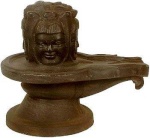 புதியவர்
புதியவர்
- பதிவுகள் : 35
இணைந்தது : 27/10/2012
இந்த லிங்கில் பாருங்கள் techspot.com/community/topics/tdx-sys-infected-windows-7-internet-not-working.174272
- ராஜ்அருண்
 சிறப்புப் பதிவாளர்
சிறப்புப் பதிவாளர் - பதிவுகள் : 921
இணைந்தது : 15/12/2011
http://www.infospyware.net/antimalware/combofix/
மேலே கொடுக்கப்பட்ட லிங்க் இல் உள்ள மென்பொருளை வேறு ஒரு கணினியில் தரவிறக்கி உங்களது கன்னியின் டெஸ்க்டாப் இல் வைத்து கொள்ளவும் ,
கணினியில் அண்டிவிருஸ் ஐ டிசப்ளே செய்து கொள்ளவும்
பிறகு டெஸ்க்டாப் இல் சேமித்த மென்பொருளின் பெயரை Gotcha.exe என்று மாற்றிக்கொள்ளவும்
உங்களது கண்ணினியில் ரன் ஆகும் அணைத்து ப்ரோக்ராம் களையும் நிறுத்தி விட்டு தரவிறக்கிய மென்பொருளை ரன் செய்யவும் ,
ரன் செய்து முடிந்த உடன் கணினியை restart செய்யவும் .
மென்பொருள் ரன் ஆகிகொண்டிருக்கும் போது மௌஸ் கிளிக் செய்ய வேண்டாம் ( கணினி ஹான்க் ஆகி விடும் )
முயற்சி செய்து விட்டு தெரிவிக்கவும்
மேலே கொடுக்கப்பட்ட லிங்க் இல் உள்ள மென்பொருளை வேறு ஒரு கணினியில் தரவிறக்கி உங்களது கன்னியின் டெஸ்க்டாப் இல் வைத்து கொள்ளவும் ,
கணினியில் அண்டிவிருஸ் ஐ டிசப்ளே செய்து கொள்ளவும்
பிறகு டெஸ்க்டாப் இல் சேமித்த மென்பொருளின் பெயரை Gotcha.exe என்று மாற்றிக்கொள்ளவும்
உங்களது கண்ணினியில் ரன் ஆகும் அணைத்து ப்ரோக்ராம் களையும் நிறுத்தி விட்டு தரவிறக்கிய மென்பொருளை ரன் செய்யவும் ,
ரன் செய்து முடிந்த உடன் கணினியை restart செய்யவும் .
மென்பொருள் ரன் ஆகிகொண்டிருக்கும் போது மௌஸ் கிளிக் செய்ய வேண்டாம் ( கணினி ஹான்க் ஆகி விடும் )
முயற்சி செய்து விட்டு தெரிவிக்கவும்
உதவிய திரு ஞானமூர்த்தி, ராஜ் அருண், ராஜா மூவருக்கும் மிக்க நன்றி!
Gotcha.exe எனக்கு செயல்படவில்லை அருண்!
RogueKiller மற்றும் Rkill பயன்படுத்தினேன்!
ராஜா கூறியவாறு அனைத்து நச்சு நிரல் நீக்கிகள், System Optimizer அனைத்தையும் நீக்கிவிட்டேன்! ZoneAlarm Security மூலம் இப்பொழுது ஸ்கேன் செய்து கொண்டுள்ளேன்!
consrv.dll என்னும் வைரஸ் தாக்குதலால் Firewall செயலிழந்துவிட்டது, இணைய இணைப்பும் துண்டிக்கப்பட்டுவிட்டது!
இப்பொழுது சரியாகியுள்ளது என நினைக்கிறேன்!
Gotcha.exe எனக்கு செயல்படவில்லை அருண்!
RogueKiller மற்றும் Rkill பயன்படுத்தினேன்!
ராஜா கூறியவாறு அனைத்து நச்சு நிரல் நீக்கிகள், System Optimizer அனைத்தையும் நீக்கிவிட்டேன்! ZoneAlarm Security மூலம் இப்பொழுது ஸ்கேன் செய்து கொண்டுள்ளேன்!
consrv.dll என்னும் வைரஸ் தாக்குதலால் Firewall செயலிழந்துவிட்டது, இணைய இணைப்பும் துண்டிக்கப்பட்டுவிட்டது!
இப்பொழுது சரியாகியுள்ளது என நினைக்கிறேன்!
- அசுரன்
 நிர்வாகக் குழு
நிர்வாகக் குழு - பதிவுகள் : 11637
இணைந்தது : 20/03/2011
சிவா ZoneAlarm Security வேலை முடிந்தவுடன் uninstall செய்துவிடுங்கள். பிறகு வழக்கமான Anti Virus போட்டுக்கொள்ளுங்கள். அனுபவத்தில் சொல்கிறேன். ZoneAlarm Security நிறைய நிரல்களை தடை செய்துவிடும். பிறகு பார்மேட் தான் ஒரே வழி 

அசுரன் wrote:சிவா ZoneAlarm Security வேலை முடிந்தவுடன் uninstall செய்துவிடுங்கள். பிறகு வழக்கமான Anti Virus போட்டுக்கொள்ளுங்கள். அனுபவத்தில் சொல்கிறேன். ZoneAlarm Security நிறைய நிரல்களை தடை செய்துவிடும். பிறகு பார்மேட் தான் ஒரே வழி
இதுவும் பிரச்சனையா? இப்பொழுதுதான் விண்டோஸ் 8 தரவிறக்கியுள்ளேன். சிடியில் பதிந்து இண்ஸ்டால் செய்ய வேண்டியதுதான்!
- ஞானமூர்த்தி
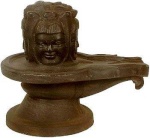 புதியவர்
புதியவர்
- பதிவுகள் : 35
இணைந்தது : 27/10/2012
சிவா wrote:அசுரன் wrote:சிவா ZoneAlarm Security வேலை முடிந்தவுடன் uninstall செய்துவிடுங்கள். பிறகு வழக்கமான Anti Virus போட்டுக்கொள்ளுங்கள். அனுபவத்தில் சொல்கிறேன். ZoneAlarm Security நிறைய நிரல்களை தடை செய்துவிடும். பிறகு பார்மேட் தான் ஒரே வழி
இதுவும் பிரச்சனையா? இப்பொழுதுதான் விண்டோஸ் 8 தரவிறக்கியுள்ளேன். சிடியில் பதிந்து இண்ஸ்டால் செய்ய வேண்டியதுதான்!
ஆமாம் ZoneAlarm ரொம்ப நல்ல மென்பொருள்தான் ஆனால் கணினி வேகத்தையும் குறைக்கும் நிறைய நிரல்களை தடை செய்துவிடும். இதற்க்கு செட்டிங்க்ஸ் போய் இதெயெல்லாம் கண்டுக்காதேன்னு சொல்லணும்.
- Sponsored content
Similar topics
மறுமொழி எழுத நீங்கள் உறுப்பினராக இருக்க வேண்டும்..
ஈகரையில் புதிய பதிவு எழுத அல்லது மறுமொழியிட உறுப்பினராக இணைந்திருத்தல் அவசியம்
Page 1 of 1
|
|
|






