புதிய பதிவுகள்
» ஒரு படத்தில ரெண்டு தடவ வந்த ஒரே பாட்டு
by heezulia Today at 1:50 pm
» கொழந்தைங்க, சின்ன புள்ளைங்க நடிச்ச பாட்டுக்கள்
by heezulia Today at 1:15 pm
» அதிகாரம் 116 – பிரிவு ஆற்றாமை (தொடர்ச்சியான இடுகை -5)
by வேல்முருகன் காசி Today at 12:52 pm
» பூரி பாயாசம் & இளநீர் பாயாசம்
by ayyasamy ram Today at 12:48 pm
» உடலின் நச்சுக்களை வெளியேற்றும் பானங்கள்
by ayyasamy ram Today at 12:32 pm
» ஃபசாட்- கலைஞனின் வாழ்வைக் கண்முன் காட்டிய நாட்டிய நாடகம்
by ayyasamy ram Today at 12:26 pm
» திரைத்துளிகள்
by ayyasamy ram Today at 12:20 pm
» இன்றைய செய்திகள் - செப்டம்பர் 21
by ayyasamy ram Today at 10:44 am
» நாவல்கள் வேண்டும்
by Saravananj Today at 1:05 am
» உமா ரமணன் பாடல்கள்
by heezulia Yesterday at 11:32 pm
» கருத்துப்படம் 20/09/2024
by mohamed nizamudeen Yesterday at 10:16 pm
» நிலவோடு வான்முகம் வான்முகில்
by heezulia Yesterday at 9:46 pm
» சுசீலா பாடிய சிறப்பு பாட்டுக்கள் - வீடியோ
by heezulia Yesterday at 9:36 pm
» தமிழ் சினிமாவில் இடம் பெற்ற கதாகாலட்சேபங்கள் மற்றும் தெருக்கூத்து, மேடை நிகழ்ச்சிகள்
by heezulia Yesterday at 7:46 pm
» காமெடி நடிகை - நடிகர்கள் நடிச்ச பாட்டு
by heezulia Yesterday at 7:32 pm
» தோழி - தோழர் நட்பு பாட்டு
by heezulia Yesterday at 7:11 pm
» நிலா பாட்டுக்கள்
by heezulia Yesterday at 6:32 pm
» ஈகரை கருத்தரங்கம் --18-செப்டம்பர் -2008 --பதிவுகள் 1--2--3--தொடரும்
by T.N.Balasubramanian Yesterday at 5:09 pm
» சினிமா கலைஞர்கள் பாடிய பாட்டு
by heezulia Yesterday at 4:21 pm
» தமிழ் சினிமால ஜாலியா பாட்டு பாடிட்டே பயணம் செஞ்ச பாட்டுக்கள்
by heezulia Yesterday at 2:59 pm
» ரெண்டு, மூணு ரோல்ல நடிச்ச நடிகை, நடிகர்கள்
by heezulia Yesterday at 2:19 pm
» அதிகாரம் 116 – பிரிவு ஆற்றாமை (தொடர்ச்சியான இடுகை -4)
by வேல்முருகன் காசி Yesterday at 1:59 pm
» ஒரே படத்ல ரெண்டு ஹீரோயின் ஹீரோ சேந்து நடிச்ச படங்கள்
by heezulia Yesterday at 1:33 pm
» இன்றைய செய்திகள்
by ayyasamy ram Yesterday at 1:21 pm
» நடிகை, நடிகர்கள் மாறு வேஷத்துல நடிச்ச பாட்டுக்கள்
by heezulia Yesterday at 12:51 pm
» அழகான, சிங்காரமான அலங்கார அழகு பாட்டுக்கள்
by heezulia Yesterday at 12:33 pm
» சிந்திக்க ஒரு நொடி!
by ayyasamy ram Yesterday at 9:07 am
» ரசிகர் மன்றம் – அரவிந்தசாமி
by ayyasamy ram Yesterday at 9:04 am
» கிராமத்துக் கிளியே…
by ayyasamy ram Yesterday at 9:02 am
» அழகு எது - புதுக்கவிதை
by ayyasamy ram Yesterday at 8:54 am
» சுக்கிலமும் சூக்ஷூமமும்
by ayyasamy ram Yesterday at 8:53 am
» பூக்களைக் கேட்டுப்பார்!
by ayyasamy ram Yesterday at 8:52 am
» இறைவா! - புதுக்கவிதை
by ayyasamy ram Yesterday at 8:51 am
» என்ன தான்…
by ayyasamy ram Yesterday at 8:50 am
» நாவல்கள் வேண்டும்
by prajai Thu Sep 19, 2024 11:25 pm
» நாவல்கள் வேண்டும்
by Srinivasan23 Thu Sep 19, 2024 5:32 pm
» பல்சுவை களஞ்சியம் - செப்டம்பர் 19
by ayyasamy ram Thu Sep 19, 2024 2:26 pm
» ஈகரை வருகை பதிவேடு
by ayyasamy ram Thu Sep 19, 2024 2:05 pm
» அதிகாரம் 116 – பிரிவு ஆற்றாமை (தொடர்ச்சியான இடுகை -3)
by வேல்முருகன் காசி Thu Sep 19, 2024 1:09 pm
» சினிமா கலைஞர்கள் பாடாத பாட்டுக்கள்
by heezulia Thu Sep 19, 2024 12:54 pm
» நடிகை சி ஐ டி சகுந்தலா காலமானார்
by ayyasamy ram Thu Sep 19, 2024 7:17 am
» குப்தேஸ்வர் குகை
by ayyasamy ram Thu Sep 19, 2024 7:15 am
» உருவ வழிபாடு…
by ayyasamy ram Thu Sep 19, 2024 7:13 am
» வாரம் ஒரு தேவாரம்
by ayyasamy ram Thu Sep 19, 2024 7:11 am
» புரட்டாசி மாதமும் …விரதங்களும்
by ayyasamy ram Thu Sep 19, 2024 7:08 am
» எது சரியான பிரயோகம் ?
by வேல்முருகன் காசி Wed Sep 18, 2024 8:27 pm
» நாவல்கள் வேண்டும்
by kavithasankar Wed Sep 18, 2024 4:59 pm
» ஸ்ரீகலா நாவல்
by Raji@123 Wed Sep 18, 2024 3:20 pm
» அதிகாரம் 116 – பிரிவு ஆற்றாமை (தொடர்ச்சியான இடுகை -2)
by வேல்முருகன் காசி Wed Sep 18, 2024 12:59 pm
» புதுக்கவிதைகள்…(தொடர் பதிவு)
by ayyasamy ram Tue Sep 17, 2024 10:06 pm
by heezulia Today at 1:50 pm
» கொழந்தைங்க, சின்ன புள்ளைங்க நடிச்ச பாட்டுக்கள்
by heezulia Today at 1:15 pm
» அதிகாரம் 116 – பிரிவு ஆற்றாமை (தொடர்ச்சியான இடுகை -5)
by வேல்முருகன் காசி Today at 12:52 pm
» பூரி பாயாசம் & இளநீர் பாயாசம்
by ayyasamy ram Today at 12:48 pm
» உடலின் நச்சுக்களை வெளியேற்றும் பானங்கள்
by ayyasamy ram Today at 12:32 pm
» ஃபசாட்- கலைஞனின் வாழ்வைக் கண்முன் காட்டிய நாட்டிய நாடகம்
by ayyasamy ram Today at 12:26 pm
» திரைத்துளிகள்
by ayyasamy ram Today at 12:20 pm
» இன்றைய செய்திகள் - செப்டம்பர் 21
by ayyasamy ram Today at 10:44 am
» நாவல்கள் வேண்டும்
by Saravananj Today at 1:05 am
» உமா ரமணன் பாடல்கள்
by heezulia Yesterday at 11:32 pm
» கருத்துப்படம் 20/09/2024
by mohamed nizamudeen Yesterday at 10:16 pm
» நிலவோடு வான்முகம் வான்முகில்
by heezulia Yesterday at 9:46 pm
» சுசீலா பாடிய சிறப்பு பாட்டுக்கள் - வீடியோ
by heezulia Yesterday at 9:36 pm
» தமிழ் சினிமாவில் இடம் பெற்ற கதாகாலட்சேபங்கள் மற்றும் தெருக்கூத்து, மேடை நிகழ்ச்சிகள்
by heezulia Yesterday at 7:46 pm
» காமெடி நடிகை - நடிகர்கள் நடிச்ச பாட்டு
by heezulia Yesterday at 7:32 pm
» தோழி - தோழர் நட்பு பாட்டு
by heezulia Yesterday at 7:11 pm
» நிலா பாட்டுக்கள்
by heezulia Yesterday at 6:32 pm
» ஈகரை கருத்தரங்கம் --18-செப்டம்பர் -2008 --பதிவுகள் 1--2--3--தொடரும்
by T.N.Balasubramanian Yesterday at 5:09 pm
» சினிமா கலைஞர்கள் பாடிய பாட்டு
by heezulia Yesterday at 4:21 pm
» தமிழ் சினிமால ஜாலியா பாட்டு பாடிட்டே பயணம் செஞ்ச பாட்டுக்கள்
by heezulia Yesterday at 2:59 pm
» ரெண்டு, மூணு ரோல்ல நடிச்ச நடிகை, நடிகர்கள்
by heezulia Yesterday at 2:19 pm
» அதிகாரம் 116 – பிரிவு ஆற்றாமை (தொடர்ச்சியான இடுகை -4)
by வேல்முருகன் காசி Yesterday at 1:59 pm
» ஒரே படத்ல ரெண்டு ஹீரோயின் ஹீரோ சேந்து நடிச்ச படங்கள்
by heezulia Yesterday at 1:33 pm
» இன்றைய செய்திகள்
by ayyasamy ram Yesterday at 1:21 pm
» நடிகை, நடிகர்கள் மாறு வேஷத்துல நடிச்ச பாட்டுக்கள்
by heezulia Yesterday at 12:51 pm
» அழகான, சிங்காரமான அலங்கார அழகு பாட்டுக்கள்
by heezulia Yesterday at 12:33 pm
» சிந்திக்க ஒரு நொடி!
by ayyasamy ram Yesterday at 9:07 am
» ரசிகர் மன்றம் – அரவிந்தசாமி
by ayyasamy ram Yesterday at 9:04 am
» கிராமத்துக் கிளியே…
by ayyasamy ram Yesterday at 9:02 am
» அழகு எது - புதுக்கவிதை
by ayyasamy ram Yesterday at 8:54 am
» சுக்கிலமும் சூக்ஷூமமும்
by ayyasamy ram Yesterday at 8:53 am
» பூக்களைக் கேட்டுப்பார்!
by ayyasamy ram Yesterday at 8:52 am
» இறைவா! - புதுக்கவிதை
by ayyasamy ram Yesterday at 8:51 am
» என்ன தான்…
by ayyasamy ram Yesterday at 8:50 am
» நாவல்கள் வேண்டும்
by prajai Thu Sep 19, 2024 11:25 pm
» நாவல்கள் வேண்டும்
by Srinivasan23 Thu Sep 19, 2024 5:32 pm
» பல்சுவை களஞ்சியம் - செப்டம்பர் 19
by ayyasamy ram Thu Sep 19, 2024 2:26 pm
» ஈகரை வருகை பதிவேடு
by ayyasamy ram Thu Sep 19, 2024 2:05 pm
» அதிகாரம் 116 – பிரிவு ஆற்றாமை (தொடர்ச்சியான இடுகை -3)
by வேல்முருகன் காசி Thu Sep 19, 2024 1:09 pm
» சினிமா கலைஞர்கள் பாடாத பாட்டுக்கள்
by heezulia Thu Sep 19, 2024 12:54 pm
» நடிகை சி ஐ டி சகுந்தலா காலமானார்
by ayyasamy ram Thu Sep 19, 2024 7:17 am
» குப்தேஸ்வர் குகை
by ayyasamy ram Thu Sep 19, 2024 7:15 am
» உருவ வழிபாடு…
by ayyasamy ram Thu Sep 19, 2024 7:13 am
» வாரம் ஒரு தேவாரம்
by ayyasamy ram Thu Sep 19, 2024 7:11 am
» புரட்டாசி மாதமும் …விரதங்களும்
by ayyasamy ram Thu Sep 19, 2024 7:08 am
» எது சரியான பிரயோகம் ?
by வேல்முருகன் காசி Wed Sep 18, 2024 8:27 pm
» நாவல்கள் வேண்டும்
by kavithasankar Wed Sep 18, 2024 4:59 pm
» ஸ்ரீகலா நாவல்
by Raji@123 Wed Sep 18, 2024 3:20 pm
» அதிகாரம் 116 – பிரிவு ஆற்றாமை (தொடர்ச்சியான இடுகை -2)
by வேல்முருகன் காசி Wed Sep 18, 2024 12:59 pm
» புதுக்கவிதைகள்…(தொடர் பதிவு)
by ayyasamy ram Tue Sep 17, 2024 10:06 pm
இந்த வார அதிக பதிவர்கள்
| ayyasamy ram | ||||
| heezulia | ||||
| mohamed nizamudeen | ||||
| வேல்முருகன் காசி | ||||
| T.N.Balasubramanian | ||||
| Raji@123 | ||||
| prajai | ||||
| kavithasankar | ||||
| Barushree | ||||
| Saravananj |
இந்த மாத அதிக பதிவர்கள்
| ayyasamy ram | ||||
| heezulia | ||||
| mohamed nizamudeen | ||||
| Dr.S.Soundarapandian | ||||
| வேல்முருகன் காசி | ||||
| prajai | ||||
| Rathinavelu | ||||
| T.N.Balasubramanian | ||||
| ஆனந்திபழனியப்பன் | ||||
| Guna.D |
நிகழ்நிலை நிர்வாகிகள்
photoshop.exe entry point not found - problem solved by Kirikasan
Page 1 of 2 •
Page 1 of 2 • 1, 2 
- ப்ரியா
 நிர்வாகக் குழு
நிர்வாகக் குழு - பதிவுகள் : 3399
இணைந்தது : 25/02/2010
எனது கணனியில் சில ப்ரோக்ராம் திறக்கும் போது இந்த error செய்தியுடன் தான் திறக்கின்றது ..என்ன செய்வது புரியவில்லை ?
கார்த்திக் வரட்டும், பதில் தருவார்! காத்திருங்கள் ப்ரியா!


அனுபவமொழிகள், பொன்மொழிகள் அடங்கிய நூற்றுக்கணக்கான காலை வணக்கம் படங்களைப் பெற:
https://picsart.com/u/sivastar
https://picsart.com/u/sivastar/stickers
ஈகரை டெலிகிராம் ஆப்பில் இணைய: https://t.me/eegarai
- கார்த்திக்
 வி.ஐ.பி
வி.ஐ.பி
- பதிவுகள் : 6467
இணைந்தது : 08/04/2010
1. Insert your Windows XP CD-ROM into the computer's CD-ROM drive or DVD-ROM drive, and then restart your computer from the CD-ROM.
NOTE: Some computers may require that you modify the basic input/output system (BIOS) settings before you can start the computer from a CD-ROM. For information about how to modify BIOS, see your computer documentation.
2. At the Welcome to Setup screen, press R to start the Recovery Console.
3. Press the number key that corresponds to the installation that you want to repair, and then press ENTER.
4. Type the Administrator password, and then press ENTER.
5. With the Windows XP CD-ROM still in the CD-ROM drive or DVD-ROM drive, type the following commands, pressing ENTER after each command:
* cd system32
* ren msvcrt.dll msvcrt.old
* CD-ROM_or_DVD-ROM_Drive_Letter:
* cd \i386
* expand msvcrt.dl_ BootDriveLetter:\windows\system32
* exit
NOTE: BootDriveLetter refers to the drive letter of the boot drive. In other words, it refers to the drive where the Windows folder is located, which is probably drive C. CD-ROM_or_DVD-ROM_Drive_Letter refers to the drive letter of the CD-ROM or the drive letter of the DVD-ROM drive. The CD-ROM drive or the DVD-ROM drive are frequently located in drive D.
or
To view the functions in a .dll file, use the Dependency Walker utility (Depends.exe), which is available with Windows XP Support Tools. To install Windows XP Support Tools, insert your Windows XP CD-ROM in the CD-ROM or DVD-ROM drive, click Start, click Run, type CD-ROM_or_DVD-ROM_Drive_Letter:\Support\Tools\Setup.exe in the Open box, and then press ENTER.
NOTE: Some computers may require that you modify the basic input/output system (BIOS) settings before you can start the computer from a CD-ROM. For information about how to modify BIOS, see your computer documentation.
2. At the Welcome to Setup screen, press R to start the Recovery Console.
3. Press the number key that corresponds to the installation that you want to repair, and then press ENTER.
4. Type the Administrator password, and then press ENTER.
5. With the Windows XP CD-ROM still in the CD-ROM drive or DVD-ROM drive, type the following commands, pressing ENTER after each command:
* cd system32
* ren msvcrt.dll msvcrt.old
* CD-ROM_or_DVD-ROM_Drive_Letter:
* cd \i386
* expand msvcrt.dl_ BootDriveLetter:\windows\system32
* exit
NOTE: BootDriveLetter refers to the drive letter of the boot drive. In other words, it refers to the drive where the Windows folder is located, which is probably drive C. CD-ROM_or_DVD-ROM_Drive_Letter refers to the drive letter of the CD-ROM or the drive letter of the DVD-ROM drive. The CD-ROM drive or the DVD-ROM drive are frequently located in drive D.
or
To view the functions in a .dll file, use the Dependency Walker utility (Depends.exe), which is available with Windows XP Support Tools. To install Windows XP Support Tools, insert your Windows XP CD-ROM in the CD-ROM or DVD-ROM drive, click Start, click Run, type CD-ROM_or_DVD-ROM_Drive_Letter:\Support\Tools\Setup.exe in the Open box, and then press ENTER.

நான் எடுக்கும் முடிவு சரியானதா என்று எனக்கு தெரியாது!!
ஆனால்... நான் எடுத்த முடிவை சரியாக்குவேன் !!
உன்னை போல் ஒருவன்
- ப்ரியா
 நிர்வாகக் குழு
நிர்வாகக் குழு - பதிவுகள் : 3399
இணைந்தது : 25/02/2010
நல்லது கார்த்திக் நான் செயல் படுத்திப் பார்த்து விட்டு கூறுகின்றேன் .... 









- கார்த்திக்
 வி.ஐ.பி
வி.ஐ.பி
- பதிவுகள் : 6467
இணைந்தது : 08/04/2010
ப்ரியா wrote:நல்லது கார்த்திக் நான் செயல் படுத்திப் பார்த்து விட்டு கூறுகின்றேன் ....




ஆகட்டும் ப்ரியா ....



நான் எடுக்கும் முடிவு சரியானதா என்று எனக்கு தெரியாது!!
ஆனால்... நான் எடுத்த முடிவை சரியாக்குவேன் !!
உன்னை போல் ஒருவன்
- ப்ரியா
 நிர்வாகக் குழு
நிர்வாகக் குழு - பதிவுகள் : 3399
இணைந்தது : 25/02/2010
சரிவரல ....நண்பா
- கார்த்திக்
 வி.ஐ.பி
வி.ஐ.பி
- பதிவுகள் : 6467
இணைந்தது : 08/04/2010
ப்ரியா wrote:சரிவரல ....நண்பா
வறுத்த படாதிங்க
os ரன் பண்ணி ரிப்பேர் குடுங்க .... சரியாகிடும்

நான் எடுக்கும் முடிவு சரியானதா என்று எனக்கு தெரியாது!!
ஆனால்... நான் எடுத்த முடிவை சரியாக்குவேன் !!
உன்னை போல் ஒருவன்
There are 3 step to repair photoshop.exe error
If you got photoshop.exe error then there is a 94% chance that your computer has registry problems. To repair photoshop.exe error you need to follow the steps below:
* Step 1 - Download a photoshop.exe error repair tool, install this error repair tool.
* Step 2 - Click the Repair All Button.It will scan you pc for Free.
* Step 3 - Then click the Repair All Button again and your done! It is very easy to repair photoshop.exe error.
http://www.repairerror2010.com/ttfix-photoshop.exe_error-zz0001
If you got photoshop.exe error then there is a 94% chance that your computer has registry problems. To repair photoshop.exe error you need to follow the steps below:
* Step 1 - Download a photoshop.exe error repair tool, install this error repair tool.
* Step 2 - Click the Repair All Button.It will scan you pc for Free.
* Step 3 - Then click the Repair All Button again and your done! It is very easy to repair photoshop.exe error.
http://www.repairerror2010.com/ttfix-photoshop.exe_error-zz0001


அனுபவமொழிகள், பொன்மொழிகள் அடங்கிய நூற்றுக்கணக்கான காலை வணக்கம் படங்களைப் பெற:
https://picsart.com/u/sivastar
https://picsart.com/u/sivastar/stickers
ஈகரை டெலிகிராம் ஆப்பில் இணைய: https://t.me/eegarai
உங்கள் system XP யா? தேடிப்பார்த்ததில் vista வுக்குரிய மென்பொருள் ஒன்று install செய்யும்போது xp யினுடைய msvcrt.dll என்னும் library data வை அழித்தோ மாற்றியோ விடுகிறது. இந்த msvcrt.dll இருப்பது. C: யில் windows/system32 folderக்குள் .
நண்பர் கார்த்திக் கூறிய முறை செய்து பார்த்தீர்களா. அதை செய்வதில் சிரமமிருந்தால்
இதை ஒரு முறை முயற்சி செய்யவும்
C: க்குள் windows Folder ஐ திறந்து அதற்குள் system32 folder க்குள் புதிதாக install செய்யப்பட்டு பிரச்சனைதரும் dwmapi.dll என்னும் data வை பத்திரமாக ஒரு இடத்தில் copy பண்ணி வைத்துவிட்டு system32 க்குள்ளிருந்து அழித்துவிடவும். திரும்ப கணனியை தொடக்கி பார்க்கவும். சரிவரவேண்டும் இல்லையென்றால் கூறவும்
(dwmapi.dll ஐ ஏன் copy செய்யச் சொன்னேனென்றால் அது அவசியமென்றால் திரும்ப பழைய இடத்தில் வைத்துவிடலாம்)
எடுத்த இடம்
Entry Point Not Found
The procedure entry point _except_handler4_common could not be located in the dynamic link library msvcrt.dll
Good morning,
I have seen a similar problem many times in the past few months. The simple explanation is that your target machine has a DLL which is not meant for it's os. This dll has a dependency on a version of the CRT runtime (msvcrt.dll) which is not installed, hence the error you have pasted.
A prime example of that is a Vista DLL such as dwmapi.dll being installed into the Windows\System folder on a Windows XP machine. Removing that DLL may resolve this issue immediately.
Another example is your msvcrt.dll being overwritten with a version not meant for your OS.
Please ensure that the machine you are attempting to run your application on does not have any mismatched DLL's similar to the preceding example.
Hi,
"A prime example of that is a Vista DLL such as dwmapi.dll being installed into the Windows\System folder on a Windows XP machine. Removing that DLL may resolve this issue immediately. " It worked for me, By the way i'm an XP user. Thank you Brian for posting this. It worked like a charm.
நண்பர் கார்த்திக் கூறிய முறை செய்து பார்த்தீர்களா. அதை செய்வதில் சிரமமிருந்தால்
இதை ஒரு முறை முயற்சி செய்யவும்
C: க்குள் windows Folder ஐ திறந்து அதற்குள் system32 folder க்குள் புதிதாக install செய்யப்பட்டு பிரச்சனைதரும் dwmapi.dll என்னும் data வை பத்திரமாக ஒரு இடத்தில் copy பண்ணி வைத்துவிட்டு system32 க்குள்ளிருந்து அழித்துவிடவும். திரும்ப கணனியை தொடக்கி பார்க்கவும். சரிவரவேண்டும் இல்லையென்றால் கூறவும்
(dwmapi.dll ஐ ஏன் copy செய்யச் சொன்னேனென்றால் அது அவசியமென்றால் திரும்ப பழைய இடத்தில் வைத்துவிடலாம்)
எடுத்த இடம்
Entry Point Not Found
The procedure entry point _except_handler4_common could not be located in the dynamic link library msvcrt.dll
Good morning,
I have seen a similar problem many times in the past few months. The simple explanation is that your target machine has a DLL which is not meant for it's os. This dll has a dependency on a version of the CRT runtime (msvcrt.dll) which is not installed, hence the error you have pasted.
A prime example of that is a Vista DLL such as dwmapi.dll being installed into the Windows\System folder on a Windows XP machine. Removing that DLL may resolve this issue immediately.
Another example is your msvcrt.dll being overwritten with a version not meant for your OS.
Please ensure that the machine you are attempting to run your application on does not have any mismatched DLL's similar to the preceding example.
Hi,
"A prime example of that is a Vista DLL such as dwmapi.dll being installed into the Windows\System folder on a Windows XP machine. Removing that DLL may resolve this issue immediately. " It worked for me, By the way i'm an XP user. Thank you Brian for posting this. It worked like a charm.
xp யாக இருந்தால் மட்டும் இதை தரவிறக்கம் செய்து இன்ஸ்டால் செய்து பாருங்கள்.
.
http://www.tech-pro.net/files/msvcrtnt.exe
இது ஒரு exe file . install செய்வது . இதை விரும்பினால் மட்டும் பாவிக்கவும். வேறு பிரச்சனைகள் ஏற்படுத்துமோ தெரியவில்லை. இது கீழ்காணும் பக்கத்திலிருந்து எடுத்தேன்
http://www.tech-pro.net/howto_016.html
.
http://www.tech-pro.net/files/msvcrtnt.exe
இது ஒரு exe file . install செய்வது . இதை விரும்பினால் மட்டும் பாவிக்கவும். வேறு பிரச்சனைகள் ஏற்படுத்துமோ தெரியவில்லை. இது கீழ்காணும் பக்கத்திலிருந்து எடுத்தேன்
http://www.tech-pro.net/howto_016.html
Page 1 of 2 • 1, 2 
Similar topics
மறுமொழி எழுத நீங்கள் உறுப்பினராக இருக்க வேண்டும்..
ஈகரையில் புதிய பதிவு எழுத அல்லது மறுமொழியிட உறுப்பினராக இணைந்திருத்தல் அவசியம்
Page 1 of 2
|
|
|


 ப்ரியா Fri Oct 01, 2010 8:27 am
ப்ரியா Fri Oct 01, 2010 8:27 am

