புதிய பதிவுகள்
» பழையபாடல்விரும்பிகளே உங்களுக்கு தேவையானபாடல்களை கேளுங்கள் "கொடுக்கப்படும்"
by viyasan Today at 12:36 am
» உமா ரமணன் பாடல்கள்
by heezulia Yesterday at 11:38 pm
» மன்னர் நளபாகம் பழகினவர்..!!
by ayyasamy ram Yesterday at 11:21 pm
» கேள்விக்கு என்ன பதில்
by ayyasamy ram Yesterday at 11:18 pm
» இது நமது தேசம், ஆமா!
by ayyasamy ram Yesterday at 11:17 pm
» வாழ்க்கையொரு கண்ணாடி
by ayyasamy ram Yesterday at 11:16 pm
» கம்பீரமா, ஆமா!
by ayyasamy ram Yesterday at 11:15 pm
» நிலவோடு வான்முகம் வான்முகில்
by heezulia Yesterday at 11:15 pm
» ஆமா…(புதுக்கவிதை)
by ayyasamy ram Yesterday at 11:14 pm
» டெல்லி முதலமைச்சராக பதவியேற்றார் அதிஷி.! 5 பேர் அமைச்சர்களாக பதவியேற்பு..!!
by ayyasamy ram Yesterday at 11:11 pm
» “ஹெச்.எம்.எம்” திரை விமர்சனம்!
by ayyasamy ram Yesterday at 11:08 pm
» காமெடி நடிகை - நடிகர்கள் நடிச்ச பாட்டு
by heezulia Yesterday at 11:04 pm
» ஒவ்வொரு மாதமும் நாம எந்தெந்த காய்கறி பயிர்களை நடவு செய்யலாம்…
by ayyasamy ram Yesterday at 11:04 pm
» உள்ளுக்குள்ளே இவ்வளவு பாசமா…!
by ayyasamy ram Yesterday at 11:02 pm
» அறிவோம் அபிராமி அந்தாதியை பாடல் -35
by ayyasamy ram Yesterday at 11:00 pm
» ஊரும் பேரும்
by ayyasamy ram Yesterday at 10:58 pm
» சபாஷ் வழக்கறிஞர்
by ayyasamy ram Yesterday at 10:57 pm
» அன்பு செய்யும் அற்புதம்!
by ayyasamy ram Yesterday at 10:56 pm
» கொடையாளர்!
by ayyasamy ram Yesterday at 10:54 pm
» தோழி - தோழர் நட்பு பாட்டு
by heezulia Yesterday at 10:08 pm
» தமிழ் சினிமால ஜாலியா பாட்டு பாடிட்டே பயணம் செஞ்ச பாட்டுக்கள்
by heezulia Yesterday at 9:45 pm
» ரெண்டு, மூணு ரோல்ல நடிச்ச நடிகை, நடிகர்கள்
by heezulia Yesterday at 9:34 pm
» ஒரே படத்ல ரெண்டு ஹீரோயின் ஹீரோ சேந்து நடிச்ச படங்கள்
by heezulia Yesterday at 8:40 pm
» நடிகை, நடிகர்கள் மாறு வேஷத்துல நடிச்ச பாட்டுக்கள்
by heezulia Yesterday at 8:12 pm
» அழகான, சிங்காரமான அலங்கார அழகு பாட்டுக்கள்
by heezulia Yesterday at 7:29 pm
» நிலா பாட்டுக்கள்
by heezulia Yesterday at 7:10 pm
» கருத்துப்படம் 22/09/2024
by mohamed nizamudeen Yesterday at 6:52 pm
» ஒரு படத்தில ரெண்டு தடவ வந்த ஒரே பாட்டு
by heezulia Yesterday at 2:59 pm
» கொழந்தைங்க, சின்ன புள்ளைங்க நடிச்ச பாட்டுக்கள்
by heezulia Yesterday at 2:38 pm
» சுசீலா பாடிய சிறப்பு பாட்டுக்கள் - வீடியோ
by heezulia Yesterday at 2:31 pm
» தமிழ் சினிமாவில் இடம் பெற்ற கதாகாலட்சேபங்கள் மற்றும் தெருக்கூத்து, மேடை நிகழ்ச்சிகள்
by heezulia Yesterday at 1:50 pm
» சினிமா கலைஞர்கள் பாடிய பாட்டு
by heezulia Yesterday at 1:38 pm
» சினிமா கலைஞர்கள் பாடாத பாட்டுக்கள்
by heezulia Yesterday at 10:50 am
» நாவல்கள் வேண்டும்
by Saravananj Yesterday at 10:44 am
» இலங்கையின் புதிய அதிபர்; யார் இந்த அனுர குமார திசநாயக்க?
by ayyasamy ram Yesterday at 7:33 am
» ஈகரை கருத்தரங்கம் --18-செப்டம்பர் -2008 --பதிவுகள் 1--2--3--தொடருகிறது
by T.N.Balasubramanian Sat Sep 21, 2024 7:57 pm
» அதிகாரம் 116 – பிரிவு ஆற்றாமை (தொடர்ச்சியான இடுகை -5)
by வேல்முருகன் காசி Sat Sep 21, 2024 12:52 pm
» பூரி பாயாசம் & இளநீர் பாயாசம்
by ayyasamy ram Sat Sep 21, 2024 12:48 pm
» உடலின் நச்சுக்களை வெளியேற்றும் பானங்கள்
by ayyasamy ram Sat Sep 21, 2024 12:32 pm
» ஃபசாட்- கலைஞனின் வாழ்வைக் கண்முன் காட்டிய நாட்டிய நாடகம்
by ayyasamy ram Sat Sep 21, 2024 12:26 pm
» திரைத்துளிகள்
by ayyasamy ram Sat Sep 21, 2024 12:20 pm
» இன்றைய செய்திகள் - செப்டம்பர் 21
by ayyasamy ram Sat Sep 21, 2024 10:44 am
» அதிகாரம் 116 – பிரிவு ஆற்றாமை (தொடர்ச்சியான இடுகை -4)
by வேல்முருகன் காசி Fri Sep 20, 2024 1:59 pm
» இன்றைய செய்திகள்
by ayyasamy ram Fri Sep 20, 2024 1:21 pm
» சிந்திக்க ஒரு நொடி!
by ayyasamy ram Fri Sep 20, 2024 9:07 am
» ரசிகர் மன்றம் – அரவிந்தசாமி
by ayyasamy ram Fri Sep 20, 2024 9:04 am
» கிராமத்துக் கிளியே…
by ayyasamy ram Fri Sep 20, 2024 9:02 am
» அழகு எது - புதுக்கவிதை
by ayyasamy ram Fri Sep 20, 2024 8:54 am
» சுக்கிலமும் சூக்ஷூமமும்
by ayyasamy ram Fri Sep 20, 2024 8:53 am
» பூக்களைக் கேட்டுப்பார்!
by ayyasamy ram Fri Sep 20, 2024 8:52 am
by viyasan Today at 12:36 am
» உமா ரமணன் பாடல்கள்
by heezulia Yesterday at 11:38 pm
» மன்னர் நளபாகம் பழகினவர்..!!
by ayyasamy ram Yesterday at 11:21 pm
» கேள்விக்கு என்ன பதில்
by ayyasamy ram Yesterday at 11:18 pm
» இது நமது தேசம், ஆமா!
by ayyasamy ram Yesterday at 11:17 pm
» வாழ்க்கையொரு கண்ணாடி
by ayyasamy ram Yesterday at 11:16 pm
» கம்பீரமா, ஆமா!
by ayyasamy ram Yesterday at 11:15 pm
» நிலவோடு வான்முகம் வான்முகில்
by heezulia Yesterday at 11:15 pm
» ஆமா…(புதுக்கவிதை)
by ayyasamy ram Yesterday at 11:14 pm
» டெல்லி முதலமைச்சராக பதவியேற்றார் அதிஷி.! 5 பேர் அமைச்சர்களாக பதவியேற்பு..!!
by ayyasamy ram Yesterday at 11:11 pm
» “ஹெச்.எம்.எம்” திரை விமர்சனம்!
by ayyasamy ram Yesterday at 11:08 pm
» காமெடி நடிகை - நடிகர்கள் நடிச்ச பாட்டு
by heezulia Yesterday at 11:04 pm
» ஒவ்வொரு மாதமும் நாம எந்தெந்த காய்கறி பயிர்களை நடவு செய்யலாம்…
by ayyasamy ram Yesterday at 11:04 pm
» உள்ளுக்குள்ளே இவ்வளவு பாசமா…!
by ayyasamy ram Yesterday at 11:02 pm
» அறிவோம் அபிராமி அந்தாதியை பாடல் -35
by ayyasamy ram Yesterday at 11:00 pm
» ஊரும் பேரும்
by ayyasamy ram Yesterday at 10:58 pm
» சபாஷ் வழக்கறிஞர்
by ayyasamy ram Yesterday at 10:57 pm
» அன்பு செய்யும் அற்புதம்!
by ayyasamy ram Yesterday at 10:56 pm
» கொடையாளர்!
by ayyasamy ram Yesterday at 10:54 pm
» தோழி - தோழர் நட்பு பாட்டு
by heezulia Yesterday at 10:08 pm
» தமிழ் சினிமால ஜாலியா பாட்டு பாடிட்டே பயணம் செஞ்ச பாட்டுக்கள்
by heezulia Yesterday at 9:45 pm
» ரெண்டு, மூணு ரோல்ல நடிச்ச நடிகை, நடிகர்கள்
by heezulia Yesterday at 9:34 pm
» ஒரே படத்ல ரெண்டு ஹீரோயின் ஹீரோ சேந்து நடிச்ச படங்கள்
by heezulia Yesterday at 8:40 pm
» நடிகை, நடிகர்கள் மாறு வேஷத்துல நடிச்ச பாட்டுக்கள்
by heezulia Yesterday at 8:12 pm
» அழகான, சிங்காரமான அலங்கார அழகு பாட்டுக்கள்
by heezulia Yesterday at 7:29 pm
» நிலா பாட்டுக்கள்
by heezulia Yesterday at 7:10 pm
» கருத்துப்படம் 22/09/2024
by mohamed nizamudeen Yesterday at 6:52 pm
» ஒரு படத்தில ரெண்டு தடவ வந்த ஒரே பாட்டு
by heezulia Yesterday at 2:59 pm
» கொழந்தைங்க, சின்ன புள்ளைங்க நடிச்ச பாட்டுக்கள்
by heezulia Yesterday at 2:38 pm
» சுசீலா பாடிய சிறப்பு பாட்டுக்கள் - வீடியோ
by heezulia Yesterday at 2:31 pm
» தமிழ் சினிமாவில் இடம் பெற்ற கதாகாலட்சேபங்கள் மற்றும் தெருக்கூத்து, மேடை நிகழ்ச்சிகள்
by heezulia Yesterday at 1:50 pm
» சினிமா கலைஞர்கள் பாடிய பாட்டு
by heezulia Yesterday at 1:38 pm
» சினிமா கலைஞர்கள் பாடாத பாட்டுக்கள்
by heezulia Yesterday at 10:50 am
» நாவல்கள் வேண்டும்
by Saravananj Yesterday at 10:44 am
» இலங்கையின் புதிய அதிபர்; யார் இந்த அனுர குமார திசநாயக்க?
by ayyasamy ram Yesterday at 7:33 am
» ஈகரை கருத்தரங்கம் --18-செப்டம்பர் -2008 --பதிவுகள் 1--2--3--தொடருகிறது
by T.N.Balasubramanian Sat Sep 21, 2024 7:57 pm
» அதிகாரம் 116 – பிரிவு ஆற்றாமை (தொடர்ச்சியான இடுகை -5)
by வேல்முருகன் காசி Sat Sep 21, 2024 12:52 pm
» பூரி பாயாசம் & இளநீர் பாயாசம்
by ayyasamy ram Sat Sep 21, 2024 12:48 pm
» உடலின் நச்சுக்களை வெளியேற்றும் பானங்கள்
by ayyasamy ram Sat Sep 21, 2024 12:32 pm
» ஃபசாட்- கலைஞனின் வாழ்வைக் கண்முன் காட்டிய நாட்டிய நாடகம்
by ayyasamy ram Sat Sep 21, 2024 12:26 pm
» திரைத்துளிகள்
by ayyasamy ram Sat Sep 21, 2024 12:20 pm
» இன்றைய செய்திகள் - செப்டம்பர் 21
by ayyasamy ram Sat Sep 21, 2024 10:44 am
» அதிகாரம் 116 – பிரிவு ஆற்றாமை (தொடர்ச்சியான இடுகை -4)
by வேல்முருகன் காசி Fri Sep 20, 2024 1:59 pm
» இன்றைய செய்திகள்
by ayyasamy ram Fri Sep 20, 2024 1:21 pm
» சிந்திக்க ஒரு நொடி!
by ayyasamy ram Fri Sep 20, 2024 9:07 am
» ரசிகர் மன்றம் – அரவிந்தசாமி
by ayyasamy ram Fri Sep 20, 2024 9:04 am
» கிராமத்துக் கிளியே…
by ayyasamy ram Fri Sep 20, 2024 9:02 am
» அழகு எது - புதுக்கவிதை
by ayyasamy ram Fri Sep 20, 2024 8:54 am
» சுக்கிலமும் சூக்ஷூமமும்
by ayyasamy ram Fri Sep 20, 2024 8:53 am
» பூக்களைக் கேட்டுப்பார்!
by ayyasamy ram Fri Sep 20, 2024 8:52 am
இந்த மாத அதிக பதிவர்கள்
| heezulia | ||||
| ayyasamy ram | ||||
| mohamed nizamudeen | ||||
| Dr.S.Soundarapandian | ||||
| prajai | ||||
| வேல்முருகன் காசி | ||||
| Rathinavelu | ||||
| T.N.Balasubramanian | ||||
| Guna.D | ||||
| mruthun |
நிகழ்நிலை நிர்வாகிகள்
Disable USB Mass storage Devices in windows
Page 1 of 1 •
- balagkkl
 பண்பாளர்
பண்பாளர் - பதிவுகள் : 184
இணைந்தது : 14/07/2009
To Disable the Use of USB Storage Devices
To
disable the use of USB storage devices, use one or more of the
following procedures, as appropriate to your situation: If a USB
Storage Device Is Not Already Installed on the Computer
If a USB
storage device is not already installed on the computer, assign the
user or the group Deny permissions to the following files:
·%SystemRoot%\Inf\Usbstor.pnf
·%SystemRoot%\Inf\Usbstor.inf
When
you do so, users cannot install a USB storage device on the computer.
To assign a user or group Deny permissions to the Usbstor.pnf and
Usbstor.inf files, follow these steps:
1. Start Windows Explorer, and then locate the %SystemRoot%\Inf folder.
2. Right-click the Usbstor.pnf file, and then click Properties.
3. Click the Security tab.
4. In the Group or user names list, click the user or group that you want to set Deny permissions for.
5.
In the Permissions for UserName or GroupName list, click to select the
Deny check box next to Full Control, and then click OK.Note In
addition, add the System account to the Deny list.
6. Right-click the Usbstor.inf file, and then click Properties.
7. Click the Security tab.
8. In the Group or user names list, click the user or group that you want to set Deny permissions for.
9.
In the Permissions for UserName or GroupName list, click to select the
Deny check box next to Full Control, and then click OK.
If a USB Storage Device Is Already Installed on the Computer
Important
This section, method, or task contains steps that tell you how to
modify the registry. However, serious problems might occur if you
modify the registry incorrectly. Therefore, make sure that you follow
these steps carefully. For added protection, back up the registry
before you modify it. Then, you can restore the registry if a problem
occurs.
If a USB storage device is already installed on the computer, set the Start value in the following registry key to 4:
HKEY_LOCAL_MACHINE\SYSTEM\CurrentControlSet\Services\UsbStor
When
you do so, the USB storage device does not work when the user connects
the device to the computer. To set the Start value, follow these steps:
1. Click Start, and then click Run.
2. In the Open box, type regedit, and then click OK.
3. Locate, and then click the following registry key:
HKEY_LOCAL_MACHINE\SYSTEM\CurrentControlSet\Services\UsbStor
4. In the right pane, double-click Start.
5. In the Value data box, type 4, click Hexadecimal (if it is not already selected), and then click OK.
6. Quit Registry Editor.
To
disable the use of USB storage devices, use one or more of the
following procedures, as appropriate to your situation: If a USB
Storage Device Is Not Already Installed on the Computer
If a USB
storage device is not already installed on the computer, assign the
user or the group Deny permissions to the following files:
·%SystemRoot%\Inf\Usbstor.pnf
·%SystemRoot%\Inf\Usbstor.inf
When
you do so, users cannot install a USB storage device on the computer.
To assign a user or group Deny permissions to the Usbstor.pnf and
Usbstor.inf files, follow these steps:
1. Start Windows Explorer, and then locate the %SystemRoot%\Inf folder.
2. Right-click the Usbstor.pnf file, and then click Properties.
3. Click the Security tab.
4. In the Group or user names list, click the user or group that you want to set Deny permissions for.
5.
In the Permissions for UserName or GroupName list, click to select the
Deny check box next to Full Control, and then click OK.Note In
addition, add the System account to the Deny list.
6. Right-click the Usbstor.inf file, and then click Properties.
7. Click the Security tab.
8. In the Group or user names list, click the user or group that you want to set Deny permissions for.
9.
In the Permissions for UserName or GroupName list, click to select the
Deny check box next to Full Control, and then click OK.
If a USB Storage Device Is Already Installed on the Computer
Important
This section, method, or task contains steps that tell you how to
modify the registry. However, serious problems might occur if you
modify the registry incorrectly. Therefore, make sure that you follow
these steps carefully. For added protection, back up the registry
before you modify it. Then, you can restore the registry if a problem
occurs.
If a USB storage device is already installed on the computer, set the Start value in the following registry key to 4:
HKEY_LOCAL_MACHINE\SYSTEM\CurrentControlSet\Services\UsbStor
When
you do so, the USB storage device does not work when the user connects
the device to the computer. To set the Start value, follow these steps:
1. Click Start, and then click Run.
2. In the Open box, type regedit, and then click OK.
3. Locate, and then click the following registry key:
HKEY_LOCAL_MACHINE\SYSTEM\CurrentControlSet\Services\UsbStor
4. In the right pane, double-click Start.
5. In the Value data box, type 4, click Hexadecimal (if it is not already selected), and then click OK.
6. Quit Registry Editor.
- ramesh.vait
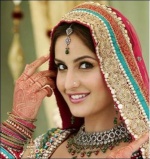 தளபதி
தளபதி
- பதிவுகள் : 1711
இணைந்தது : 06/07/2009
good
- Sponsored content
Similar topics
மறுமொழி எழுத நீங்கள் உறுப்பினராக இருக்க வேண்டும்..
ஈகரையில் புதிய பதிவு எழுத அல்லது மறுமொழியிட உறுப்பினராக இணைந்திருத்தல் அவசியம்
Page 1 of 1


 balagkkl Wed Jul 15, 2009 11:11 am
balagkkl Wed Jul 15, 2009 11:11 am


